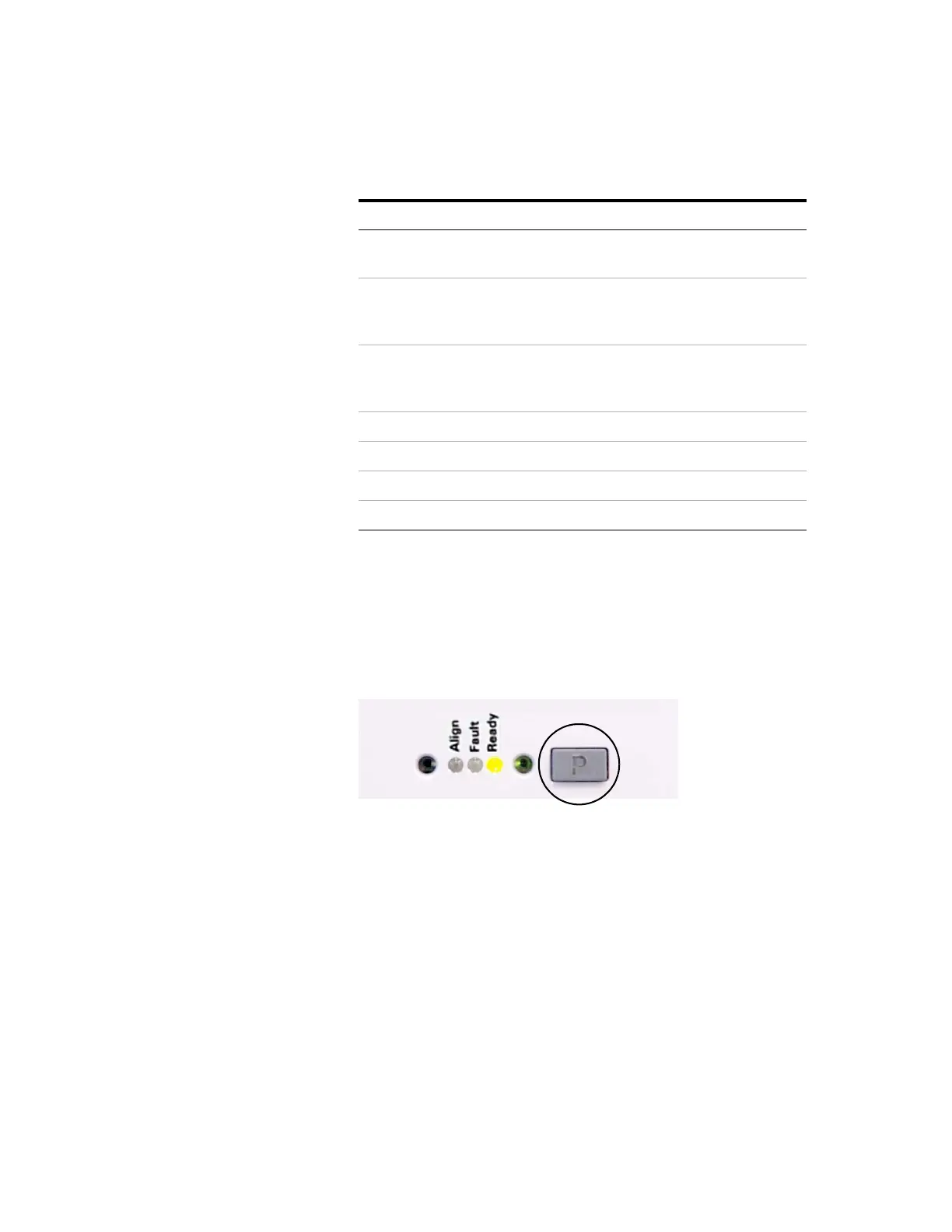Operating the 7693A Automatic Sampler 5
Operating Guide 51
Placing vials in the sample tray
You must use the transfer turret.
1 Park the sample tray by pushing the [P] button on the
sample tray front panel.
The gantry will move to the far- left position (away from
the tray bracket), and gripper jaw will move to the
far- back position (away from the tray front panel). This
allows for clear access to the tray base.
Tab le 2 Transfer turret labels
Position Label Bottle/Vial
1 L1 Dedicated vial transfer position A
Layer 1 bottle
2 L2 Configurable vial transfer position
B
Layer 2 bottle
3 L3 Configurable vial transfer position
C
Layer 3 bottle
4 and 5 WB Waste B1 - B2 bottles
6 through 8 WA Waste A1 - A3 bottles
9 through 12 B - B4 Solvent B1 - B4 bottles
13 through 18 A - A6 Solvent A1 - A6 bottles
