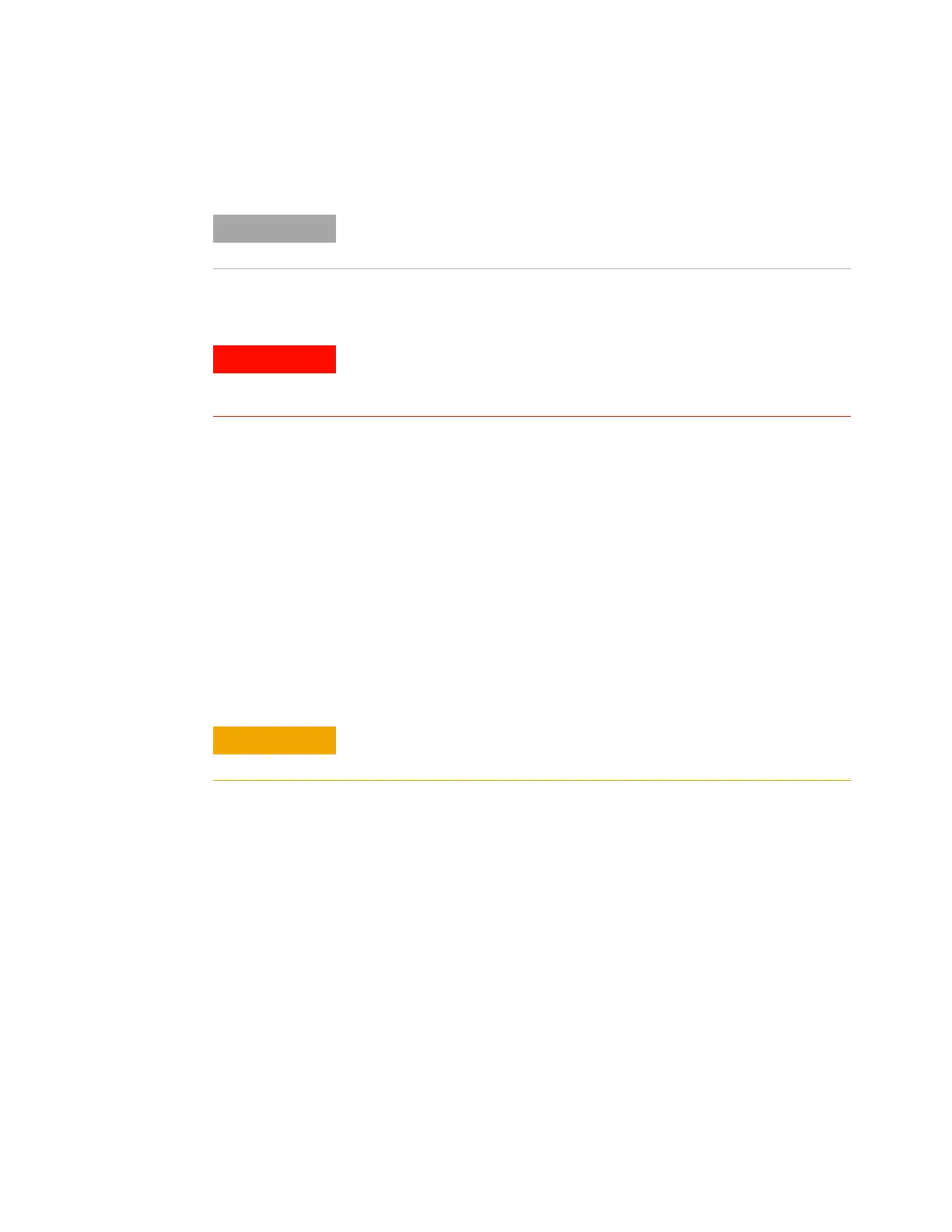80 Operating Guide
6 Operating the 7683 Automatic Sampler
To Install a 200-µm Column With the COC Inlet
1 Prepare the inlet. (See To Prepare for Inlet Maintenance.)
2 Install a short 530- µm retention gap (uncoated fused
silica tubing) into the inlet. (See To Install a Capillary
Column with the COC Inlet.)
3 Attach the retention gap to the 200- µm column using an
Agilent Ultimate Union Kit (part numbers G3182- 61580
and G3182- 61581).
To Manually Inject Onto a 200-µm Column With the COC Inlet
1 If needed, prepare the column. (See “To Install a 200- µm
Column With the COC Inlet”.)
2 Immerse the syringe needle in the sample; pump the
syringe plunger to expel air from the barrel and needle.
3 Draw the sample into the syringe.
4 Remove the needle from the sample and draw about 1 μL
of air into the syringe.
5 Wipe the needle dry if it is wet.
6 Guide the needle straight into the septum nut, pierce the
septum, and insert the needle fully into the inlet until it
bottoms.
7 Press [Start] to start the run, depress the syringe plunger
as quickly as possible, and withdraw the needle from the
inlet.
Agilent recommends using a 530-µm retention gap for injections
directly onto 200-µm columns.
Be careful! The oven and/or inlet may be hot enough to cause
burns. If either is hot, wear heat-resistant gloves to protect your
hands.
These steps should be done smoothly, with minimal delay.
