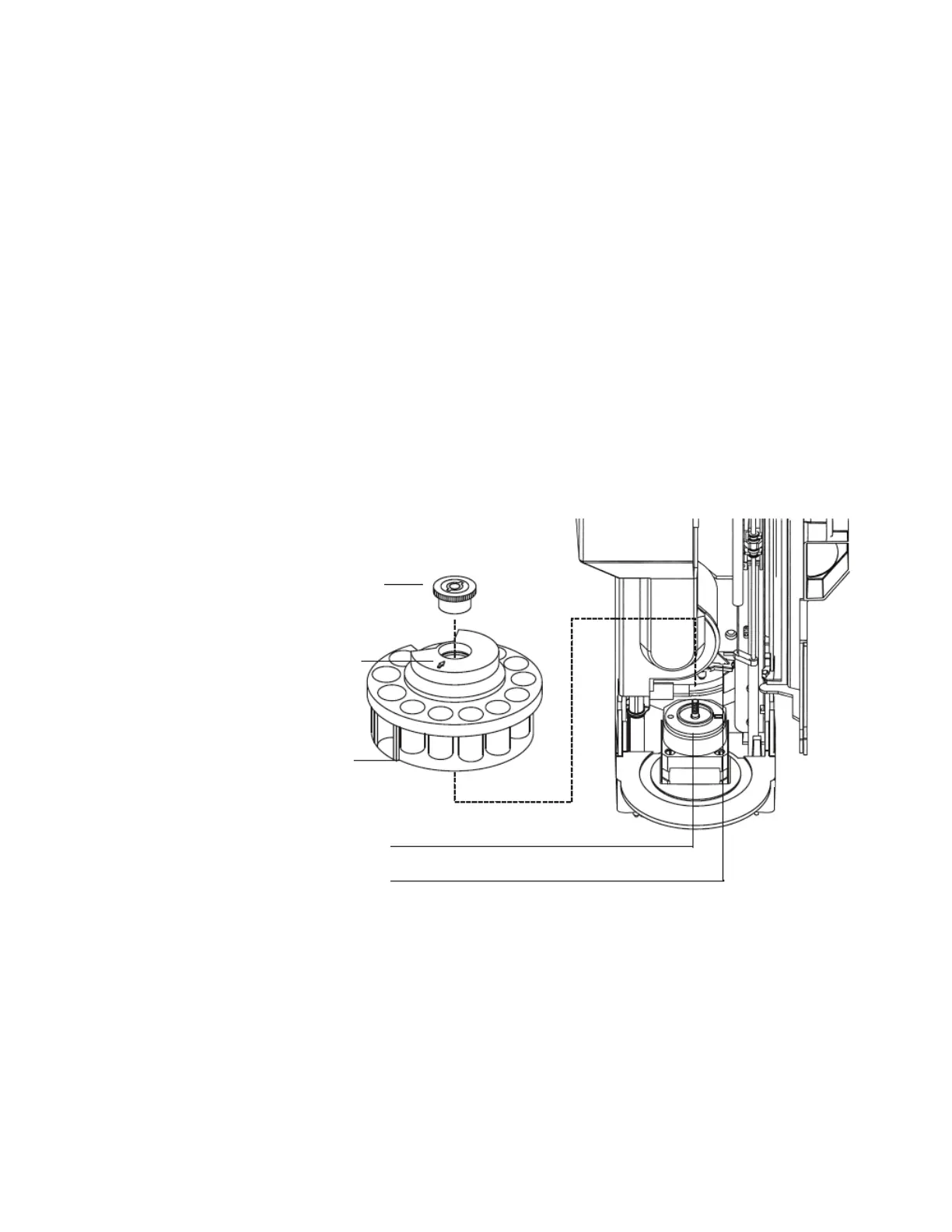Operating the 7683 Automatic Sampler 6
Operating Guide 67
To Change the 7683 ALS Turret
1 If the GC does not have a tray, proceed to step 2.
Otherwise, do the following:
• If changing from the 1- sample transfer turret to the
8- sample turret, press [Sample Tray] [Off/No].
• If changing from the 8- sample turret to the 1- sample
turret for tray use, press [Sample Tray] [On/Yes].
2 Open the injector door. Unscrew and remove the knurled
nut from the top of the turret.
3 Rotate the turret so that the open section faces and the
arrow on top of the turret points to the back of the
injector. Push the stripper arm toward the back, then lift
the front of the turret so that it clears the center shaft.
Remove the turret.
4 Push the stripper arm to the back of the tower. Insert the
turret with the open section facing and the arrow
pointing to the back of the injector.
5 Seat the turret on the hub, rotating it gently until it drops
partially into position, then push it down. The top of the
threaded shaft will be almost level with the top of the
turret.
6 Replace the knurled nut and firmly finger- tighten.
Knurled nut
Turret
Motor hub
Stripper arm
Arrow
points to
rear