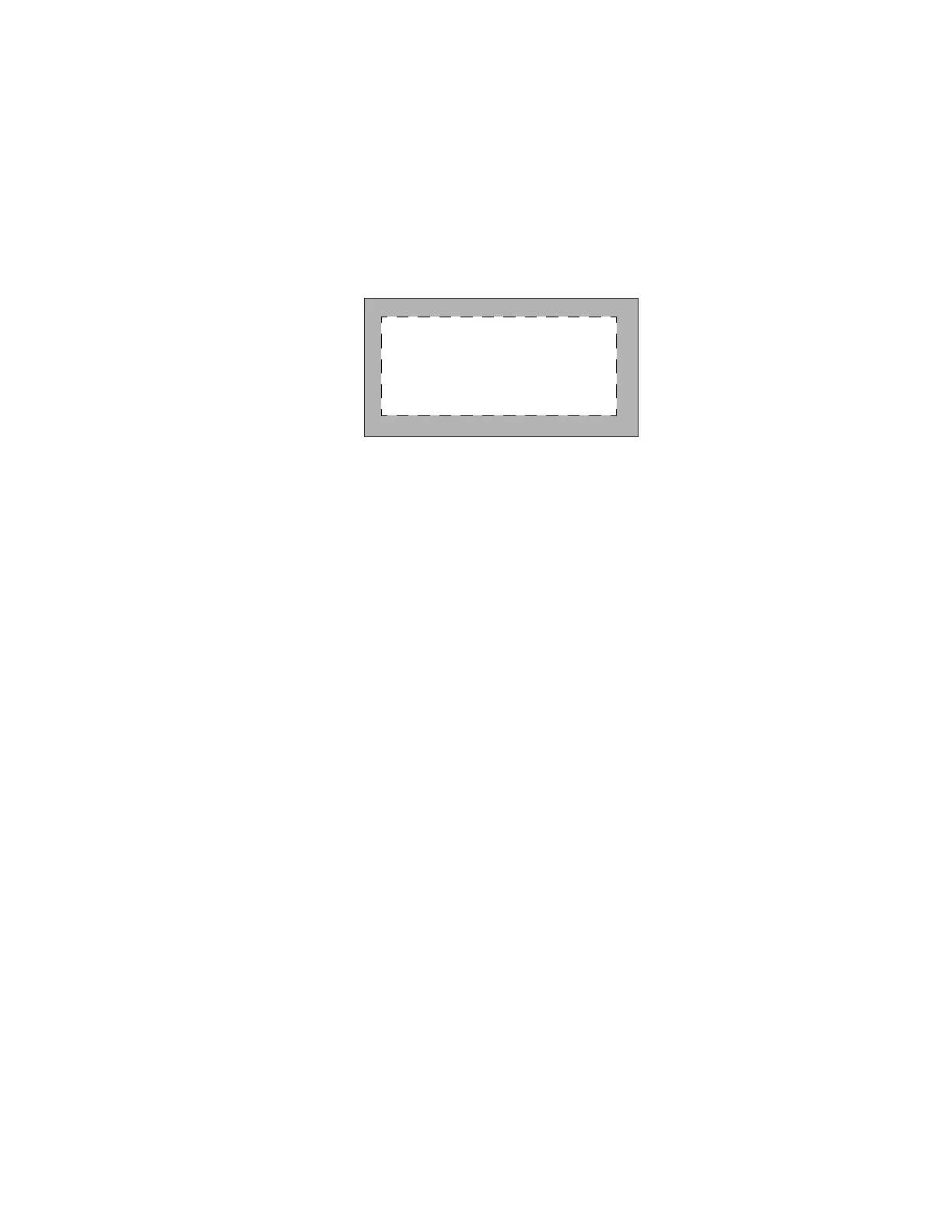Operating the 7683 Automatic Sampler 6
Operating Guide 75
To Configure Solvent/Waste Vials
1 Press [Config] [Front Injector] or [Config] [Back Injector] to
display the parameters.
2 Scroll to the desired parameter detailed below.
Front Tower (or Back Tower)—Press [Mode/Type] to select
the correct injector connection. The example above shows
that the front injector tower is connected to the SAMPLER1
(INJ1) connector on the back of the GC.
Wash Mode—Press [Mode/Type] to set the wash mode when
using a sampling tray. The wash modes allow you to use
extra solvent A and solvent B wash vials to extend the
number of samples you can run before refilling the vials. The
choices are:
3-A, 3-B—Use 3 wash A and 3 wash B solvent vials,
alternating between them.
1-A, 1-B—Use 1 wash A and 1 wash B solvent vial.
2-A, 2-B—Use 2 wash A and 2 wash B solvent vials,
alternating between them.
When running a sequence with wash mode 3- A, 3- B (for
example), the injector will use wash vial positions A and B
for the first sample, wash vial positions A2 and B2 for the
second sample, and wash vial positions A3 and B3 for the
third sample, For the fourth sample, the injector returns to
use wash vials A and B. See “7683 ALS Turret Types” for a
diagram that explains the wash vial positions in the turret.
If a solvent wash is not used for the current sample, it is
skipped. For example, if you use only solvent A washes for
the second sample, the solvent B2 wash vial is skipped.
When running single samples, only solvent wash vials A
and B are used.
Syringe size—Enter a syringe size (at full plunger stroke)
between 1 and 100 µL.
CONFIGURE FRONT INJECTOR
Front Tower INJ1<
Wash Mode 2-A, 2-B
Syringe size 10.0