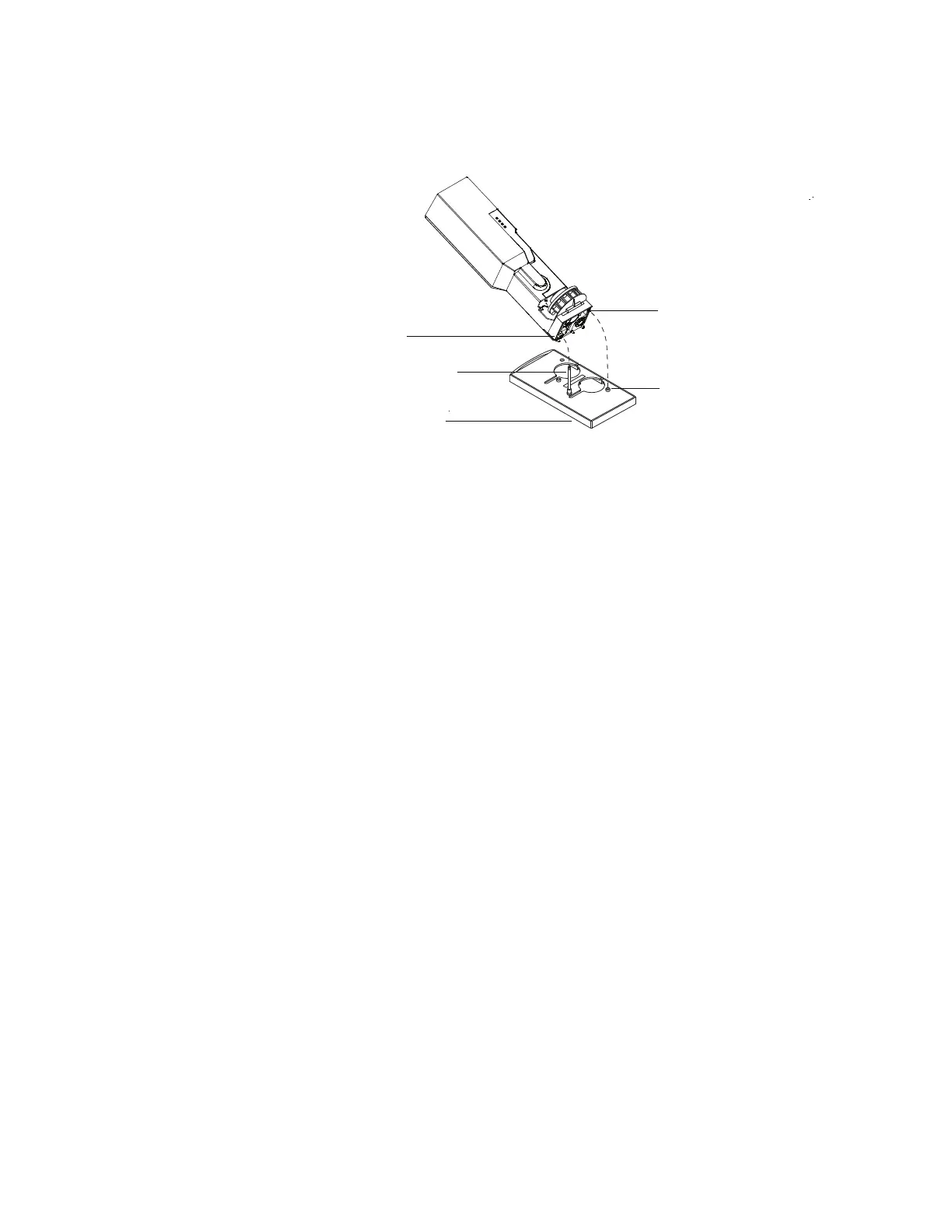70 Operating Guide
6 Operating the 7683 Automatic Sampler
5
Turn the injector so that the turret faces either:
• The front of the GC (for front location)
• The left side of the GC (for back location)
6 Lower the injector until the alignment pin in the base
enters the alignment hole in the inlet cover.
7 If using a tray with the turret in the front location, route
the injector cable to the right through the channel in the
front of the tray and under the cable holder.
8 Verify the following for proper installation:
• The injector is vertical. (If the injector does not sit
upright on the GC, check that the plumbing and
cabling under the inlet cover are properly routed in
their channels.)
• The alignment pin is properly seated in the alignment
hole.
• The injector feet touch the inlet cover.
9 Plug the injector into the GC back panel. For the front
inlet injector location use the connector labeled sampler
1. For the back inlet injector location use the connector
labeled sampler 2.
Alignment pin
Alignment hole
Mounting post
Hole
Inlet cover