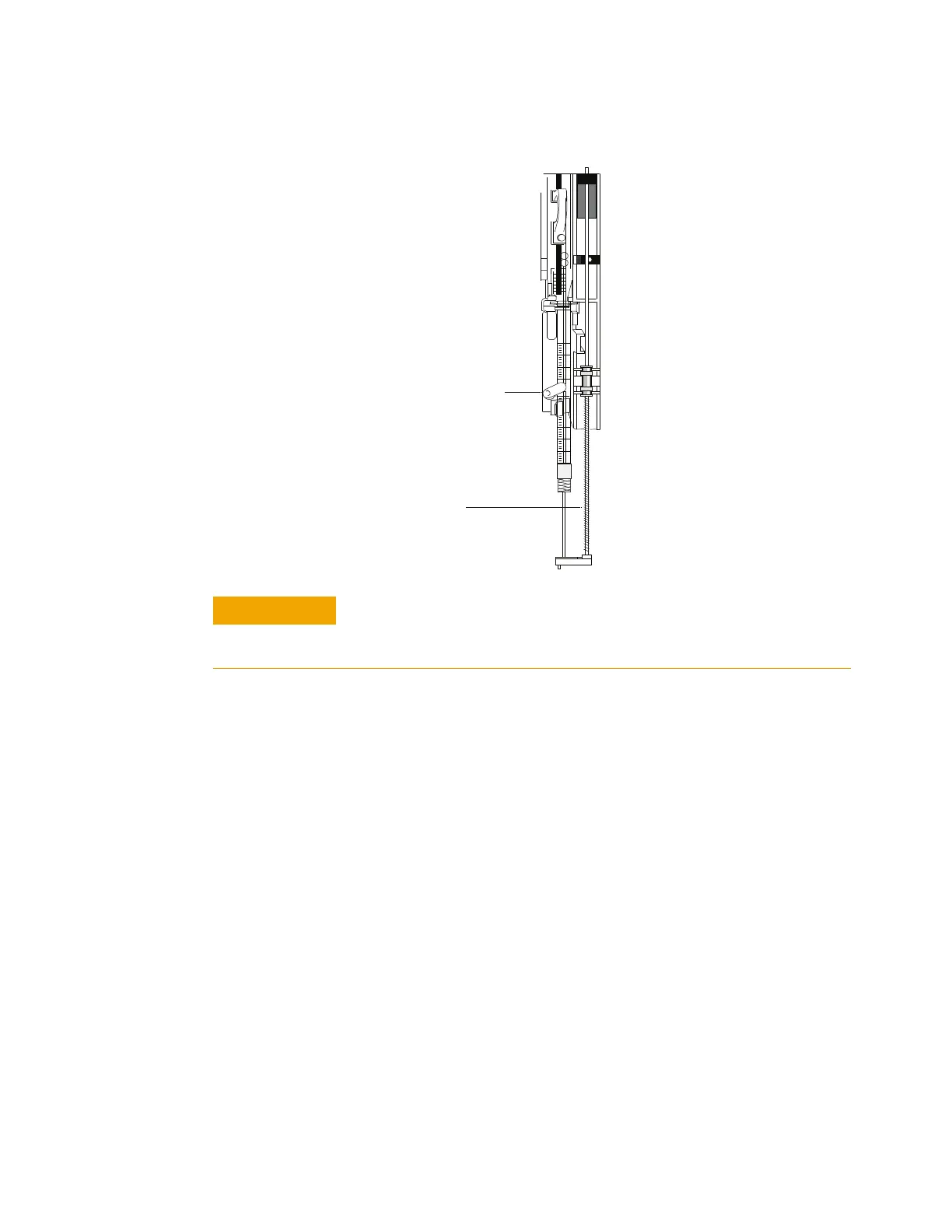Operating the 7683 Automatic Sampler 6
Operating Guide 73
11
Pull down the syringe carriage until the needle support
guide tip is near the top of the inlet septum nut.
The needle support guide should be centered over the
hole in the septum retainer nut. Make sure that the
needle will hit the septum without rubbing on the nut.
12 From the GC keypad, configure the injector with the
installed syringe size.
a Press [Config] [Front Injector] or [Config] [Back Injector].
b Scroll to Syringe Size and enter the size of the installed
syringe.
Syringe latch (closed)
Needle support
Do not operate the injector without a syringe in place. The syringe
latch may interfere with the motor if the latch is allowed to swing
freely.