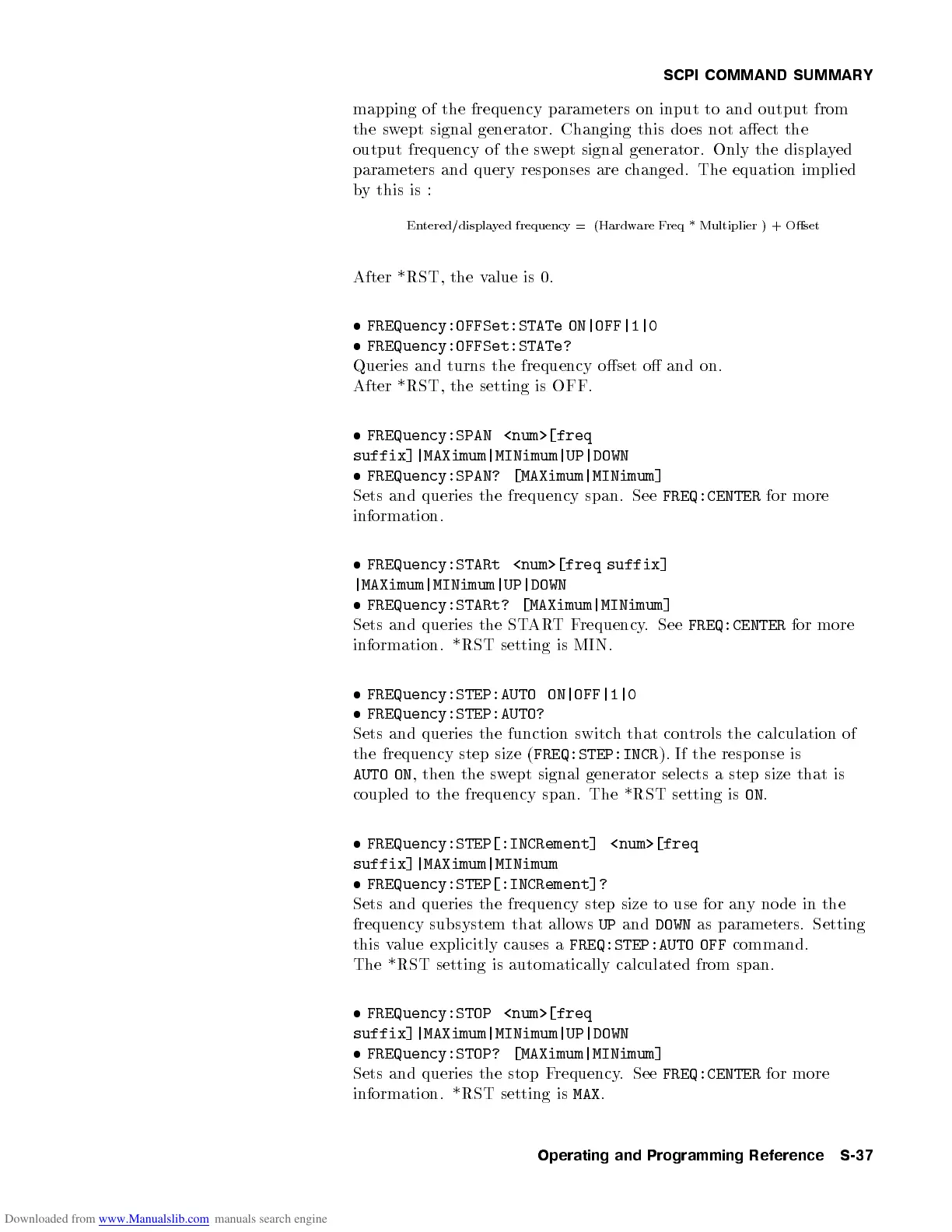SCPI COMMAND SUMMARY
mapping of the frequency parameters on input to and output from
the swept signal generator. Changing this do es not aect the
output frequency of the swept signal generator. Only the displayed
parameters and query resp onses are changed. The equation implied
by this is :
Entered/displayed frequency = (Hardware Freq * Multiplier ) + Oset
After *RST, the value is 0.
FREQuency:OFFSet:STATe ON|OFF|1|0
FREQuency:OFFSet:STATe?
Queries and turns the frequency oset o and on.
After *RST, the setting is OFF.
FREQuency:SPAN <num>[freq
suffix]|MAXimum|MINimum|UP|DOWN
FREQuency:SPAN? [MAXimum|MINimum]
Sets and queries the frequency span. See
FREQ:CENTER
for more
information.
FREQuency:STARt <num>[freq suffix]
|MAXimum|MINimum|UP|DOWN
FREQuency:STARt? [MAXimum|MINimum]
Sets and queries the STARTFrequency. See
FREQ:CENTER
for more
information. *RST setting is MIN.
FREQuency:STEP:AUTO ON|OFF|1|0
FREQuency:STEP:AUTO?
Sets and queries the function switch that controls the calculation of
the frequency step size (
FREQ:STEP:INCR
). If the response is
AUTO ON
, then the swept signal generator selects a step size that is
coupled to the frequency span. The *RST setting is
ON
.
FREQuency:STEP[:INCRement] <num>[freq
suffix]|MAXimum|MINimum
FREQuency:STEP[:INCRement]?
Sets and queries the frequency step size to use for any no de in the
frequency subsystem that allows
UP
and
DOWN
as parameters. Setting
this value explicitly causes a
FREQ:STEP:AUTO OFF
command.
The *RST setting is automatically calculated from span.
FREQuency:STOP <num>[freq
suffix]|MAXimum|MINimum|UP|DOWN
FREQuency:STOP? [MAXimum|MINimum]
Sets and queries the stop Frequency. See
FREQ:CENTER
for more
information. *RST setting is
MAX
.
Operating and Programming Reference S-37
