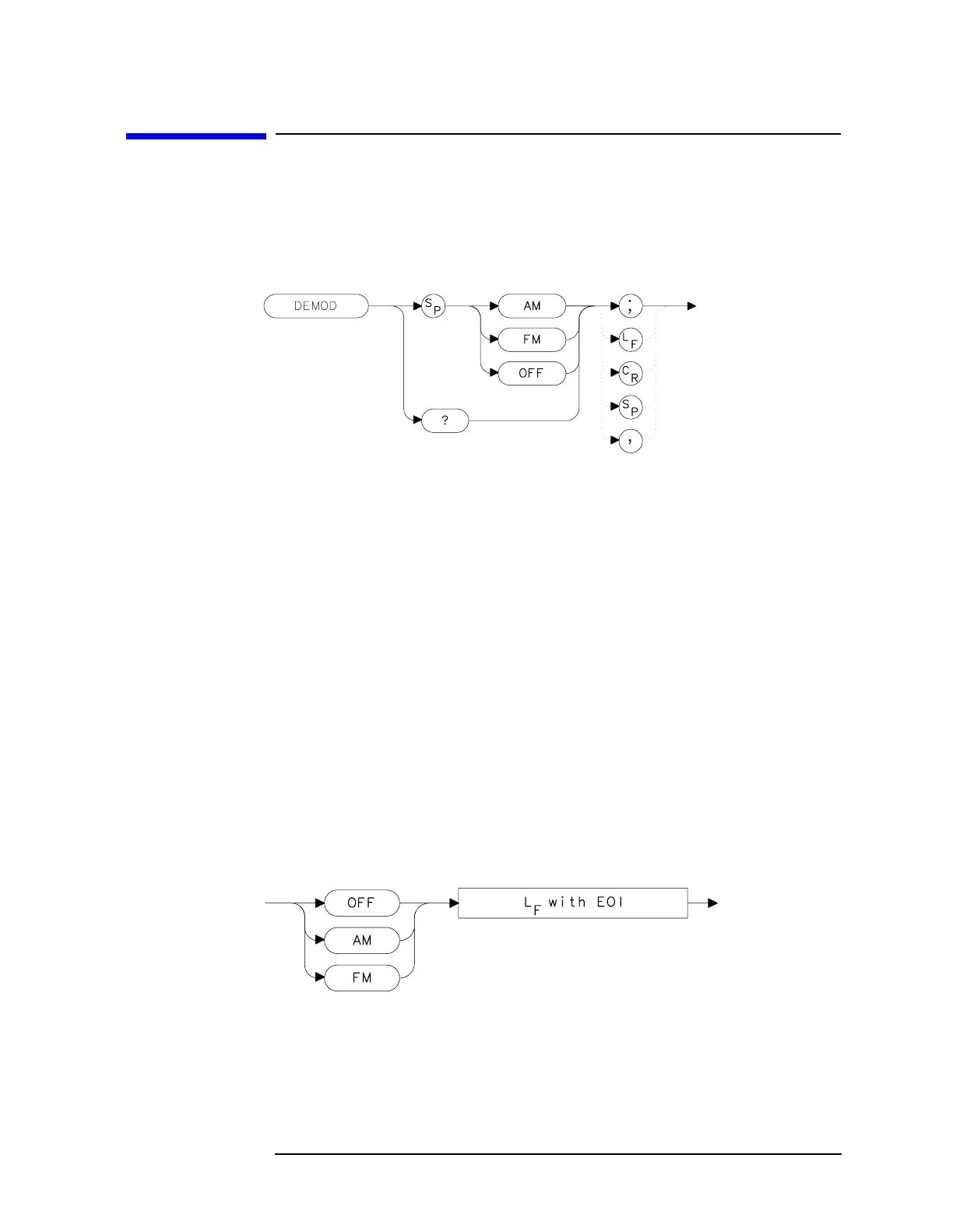Chapter 7 447
Language Reference
DEMOD Demodulation
DEMOD Demodulation
Syntax
Figure 7-87 DEMOD Syntax
Description
The DEMOD command activates either AM or FM demodulation, or
turns the demodulation off. Place a marker on a desired signal and then
activate DEMOD; demodulation takes place on this signal. If no marker
is on, DEMOD automatically places a marker at the center of the trace
and demodulates the frequency at that marker position. Use the
volume and squelch controls to adjust the speaker and listen. DEMOD
does not function for resolution bandwidths less than 300 Hz.
Preset State
Off
Query Response
Figure 7-88 DEMOD Query Response
