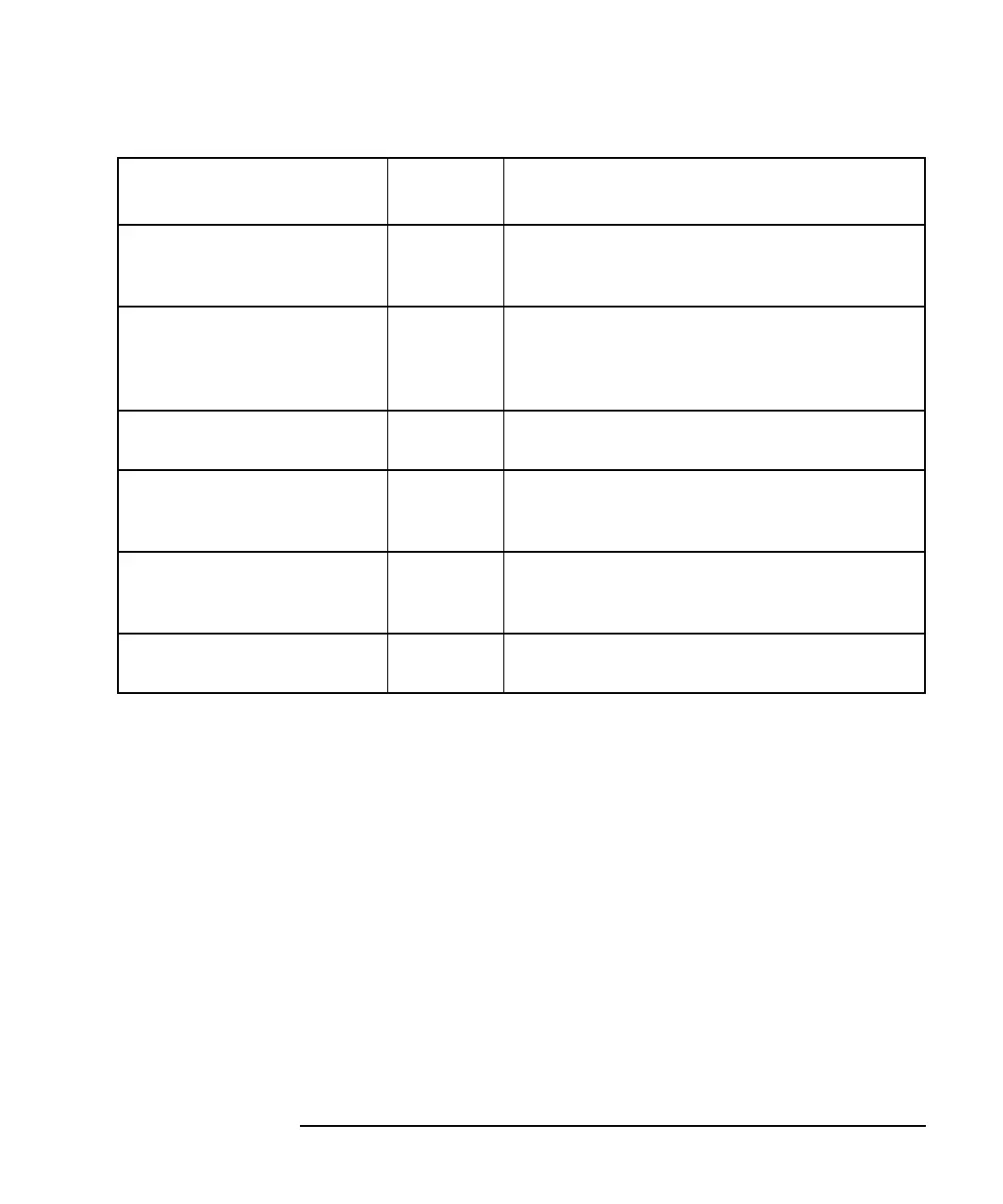Programmer’s Guide 11-5
SCPI Command Summary
SCPI Device Command Summary
Table 11-2 CALCulate (1 of 7)
1. Refer to Chapter 6, "Trace Data Transfers," and to the ASCDATA and REALDATA
example programs in the Example Programs Guide for more information on this
command.
2. The parameter type of the data is determined by the format selected — FORMat
REAL uses BLOCK data, FORMat ASCii uses NR3 data separated by commas.
SUBSYSTEM
COMMANDS
FORM DESCRIPTION
CALCulate[1|2]:DATA?
1
query only
BLOCK
or NR3
2
Queries the formatted data trace —
functionally equivalent to the command
TRAC? CH<1|2>FDATA.
CALCulate[1|2]:FORMat
<char>
CHAR Selects the display format for measurement
data — choose from MLOGarithmic|
MLINear|SWR or PHASe|SMITh|POLar|
GDELay|REAL|IMAGinary|MIMPedance.
CALCulate[1|2]:FORMat
:UNIT:MLIN <char>
CHAR Selects linear magnitude units for Y-axis
display. Choose from W|MW|UW|V|MV|UV.
CALCulate[1|2]:FORMat
:UNIT:MLOG <char>
CHAR Selects log magnitude units for Y-axis display.
Choose from
DBW|DBM|DBUW|DBV|DBMV|DBUV.
CALCulate[1|2]
:GDAPerture:APERture
<num>
NR3 Sets the group delay aperture as a ratio of
desired aperture / measured frequency span.
CALCulate[1|2]
:GDAPerture:SPAN <num>
NR3 Specifies the group delay aperture in Hertz.
