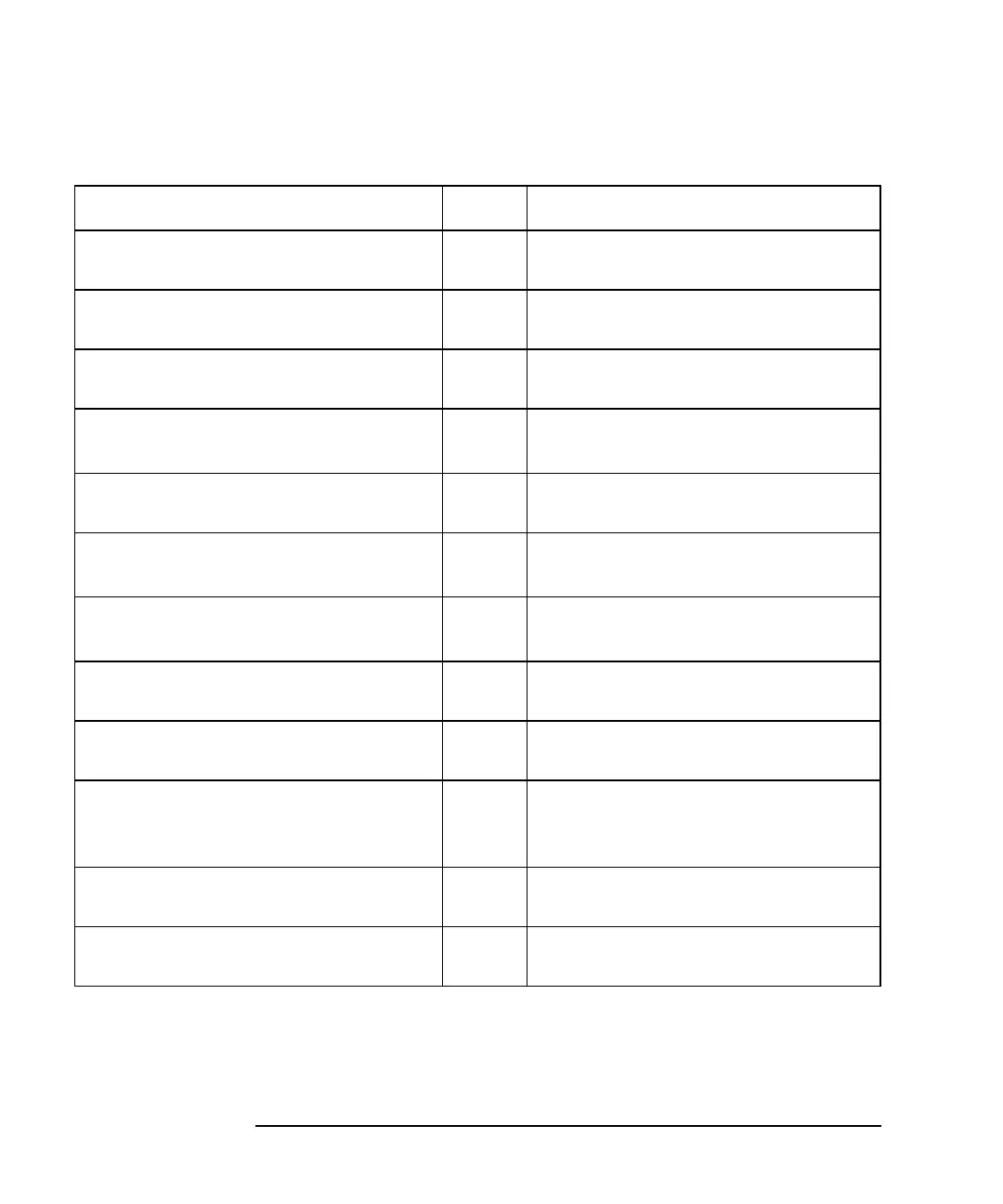11-6 Programmer’s Guide
SCPI Command Summary
SCPI Device Command Summary
Table 11-2 CALCulate (2 of 7)
1. Binary parameters accept the values of 1 (on) and 0 (off) in addition to ON and OFF.
2. Numeric parameters may include an appropriate suffix; if no suffix is included, the
default (HZ for frequency or S for time) is assumed.
SUBSYSTEM COMMANDS FORM DESCRIPTION
CALCulate[1|2]:LIMit:DISPlay
<ON|OFF>
1
NR1 Turns display of limit lines on/off.
CALCulate[1|2]:LIMit:MARKer
:FLATness:MAXimum <num>
NR3 Sets the maximum value for a flatness
limit test.
CALCulate[1|2]:LIMit:MARKer
:FLATness:MINimum <num>
NR3 Sets the minimum value for a flatness
marker limit test.
CALCulate[1|2]:LIMit:MARKer
:FLATness:STATe <ON|OFF>
1
NR1 Turns flatness marker limit test
on/off.
CALCulate[1|2]:LIMit:MARKer
:FREQuency:MAXimum <num>
2
NR3 Sets the maximum value for delta
frequency marker limit test.
CALCulate[1|2]:LIMit:MARKer
:FREQuency:MINimum <num>
2
NR3 Sets the minimum value for delta
frequency marker limit test.
CALCulate[1|2]:LIMit:MARKer
:FREQuency [:STATe] <ON|OFF>
1
NR1 Turns delta frequency marker limit
testing on or off.
CALCulate[1|2]:LIMit:MARKer
:STATistic:MEAN:MAXimum <num>
NR3 Sets the maximum value for a statistic
mean limit test.
CALCulate[1|2]:LIMit:MARKer
:STATistic:MEAN:MINimum <num>
NR3 Sets the minimum value for a statistic
mean limit test.
CALCulate[1|2]:LIMit:MARKer
:STATistic:MEAN:STATe
<ON|OFF>
1
NR1 Turn statistic mean marker limit test
on/off.
CALCulate[1|2]:LIMit:MARKer
:STATistic:PEAK:MAXimum <num>
NR3 Sets the maximum value for a statistic
peak-to-peak limit test.
CALCulate[1|2]:LIMit:MARKer
:STATistic:PEAK:MINimum <num>
NR3 Sets the minimum value for a statistic
peak-to-peak limit test.
