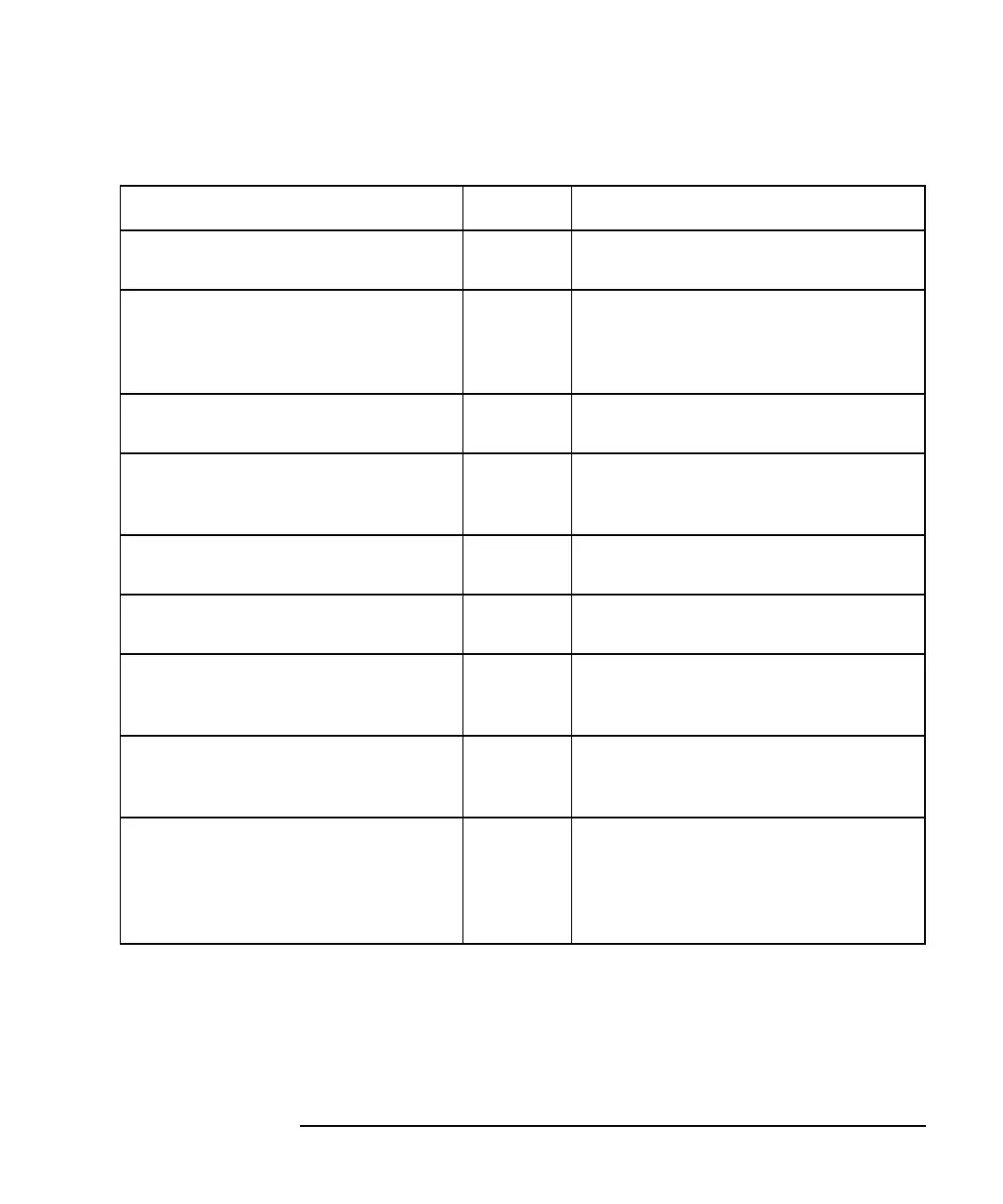Programmer’s Guide 11-11
SCPI Command Summary
SCPI Device Command Summary
Table 11-2 CALCulate (7 of 7)
1. <expr> and EXPR represent expressions, a parameter type that consists of mathe-
matical expressions that use character parameters and are enclosed in parentheses.
SUBSYSTEM COMMANDS FORM DESCRIPTION
CALCulate[1|2]
:MARKer[1|2|8]:X <num>
NR3 Sets the specified marker frequency
(or power if in power sweep).
CALCulate[1|2]
:MARKer[1|2|8]:X:ABS <num>
NR? Sets a marker to an absolute value
(such as frequency or amplitude). The
set value is not relative to a reference
marker if one is enabled.
CALCulate[1|2]
:MARKer[1|2|8]:Y?
query
only NR3
Queries the specified marker
amplitude.
CALCulate[1|2]
:MARKer[1|2|8]:Y:INDuctance?
query
only NR3
Queries the specified marker's
inductance when in Smith chart
format.
CALCulate[1|2]
:MARKer[1|2|8]:Y:MAGNitude?
query
only NR3
Queries the specified marker's
magnitude when in polar format.
CALCulate[1|2]
:MARKer[1|2|8]:Y:PHASe?
query
only NR3
Queries the specified marker's phase
value when in polar format.
CALCulate[1|2]
:MARKer[1|2|8]:Y:REACtance?
query
only NR3
Queries the specified marker's
reactance value when in Smith chart
format.
CALCulate[1|2]
:MARKer[1|2|8]:Y:RESistance?
query
only NR3
Queries the specified marker's
resistance value when in Smith chart
format.
CALCulate[1|2]
:MATH[:EXPRession] <expr>
1
EXPR Selects a trace math expression —
choose measurement trace from
(IMPL) for "data only" or
(IMPL/CH<1|2>SMEM) for "data /
memory”.
