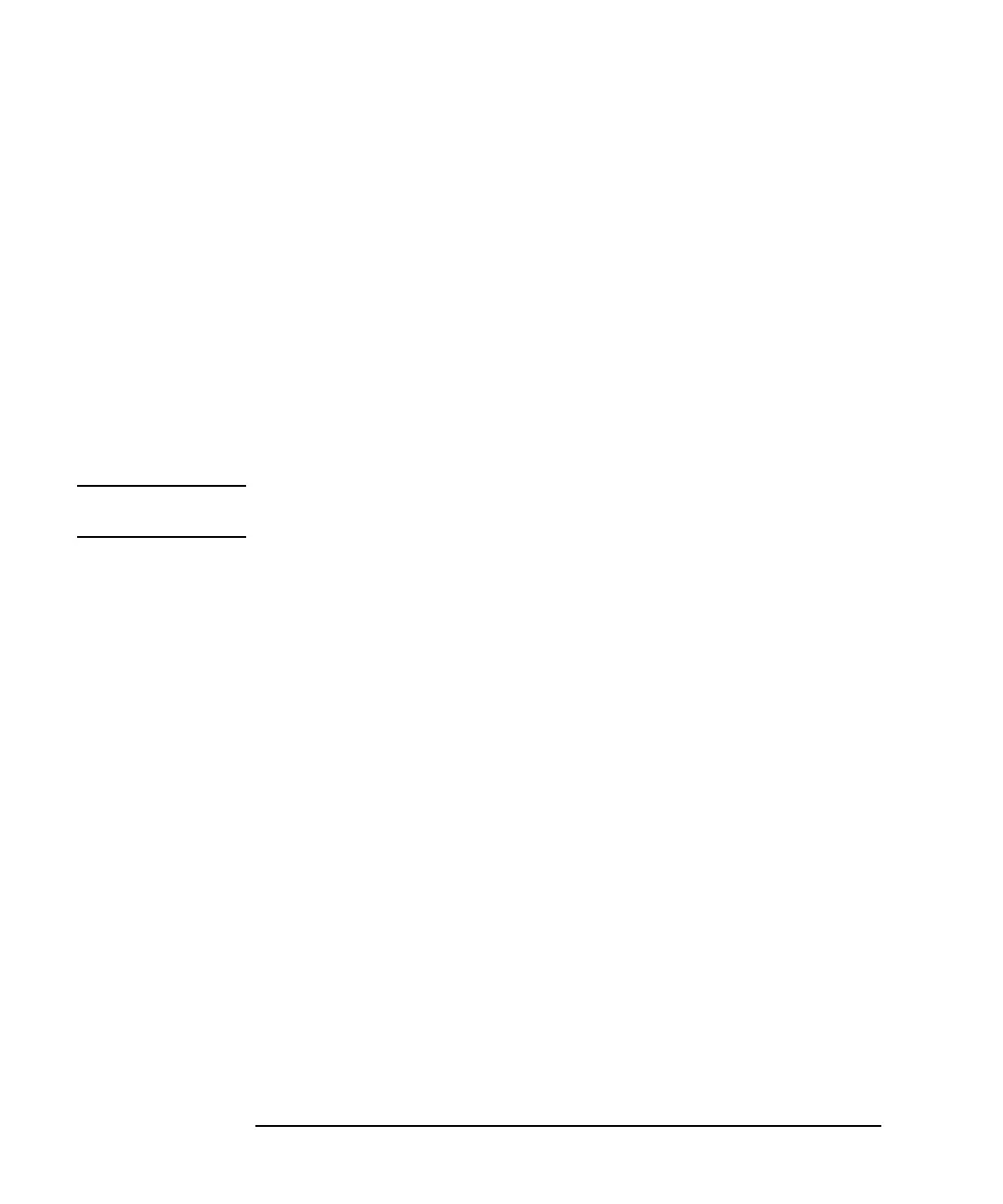8-14 HP IBASIC Supplement
Interfacing with External Devices
General Bus Management
When an SRQ interrupt is generated by any device on the bus, the
program branches to the service routine when the current line is exited
(either when the line's execution is finished or when the line is exited by
a call to a user-defined function). The service routine, in general, must
perform the following operations in order:
1. Determine which device(s) are requesting service.
2. Determine what action is requested.
3. Clear the SRQ line.
4. Perform the requested action.
5. Re-enable interrupts.
6. Return to the former task (if applicable).
NOTE The ON INTR statement must always precede the ENABLE INTR
statement when the two are used in the same program.
Servicing SRQ Interrupts
The SRQ is a level-sensitive interrupt; in other words, if an SRQ is
present momentarily but does not remain long enough to be sensed by
the controller, an interrupt will not be generated. The level-sensitive
nature of the SRQ line also has further implications, which are described
in the following paragraphs.
Example
Assume that only one device is currently on the bus. The following
service routine serially polls the device requesting service and clears the
interrupt request. In this case, the controller does not have to determine
which device was requesting service because only one device is present.
Since only service request interrupts are enabled in IBASIC, the type of
interrupt does not need to be determined either. The service is
performed, and the SRQ event is re-enabled to generate subsequent
interrupts.
500 Serv_rtn:Ser_poll=SPOLL(@Device)
510 ENTER @Device;Value
520 PRINT Value
530 ENABLE INTR 7 ! Use previous mask.
540 RETURN
