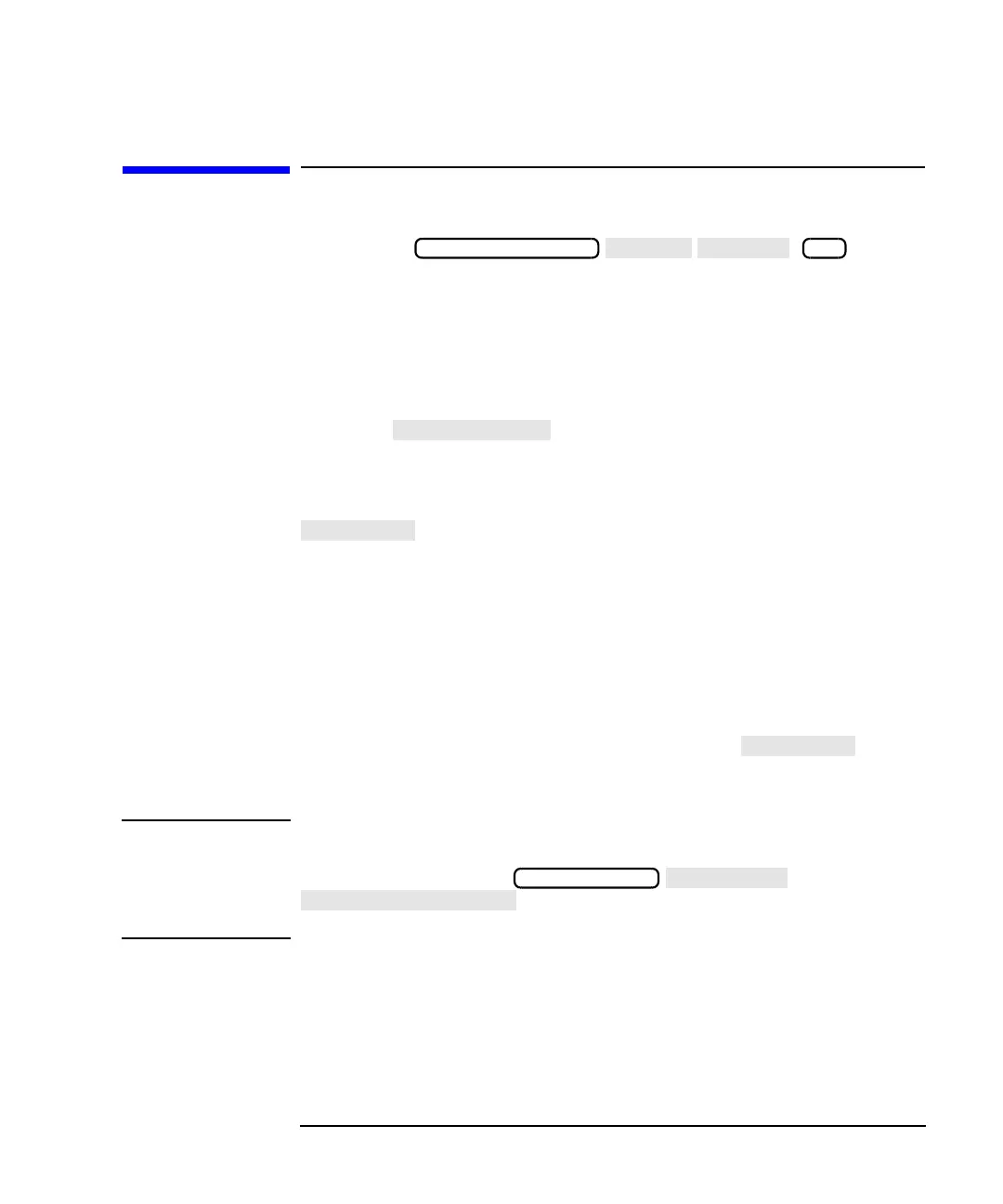HP IBASIC Supplement 5-19
Developing Programs
Using UTILITIES
Using UTILITIES
Pressing the ( on an
external keyboard) allows you to clear the program buffer, allocate
memory for program use, or secure your program.
• Clear Program (F1)
• Stack Size (F2)
• Secure (F3)
Executing erases the current program buffer and
frees all memory currently allocated. Memory size (see below) is reset to
8192 bytes. You will be prompted to ensure you do not accidentally erase
the program.
allows you to set the stack memory to be used by your
program. At power up it is set by default to 8192 bytes. However, when a
program is RUN, the analyzer will try to automatically set the memory
size large enough to accommodate the program's stack and COM
memory requirements.
For some programs the automatic memory sizing will be too small and
you will get the message:
Error 2 in 100 Memory overflow
When this error occurs, you must manually set the to the
value in bytes required by your program, up to the available memory in
your system.
NOTE The total amount of memory available for IBASIC and VolRAMdisk may
change from firmware revision to revision. To determine the current
available memory, press
. A memory report will appear on the analyzer's
display.
SYSTEM OPTIONS
F6
SAVE RECALL
