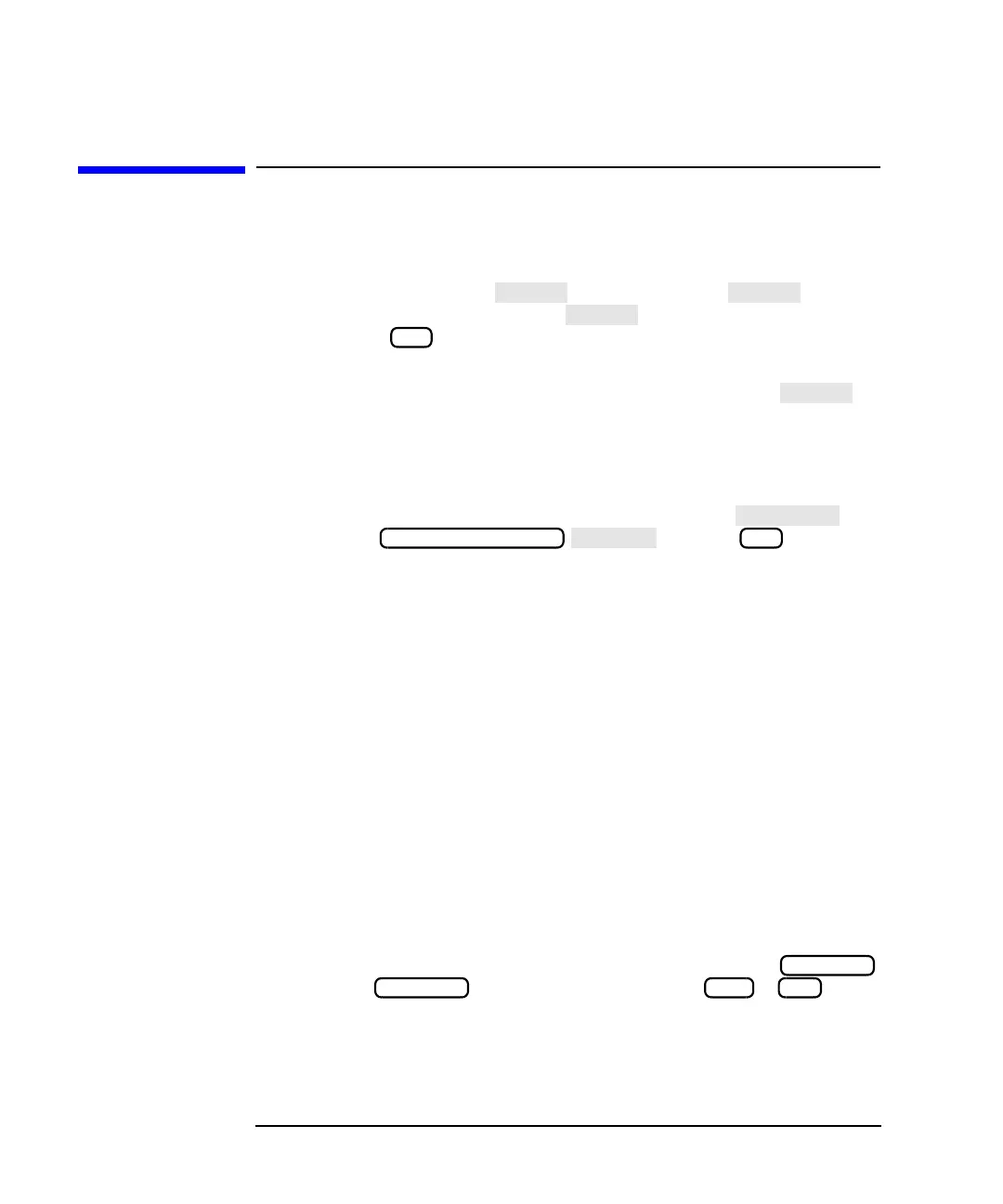3-6 HP IBASIC Supplement
Running, Pausing, and Stopping Programs
Pausing and Continuing a Program
Pausing and Continuing a Program
The program control softkey menu is always available when an IBASIC
program is running. This “Program Running” menu has seven
user-defined softkeys and a softkey. Press the softkey
to suspend execution of a program. is the eighth softkey and is
represented by on an external keyboard.
The program can also be paused by inserting a PAUSE statement in the
program. The instrument responds as if you had pressed the
softkey. Refer to Chapter 5, “Developing Programs,” to learn how to
insert statements in your recorded program. Note that PAUSE is one of
the IBASIC keywords included in the editor's label window (also
described in Chapter 5).
To continue the program from a paused state, press the
softkey in the menu or on an
external keyboard. Continuing a paused program resumes program
operation from where it was paused, retaining the current program
context (variable values, etc.).
Pausing a program does not close any files that have been opened by the
program. You will not be able to perform any of the following disk
operations after pausing a program that has left a file open on that
medium:
• RENAME FILE
• DELETE FILE
• DELETE ALL FILES
• COPY FILES
• COPY DISK
• FORMAT DISK
To close all open files, you must complete the execution of the program or
perform an IBASIC RESET. This can be done by pressing the
hardkey. The hardkey is represented by + on an
external keyboard. Keystroke recorded programs do not open files and
therefore avoid this problem.
F8
SYSTEM OPTIONS
F2
PRESET
PRESET Ctrl F4
