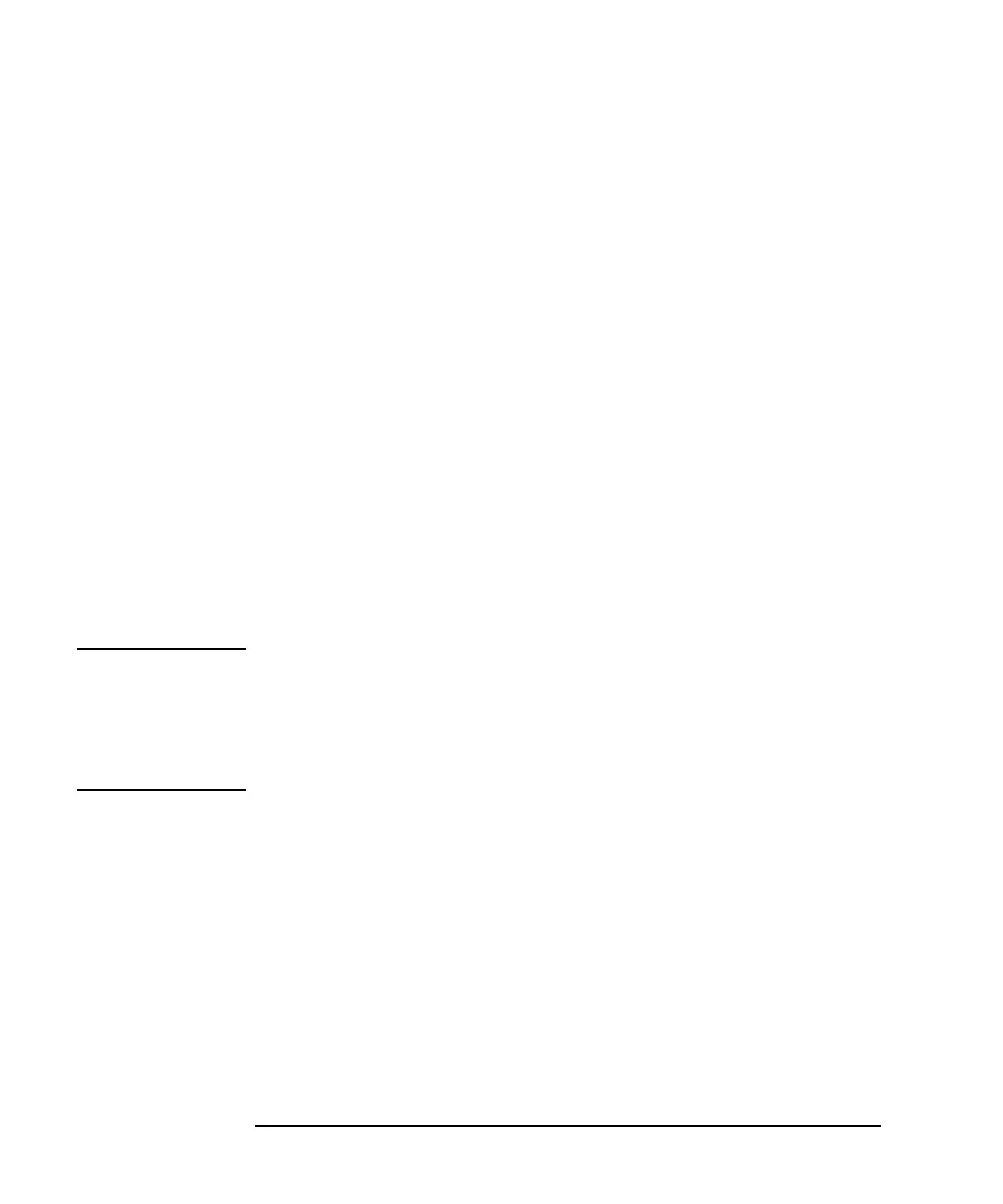7-14 HP IBASIC Supplement
Graphics and Display Techniques
Drawing Figures
Graphics Exceptions
The following graphics commands do not conform to the keyword
description found in the HP Instrument BASIC Users Handbook:
VIEWPORT Does not create isotropic units that are physically
square. Does not soft clip the display area.
CLIP The analyzer does not support graphics clipping.
SHOW Does not create isotropic units.
LINE TYPE The analyzer does not support different line types.
POLYLINE, POLYGON, RECTANGLE, RPLOT—The analyzer does not
support the FILL or EDGE options. Also see next paragraph.
GRID, RECTANGLE, POLYGON, and POLYLINE scaling
differences
When the display is initialized using GINIT, the display will be scaled to
a height of 100 GDUs and a width of 122 GDUs.
The ratio is 1.22 and the pixel height-to-width ratio is fixed at 1.0
(square pixels).
NOTE Previous analyzer models may have scaling differences. When converting
programs from previous models (such as 8711A/B and family) to run on
an 8712ET/ES or 8714ET/ES, scaling differences will affect all graphics
commands. The ET/ES family of network analyzers (as well as the 8711C
family) have square pixels. The older “A” and “B” family network
analyzers had a non-square pixel height-to-width ratio of 1.79.
