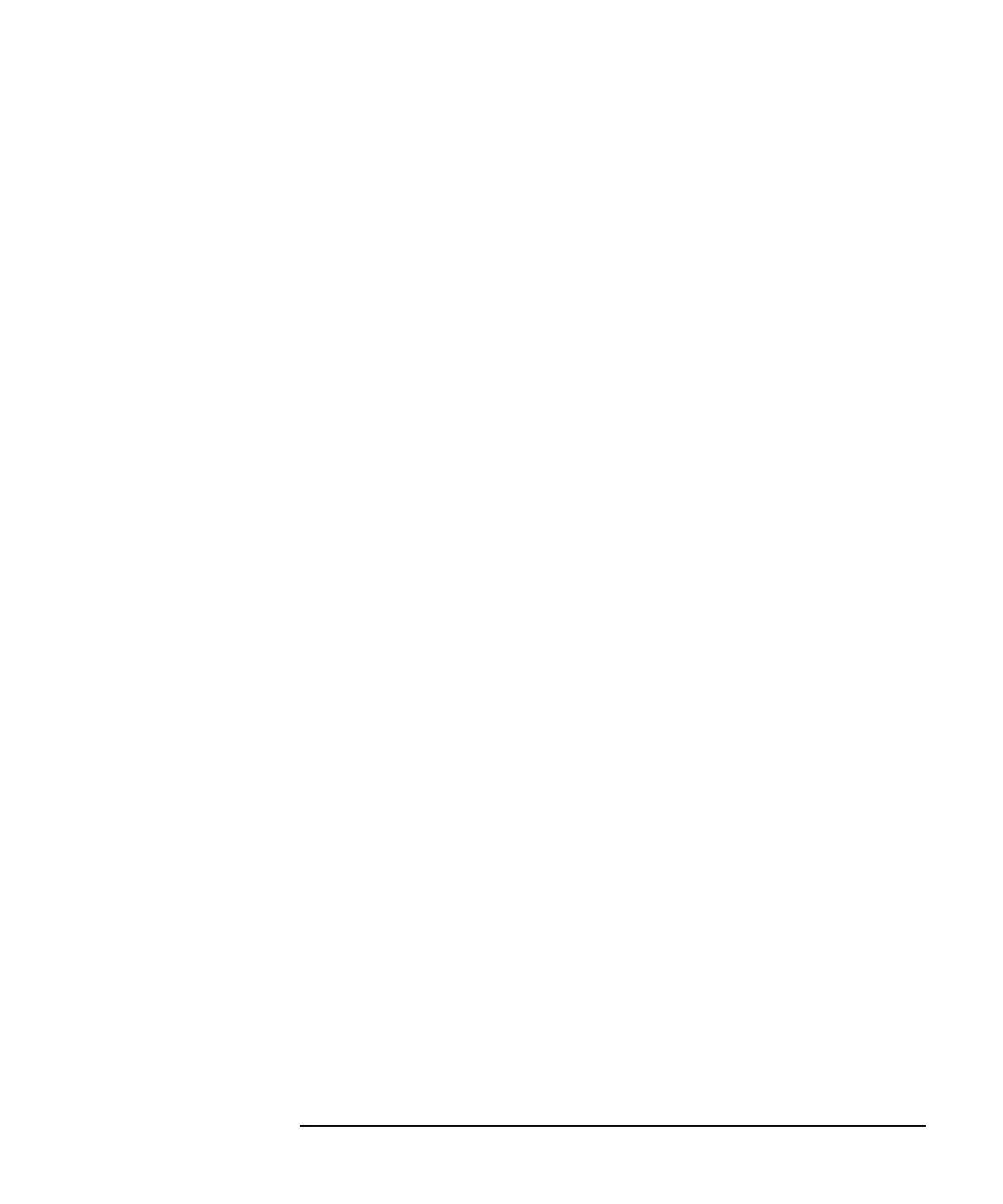HP IBASIC Supplement 7-15
Graphics and Display Techniques
Drawing Figures
Labeling with Different Partitions
The LABEL command can be used to label graphs, however, note that
labels that may be of the correct size for a full screen partition will
appear half as big if a GINIT is performed after the analyzer has been
set to either the upper or lower half partition. This is because the CSIZE
command scales according to display height, not width. Since the display
height is one-half, the character size will also be one-half. Labels that are
scaled properly for full screen displays will not be scaled properly for half
screen displays and vice-versa.
