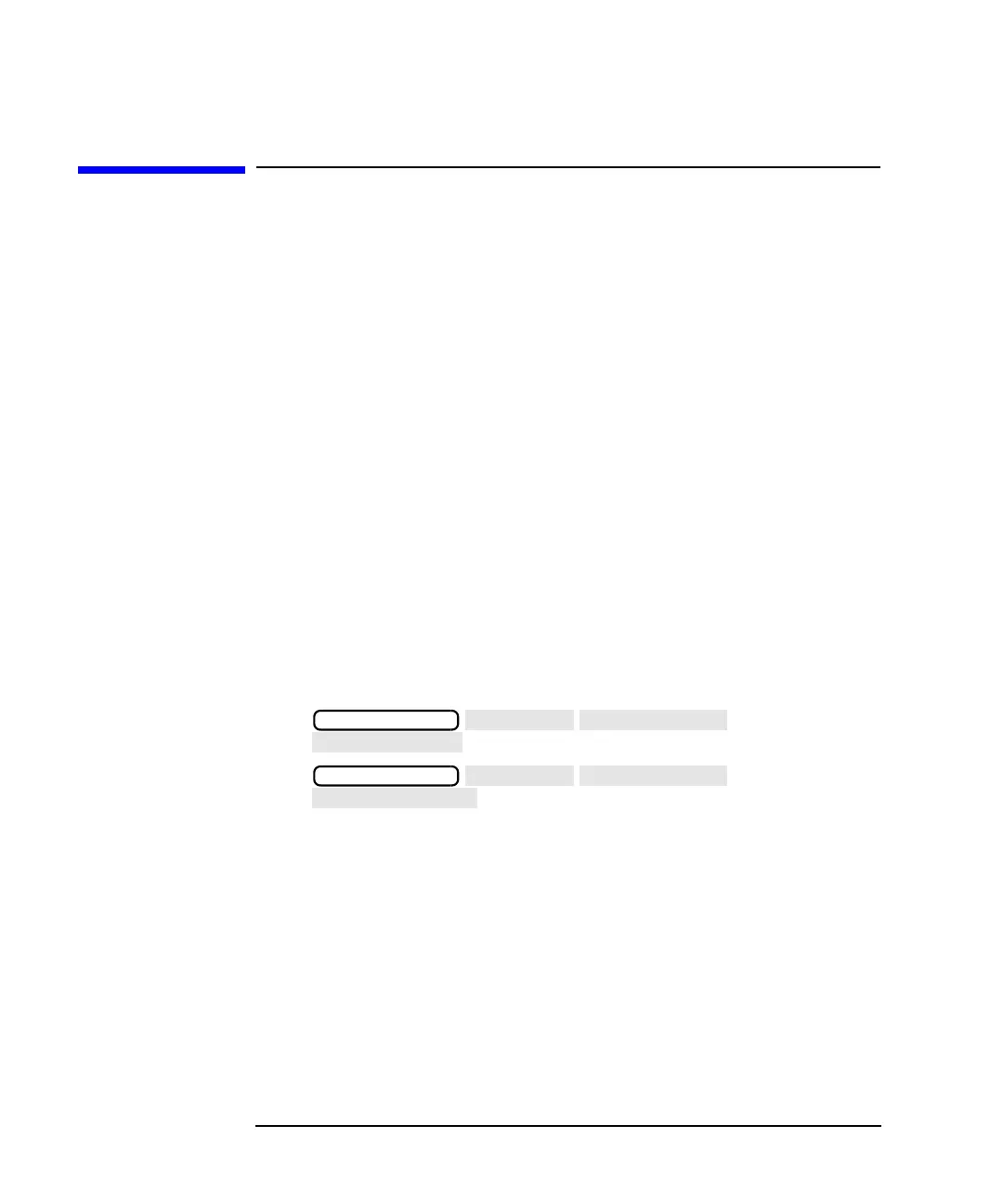9-2 HP IBASIC Supplement
Using Subprograms
User-Created Subprograms
User-Created Subprograms
You can use the LOADSUB keyword with subprograms of your own
creation. LOADSUB enables you to append subprograms to other
programs and is supported as described in the IBASIC Guide. When
using LOADSUB, keep in mind the following:
• Subprograms must be stored to files using the STORE keyword when
first created.
• Subprograms may be stored from the external keyboard or from the
front panel if the [File Type] format is BIN.
• BIN type files are generally not transportable between the analyzer
and other development systems (only ASCII files are compatible with
other systems).
Typical examples of LOAD/STORE:
From an external keyboard:
LOAD “MYFILE”
STORE “MYFILE”
From the front panel:
Typical examples of LOADSUB:
LOADSUB subprogram_name FROM “filename”
LOADSUB ALL FROM “filename”
User-created subprograms are appended to the end of the BASIC
program currently stored in the EDIT buffer.
SAVE RECALL
SAVE RECALL