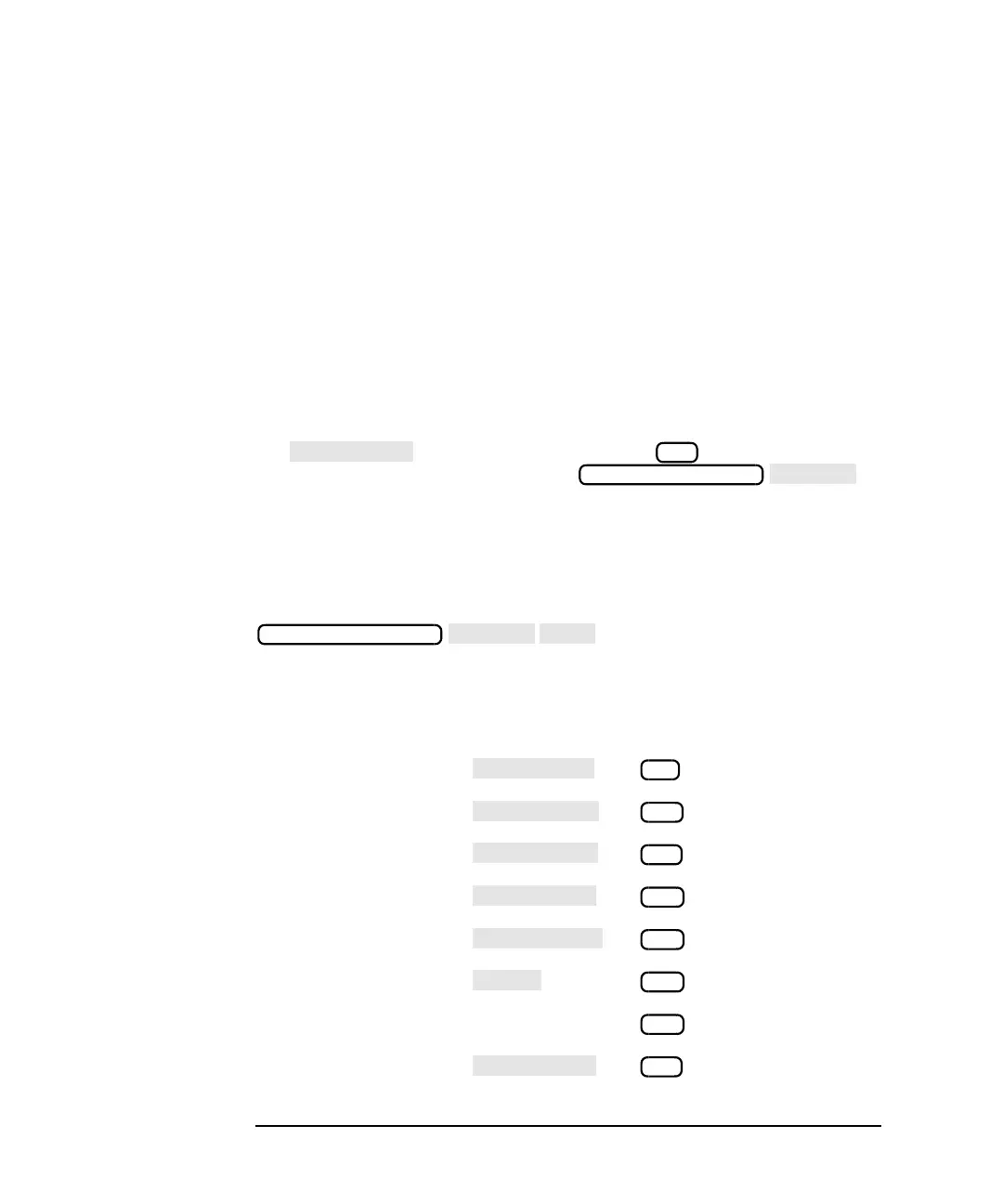5-6 HP IBASIC Supplement
Developing Programs
Editing Your Program Using Edit
The analyzer editor is accompanied by a “Label Window” at the top of the
screen. This window is filled with characters and IBASIC keyword
commands and has its own cursor.
The current program line (the line containing the cursor) always appears
as two lines on the screen, allowing you to enter up to 108 characters if
needed. All other lines have only their first 51 characters displayed
(excluding line numbers).
Each line has a numeric field in the first 6 columns in which program
line numbers are right justified. Although program lines are
automatically numbered by the editor, you can edit the current line
number to copy or move it to a different location in the program. The
range of line numbers is from 1 to 32767. To end an editing session, press
the softkey in the edit menu or on an external
keyboard. This will return you to the
menu.
The IBASIC Editor Softkeys
The editor has two sets of softkey menus, the Edit keys and the
Character Entry keys. The edit menu is activated when you press
. The menu box above the
softkeys shows the label Edit.
The edit menu provides the following softkeys:
()
()
()
()
()
()
()
()
F8
SYSTEM OPTIONS
SYSTEM OPTIONS
F1
F2
F3
F4
F5
F6
F7
F8