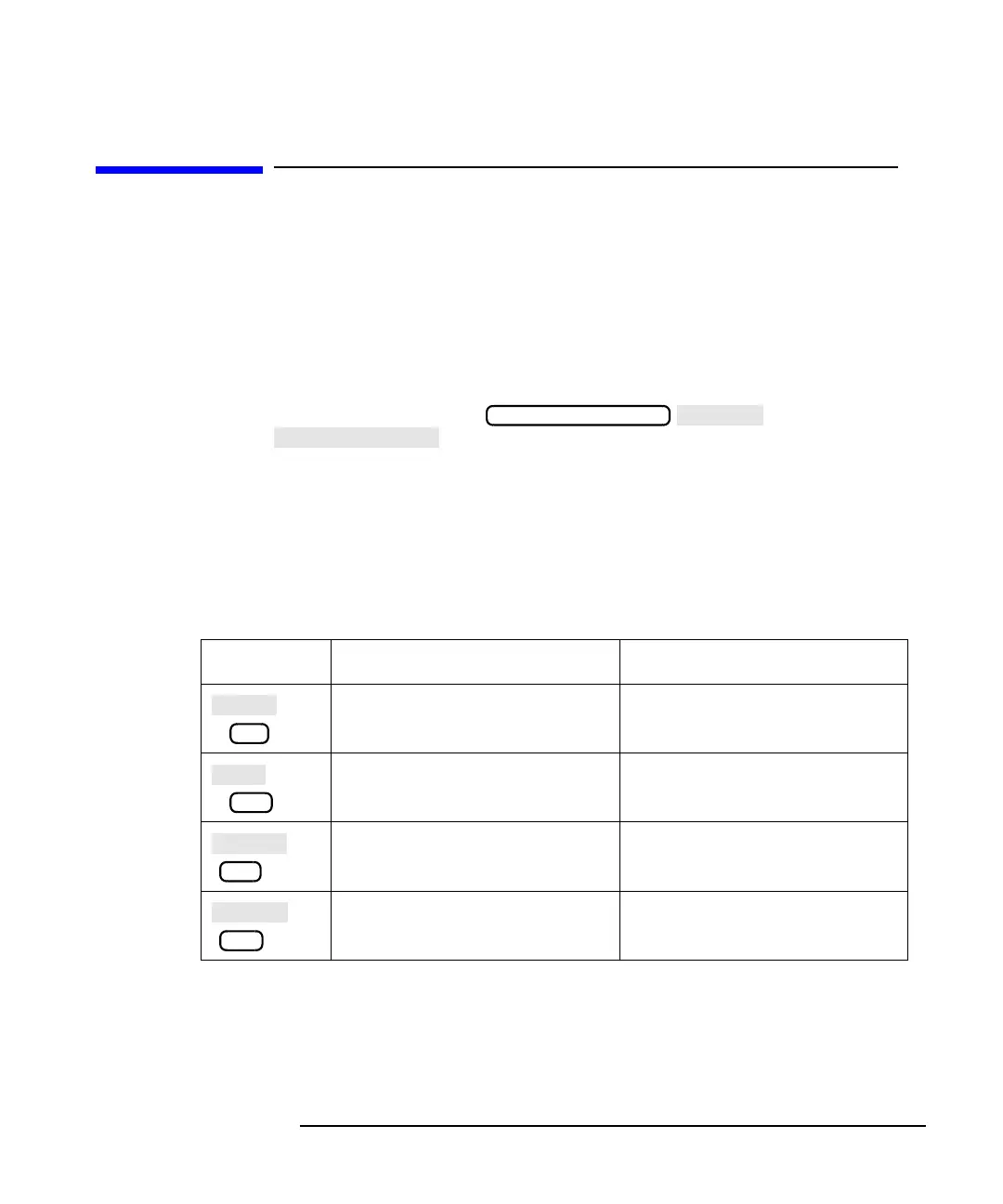HP IBASIC Supplement 7-3
Graphics and Display Techniques
Using the Display Partitions
Using the Display Partitions
Many IBASIC commands (such as PRINT, DISP, CLEAR SCREEN, MOVE,
DRAW and GCLEAR) require a display as an output device. These
commands output data to the screen by writing to a screen buffer. Since
IBASIC programs share all the hardware resources with the instrument,
the display must be shared for instrument and program use.
In order to view this output buffer, a portion of the display must be
released from the instrument. When no program is running, you can do
this manually using the
softkey menu. To do this within a running program
requires sending a command to the analyzer both to borrow a part of the
display and again to return it for the instrument's use.
This process is called allocation of display partitions. Manual allocation of
display partitions is described in Chapter 5, “Developing Programs.” Table
7-1 below includes a summary of the available partitions, their locations
and the SCPI mnemonic used to select each partition.
Table 7-1 IBASIC Display Partitions
SYSTEM OPTIONS
Softkey SCPI Mnemonic Allocates
()
DISPlay:PROGram OFF No Display
()
DISPlay:PROGram FULL The Whole Display
()
DISPlay:PROGram UPPer Upper Measurement Channel
Area
()
DISPlay:PROGram LOWer Lower Measurement Channel
Area
F1
F2
F3
F4
