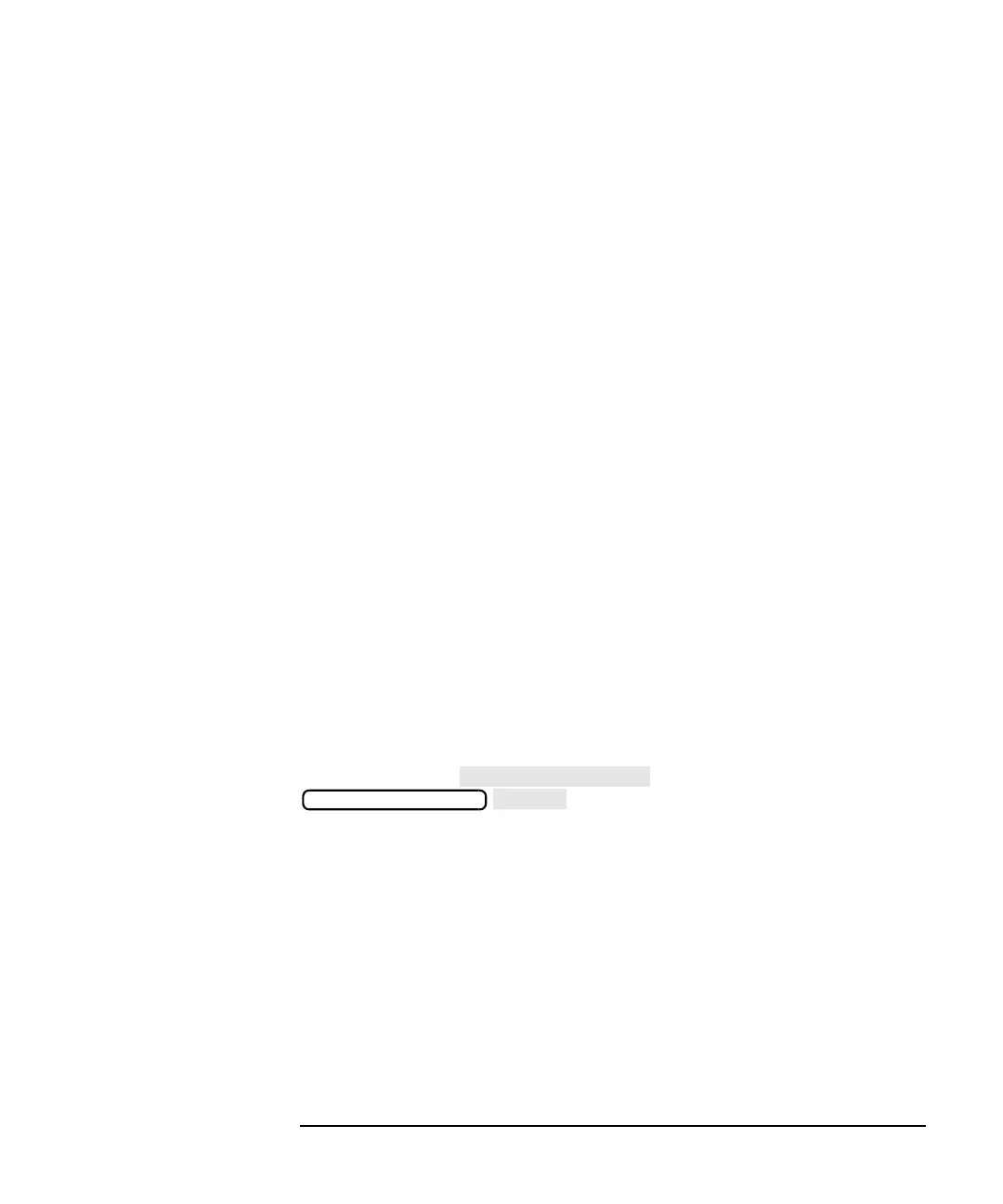HP IBASIC Supplement 8-5
Interfacing with External Devices
Communication with Devices
General Structure of the GPIB
Communications through the GPIB are made according to a precisely
defined standard, IEEE 488.1. The rules set by IEEE 488.1 ensure that
orderly communication takes place on the bus. For more information
about the structure of the GPIB and the IEEE 488.1 standard, refer to
the Tutorial Description of the Hewlett-Packard Interface Bus.
Devices that communicate over the GPIB perform one or more of the
following three functions:
Talk — send data over the bus
Listen — receive data over the bus
Control — control the exchange of data on the bus
The System Controller
The controller is a device that has been designated to control all
communication occurring on the bus. It specifies which device talks,
which device listens, and when the exchange of data takes place.
A GPIB system can have more than one device with the ability to control
the bus, but only one of these devices is allowed to control the exchange
of data at any given time. The device that is currently controlling the
exchange of data is called the Active Controller.
One device must be able to take control of the bus even if it is not the
active controller. The device designated as the System Controller is the
only device with this ability. To designate the analyzer as the system
controller, use the softkey in the
menu.
The system controller is generally designated before running a program
and should not be changed under program control. An exception to this is
when an IBASIC program is running on the analyzer's internal
controller. If the IBASIC program controls other GPIB devices, the
analyzer must be designated as the system controller.
A SCPI mnemonic SYST:COMM:GPIB:CONT <ON|OFF> can be used to
make the analyzer the system controller. Program execution should be
carefully synchronized by using the Operation Complete command
(*OPC?) and waiting for a reply before any OUTPUT 7xx command is
sent. (Refer to the “Synchronizing the Analyzer and a Controller” chapter
in the Programmer's Guide for more information on the *OPC?
command.)
SYSTEM OPTIONS