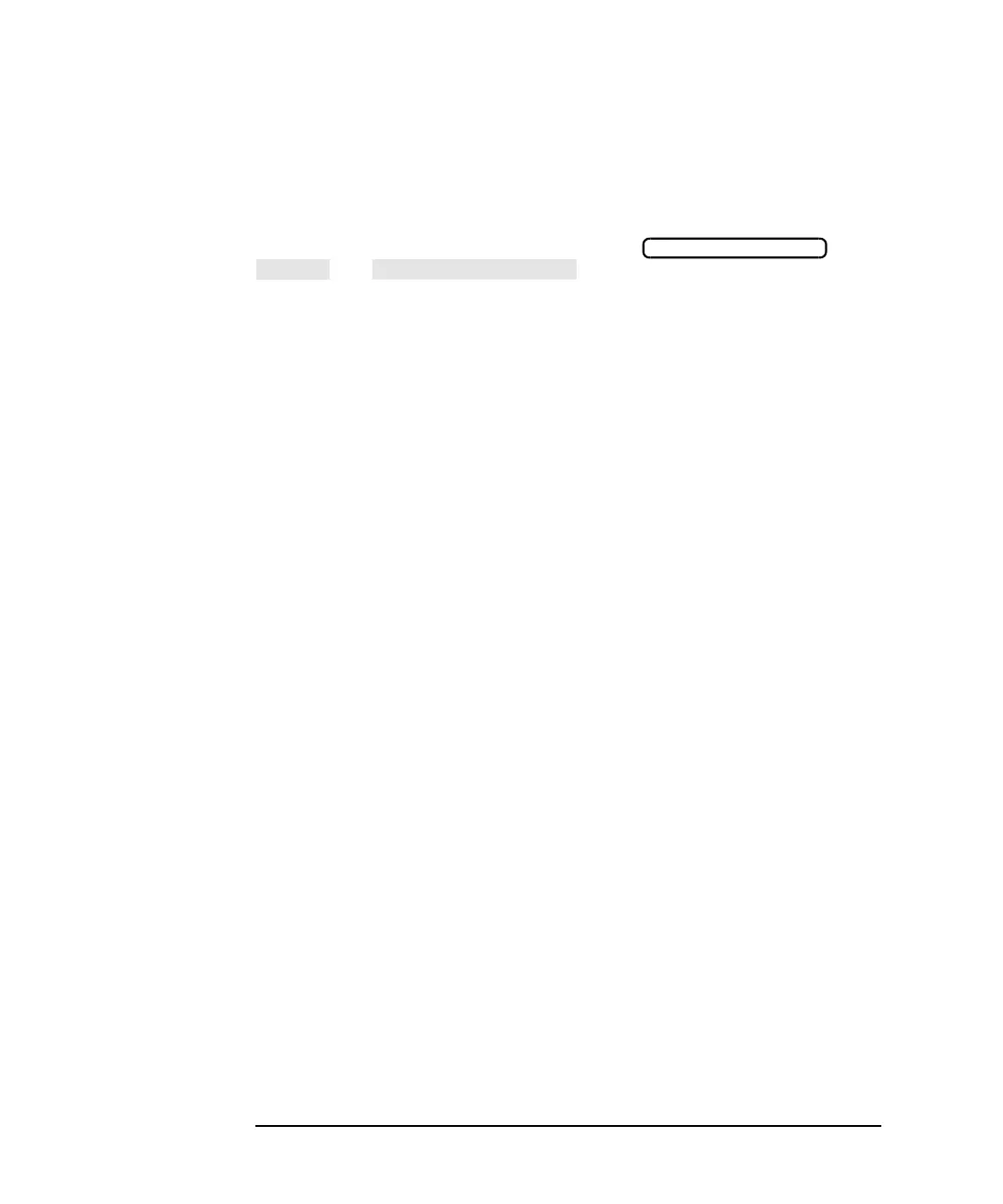2-14 HP IBASIC Supplement
Recording Programs
Avoiding Recording Errors
Use GPIB Echo
GPIB echo is a useful analyzer feature that allows you to view the SCPI
mnemonic or mnemonics corresponding to any operation executed from
the front panel. To turn on GPIB echo, press
and . After doing this, you will see a
mnemonic appear in a dialogue box on the screen as you complete any
key sequence that has a matching SCPI mnemonic.
This mnemonic is used in your recorded program during a recording
session.
Using GPIB echo, you can preview the SCPI mnemonic commands that
will be stored in your program before you actually record them. While
this is not essential, it can be very useful when you are in doubt as to
what a particular key sequence will record, or precisely when a key
sequence corresponding to a mnemonic is completed.
SYSTEM OPTIONS
