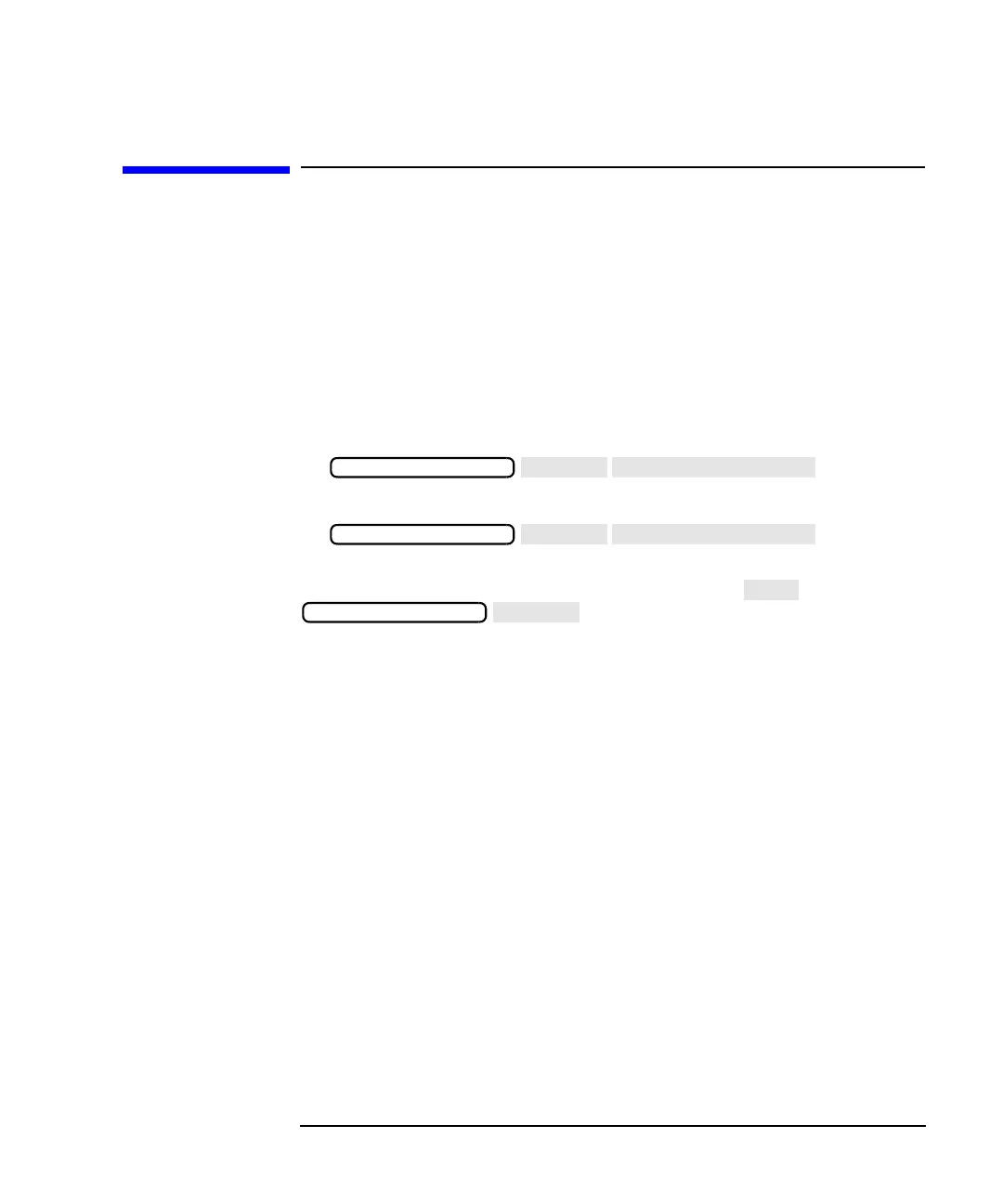HP IBASIC Supplement 2-3
Recording Programs
Keystroke Recording
Keystroke Recording
Keystroke recording is the easiest way to create IBASIC programs. It
requires only a couple of steps to set up and run, and very little
programming knowledge is required.
What Is Keystroke Recording?
Keystroke recording is a way to automatically create IBASIC
measurement sequence programs. To record a program, press the
following keys:
•
• Normal key sequences for the measurement
• to
terminate recording
The resulting program can then be run by pressing in the
menu.
Keystroke recording works by finding the SCPI mnemonic that fits each
operation performed by the instrument; then it builds a program line to
perform that operation when the recorded program is executed. All
program lines built by keystroke recording are entered into the
analyzer's program buffer. If the buffer contains no existing lines, a
complete executable program will be created. If there is a program in the
buffer when recording is turned on, the recorded statements are inserted
into the existing program. Refer to Chapter 5, “Developing Programs,”
for a description of how to record into existing programs.
SYSTEM OPTIONS
SYSTEM OPTIONS
SYSTEM OPTIONS
