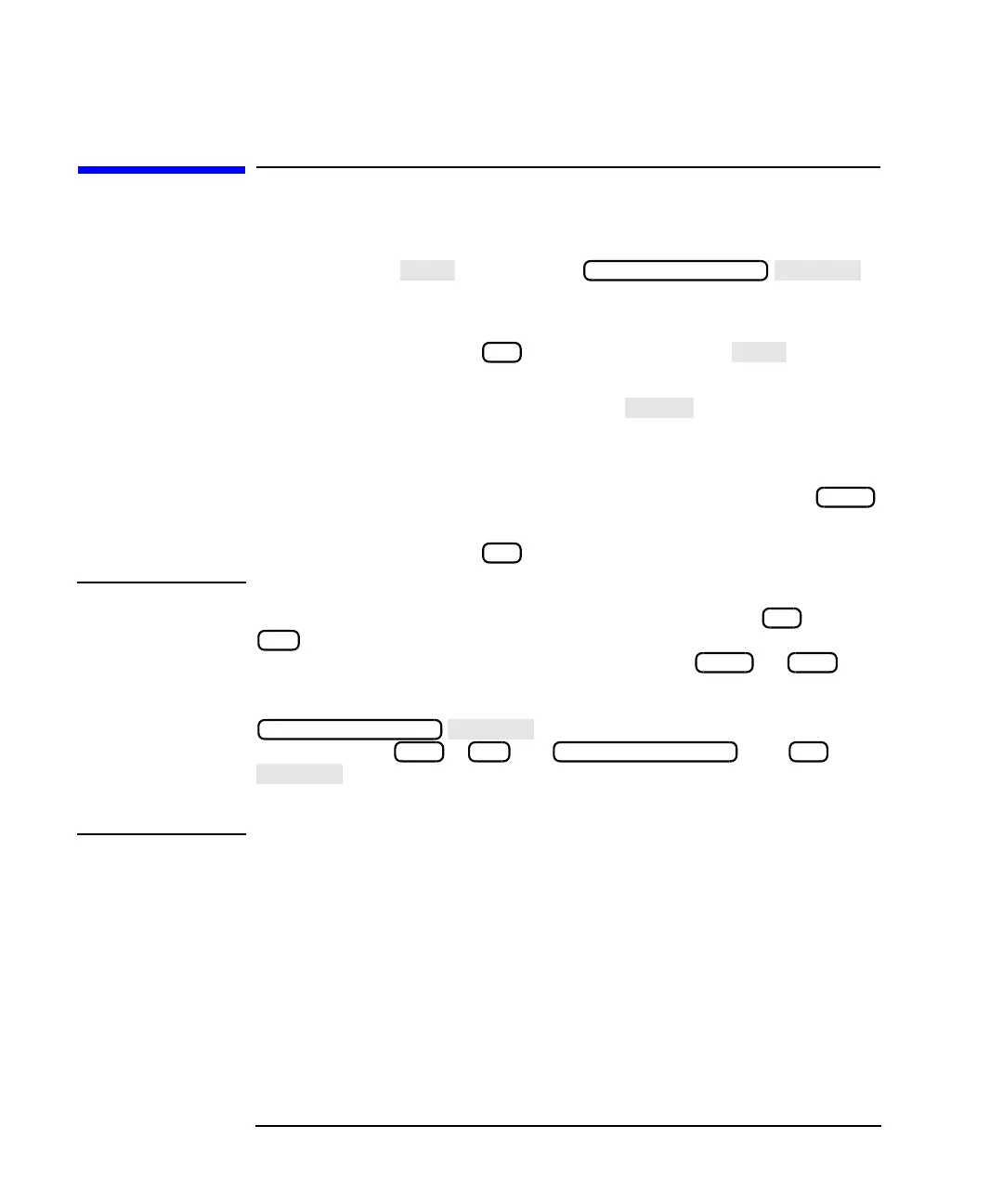3-4 HP IBASIC Supplement
Running, Pausing, and Stopping Programs
Running and Continuing a Program
Running and Continuing a Program
To run an IBASIC program that is already in the analyzer program
buffer, press the softkey in the
menu. The RUN command can also be executed from an external
keyboard in three ways:
• Press the function key that corresponds to the softkey
(see note below).
• Type RUN on a command line and press . A command line is
always available when an IBASIC display is partitioned. (See
Chapter 5, “Developing Programs,” for information about display
partitions.) You can also activate a command line from an external
keyboard with no IBASIC displays partitioned by pressing the
key on your external keyboard.
• Press the function key when the command line is available.
NOTE The keyboard function keys duplicate softkey actions.
When an external keyboard is connected, the function keys through
always represent the analyzer's eight softkeys. The analyzer's
hardkeys are each represented by a combination of or and
one of the function keys. Refer to your analyzer's User's Guide for more
information on the external keyboard interface. The
menu can be accessed from an external
keyboard using + (for ) and (for
). A keyboard template showing which keys to press for specific
analyzer functions is supplied with your analyzer (part number
08712-80028).
SYSTEM OPTIONS
F1
ESC
F9
F1
F8
Shift Ctrl
SYSTEM OPTIONS
Ctrl F3 SYSTEM OPTIONS F1
