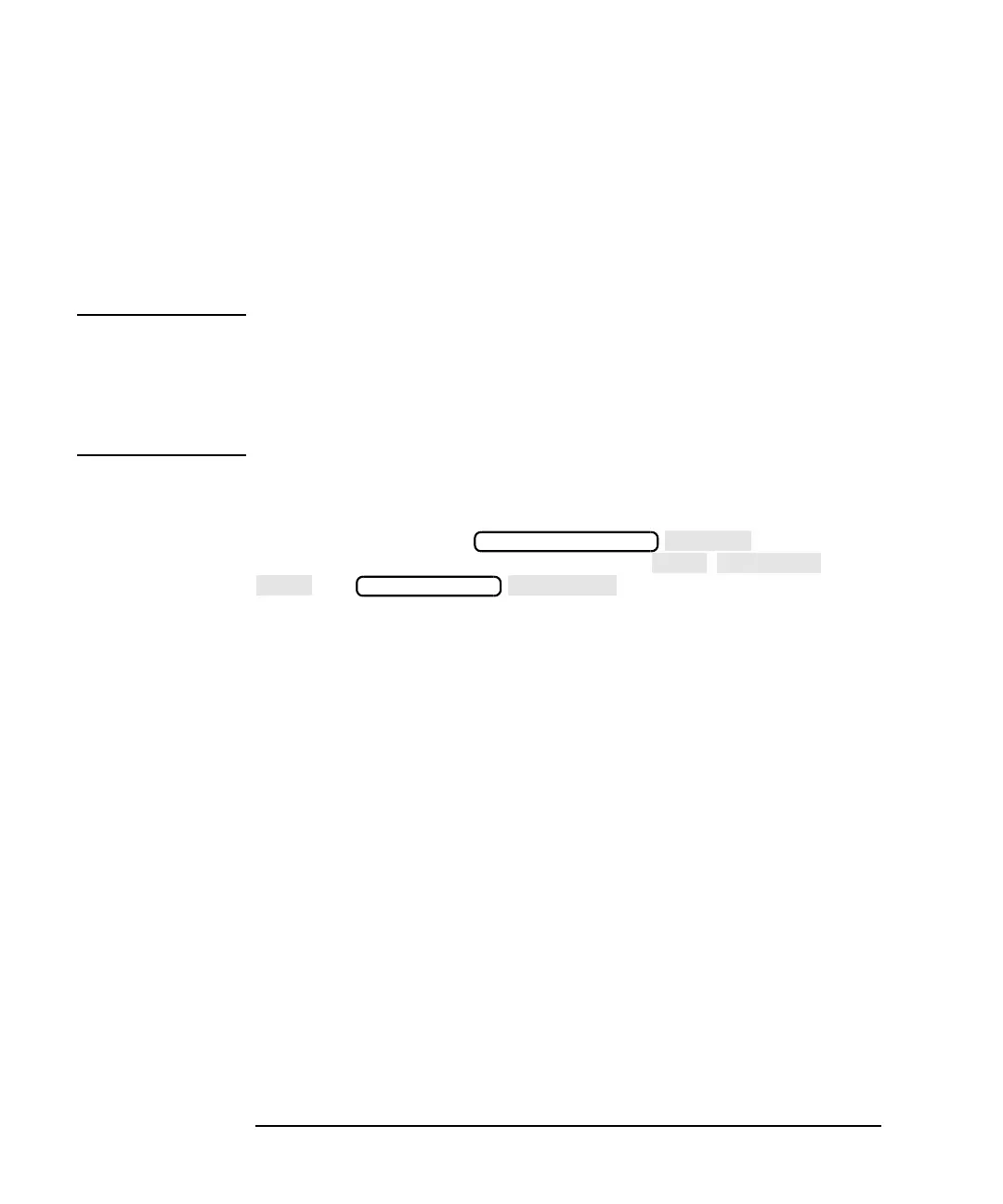2-10 HP IBASIC Supplement
Recording Programs
Operations That Do Not Record
• Any default states which you set up prior to recording or which you
encounter while recording (and consequently do not select) are not
recorded.
• Use of step keys is not recommended because the results may depend
on the function's step size, which may change as other parameters
change.
NOTE Instrument states that are not specifically selected or changed are not
recorded. Since these default states are not recorded, you must either
actively select them to generate a program statement, or make sure the
instrument is in exactly the same state when the program is run as when
it was recorded. This is discussed further in “Avoiding Recording Errors”
on page 2-13.
HP Instrument BASIC Operations
Some softkeys under the menu cannot
be recorded. Operations on programs, such as , ,
and , do not record. You can,
however, record display partitions and all other save and recall
operations not having to do with IBASIC programs.
Although IBASIC operations cannot be recorded, many do have
corresponding SCPI mnemonics that allow an external controller to
control and communicate with internal IBASIC programs. For more
information, refer to Chapter 8, “Interfacing with External Devices.”
Operations Requiring Additional
Programming
Some operations that work well when performed manually from the
front panel require special attention when used in a program. This is due
to two interactions: synchronization and active control.
Synchronization
Often, one event must be completed before another can occur. Suppose
you want your program to perform a limit test on data, but only after a
sweep has been completed. You can record the command to perform the
limit test by pressing key sequences. However, to detect when the
SYSTEM OPTIONS
SAVE RECALL
