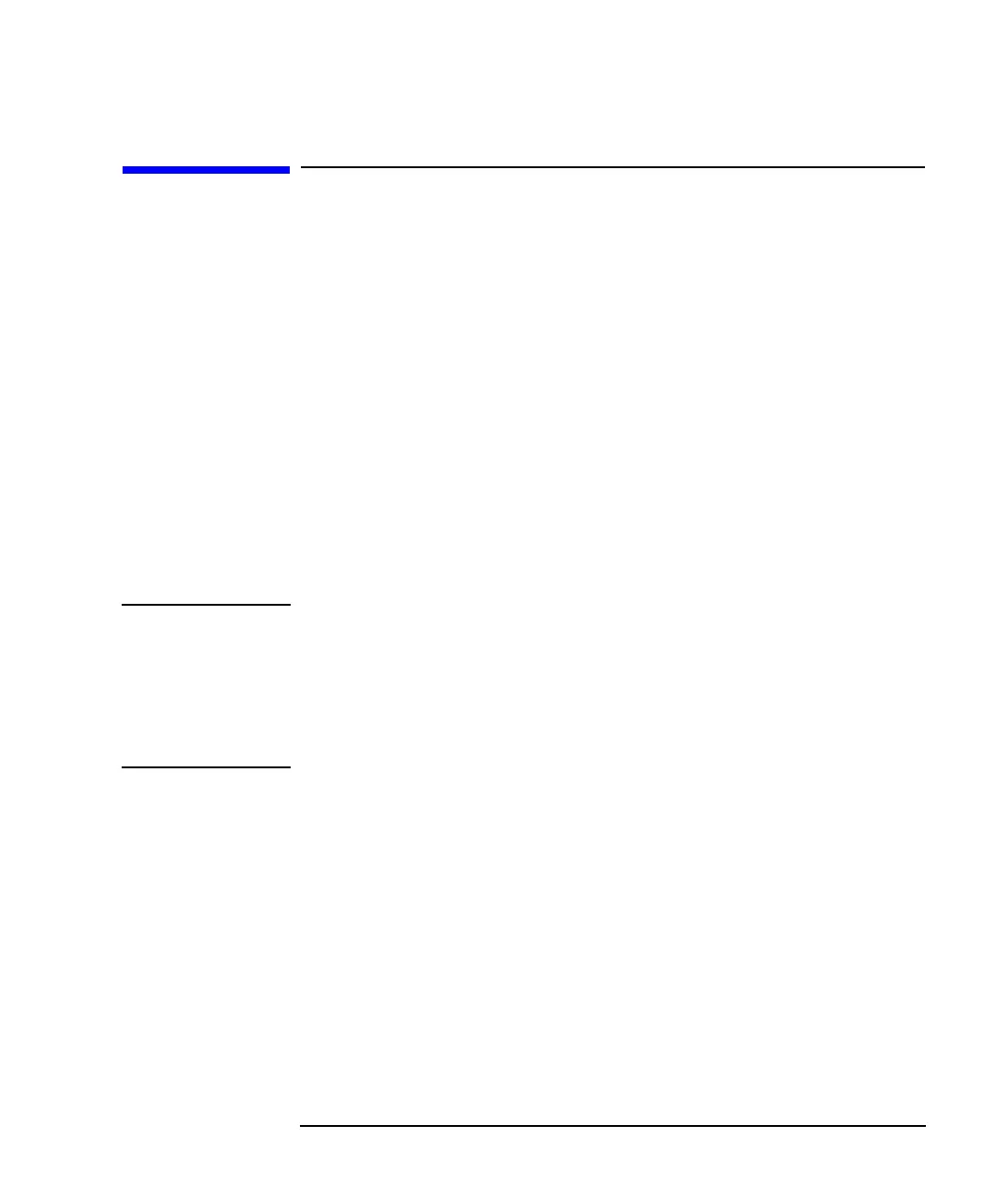HP IBASIC Supplement 2-5
Recording Programs
What's in a Recorded Program
What's in a Recorded Program
A program created using keystroke recording is composed of three
fundamental IBASIC statements: ASSIGN, OUTPUT and END. The
following simple program demonstrates these statements:
1 ASSIGN @Rfna TO 800
2 OUTPUT @Rfna;”SOUR1:POW -10 dBm”
10 END
The ASSIGN and END statements are automatically created when
keystroke recording is used to create a new program (as opposed to
modifying an existing one).
There will only be one ASSIGN statement at the beginning of a program
and one END statement at the end, but in a typical program there will be
many OUTPUT statements. Since the OUTPUT statement does the actual
work of controlling the analyzer, let's take a closer look at how it is used.
NOTE Each analyzer model requires a unique ASSIGN statement. The ASSIGN
statement, which is automatically created, will vary depending on the
model of the analyzer:
8712ES/ET ASSIGN @Hp8712 To 800
8714ES/ET ASSIGN @Hp8714 TO 800
