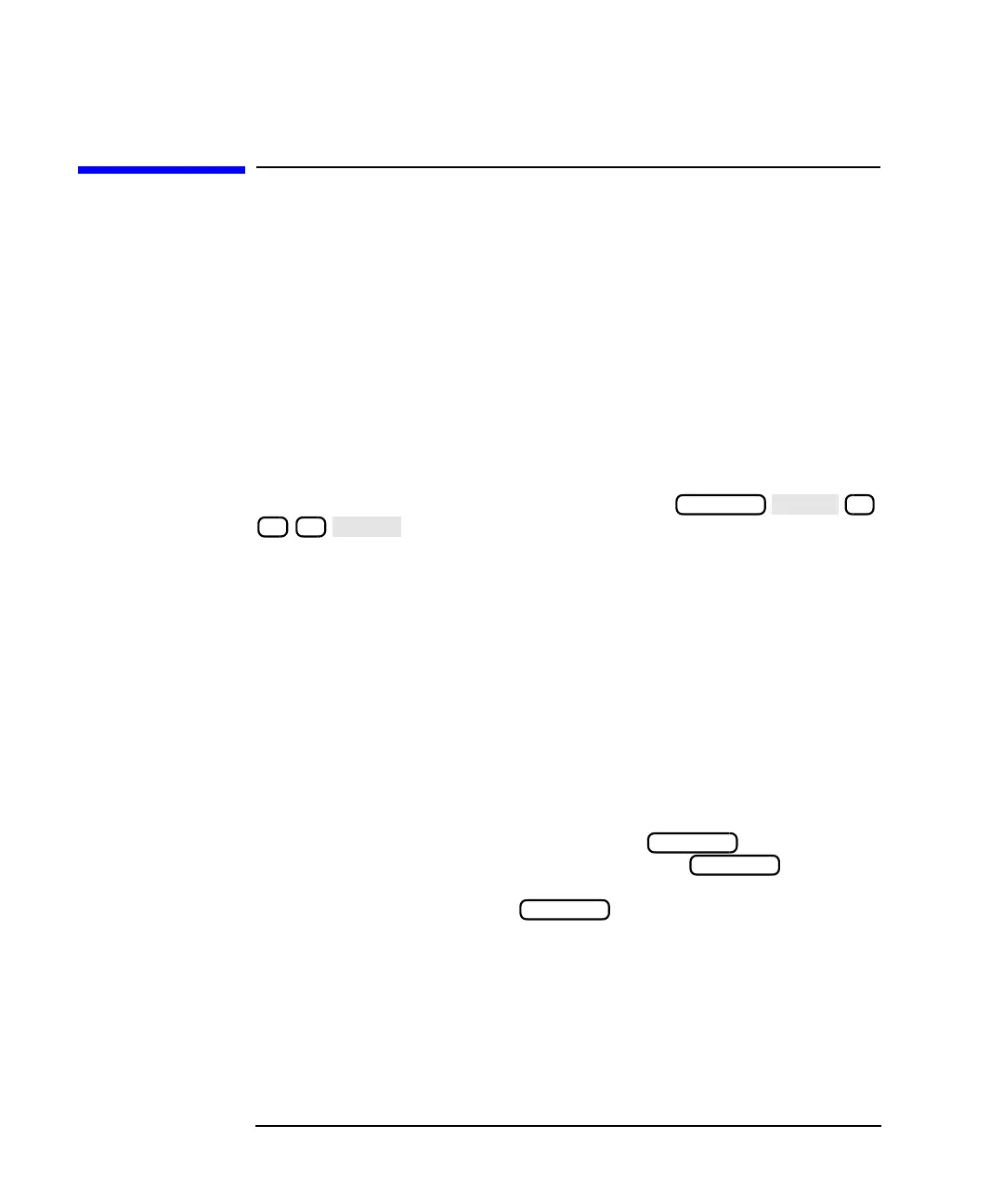2-8 HP IBASIC Supplement
Recording Programs
How Recording Works
How Recording Works
Keystroke recording works by recording the functional operation of the
instrument, not by recording every keystroke. A sequence of SCPI
mnemonics forms the recorded sequence of operations.
As you press a sequence of keys to perform an operation, SCPI
mnemonics for that operation are generated and recorded. The operation
may take one keystroke or several keystrokes, but the mnemonic is not
generated until the operation is complete.
In other words, it is the functional operation of the instrument that is
recorded as a mnemonic. The separate, individual keystrokes to perform
that operation are not recorded.
For example, recording the simple key sequence:
requires six keystrokes and produces a single
mnemonic that is generated after the keystroke sequence is completed:
“SOUR1:POW -10dBm”
This mnemonic is then automatically formed into the command
OUTPUT @Rfna;”SOUR1:POW -10 dBm”
and is inserted into the program.
If you accidentally press an incorrect key in a sequence, it may not show
up in the recorded program. Also, you cannot exactly mimic keystrokes to
leave the instrument in a specific front panel state, unless this state
appears as a natural consequence of a completed operation.
As shown in the above example, pressing the hardkey in a
recording session has the effect of bringing up the menu, but
does not, by itself, generate a program line. You could not, therefore,
leave the instrument with the menu displayed.
POWER
−
1 0
POWER
POWER
POWER
