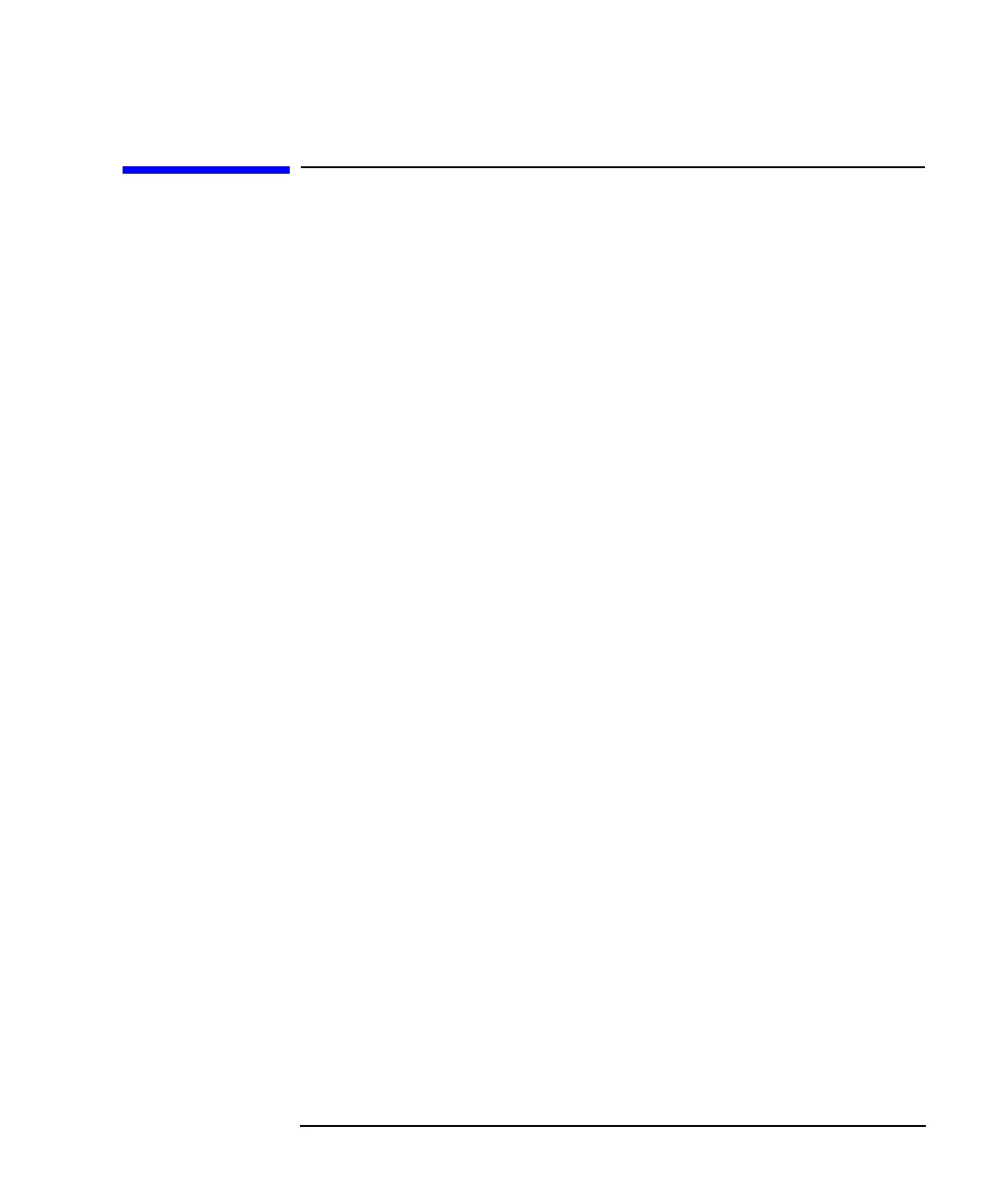HP IBASIC Supplement 7-7
Graphics and Display Techniques
Displaying Text
Displaying Text
Most of IBASIC's text capabilities are covered in detail in the “HP
Instrument BASIC Programming Techniques” section of the HP
Instrument BASIC Users Handbook. The PRINT statement works the
same way in every display partition. Information is printed starting at
the top left corner of the current partition and continues until the display
line of the partition is reached. The screen then scrolls up to allow
additional lines to be printed. Figure 7-3 on page 7-8 shows the different
display partitions and the location of text printed to them. Note that
causing the screen to scroll does not affect any graphics displayed on the
screen, since text and graphics are written to different planes of the
display.
All partitions have a width of 58 characters. The height varies according
to partition. Both upper and lower partitions contain 10 lines, while the
full partition contains 22 lines.
