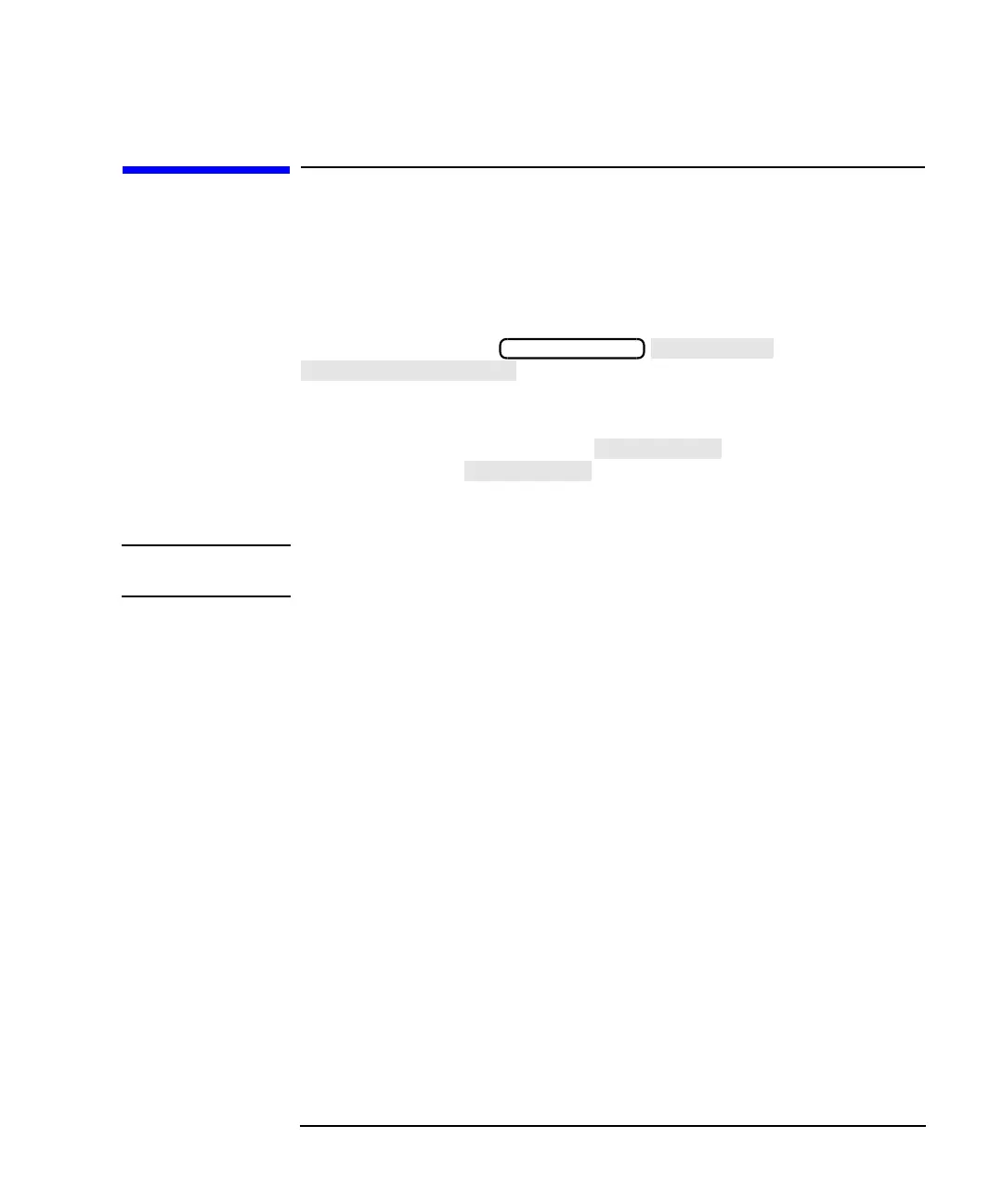HP IBASIC Supplement 1-5
Introduction
Allocating Internal Memory for IBASIC Use
Allocating Internal Memory for IBASIC
Use
Your analyzer contains a volatile RAM disk that is configured for use
with IBASIC. The default condition set at the factory allocates most of
this disk's memory for IBASIC use. To see what the current allocations
are for this disk, press
. A message will appear on the analyzer's
display that shows total memory available, and how the memory is
currently allocated.
To change the allocations, use the softkey. The number
you enter with the softkey, is the percentage of memory
that will be used for normal disk functions (such as storing instrument
states). The remainder will be allocated for use with IBASIC.
NOTE Cycle power after changing the allocations. You must cycle the power on
the analyzer for new allocations to take effect.
SAVE RECALL
