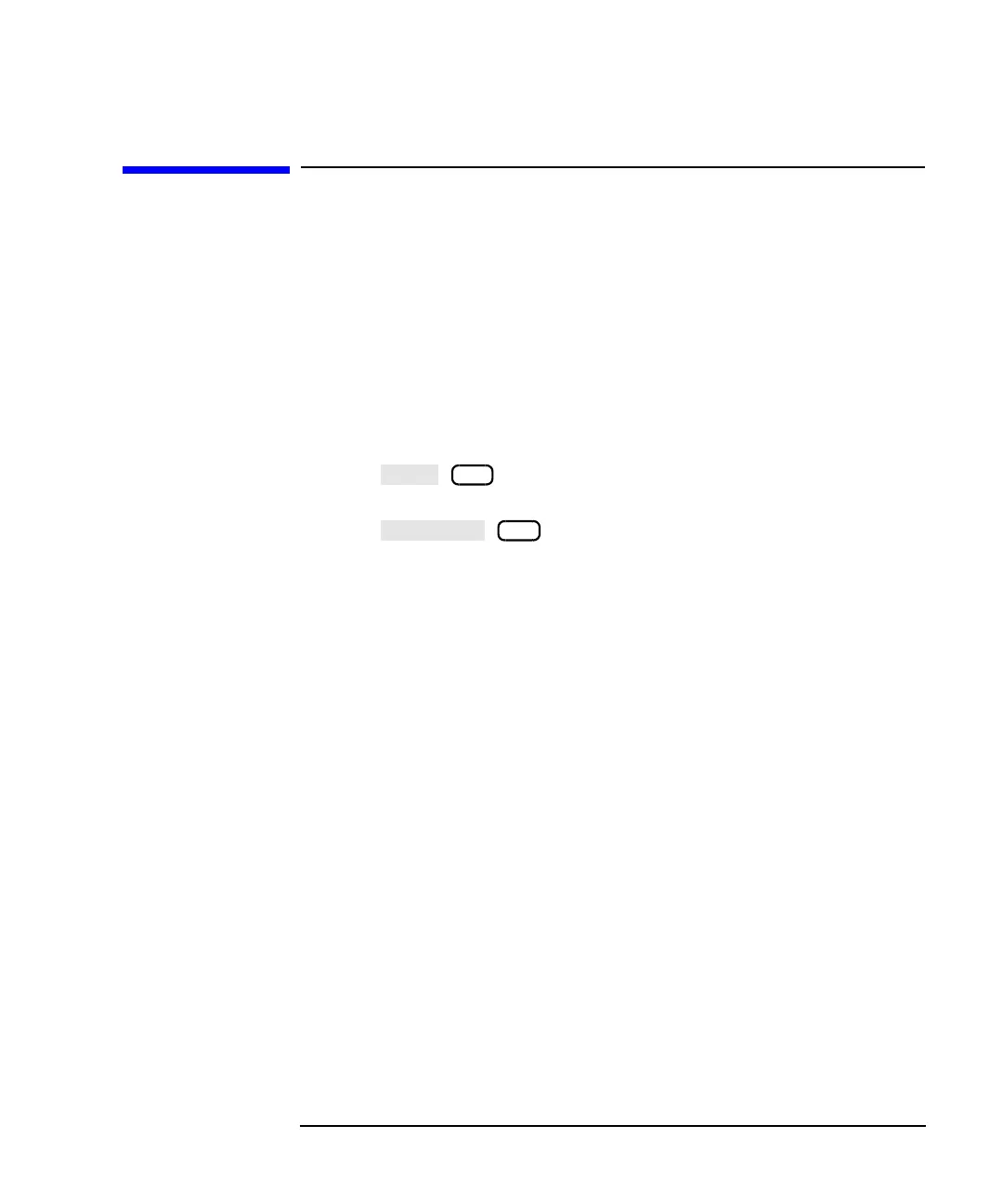HP IBASIC Supplement 6-3
Debugging Programs
Setting Breakpoints
Setting Breakpoints
A common method of debugging a program involves the use of
breakpoints. A breakpoint causes the program to stop before executing a
specified line so that you can examine the program state at that point. In
IBASIC this can be accomplished by inserting PAUSE statements in the
program code. Note that PAUSE is one of the IBASIC keywords included
in the editor's label window (described in Chapter 5, “Developing
Programs”). When the program is then run, you can use the command
line to check or change variable values.
Execution of the program can be resumed in one of two ways.
• Press ( on an external keyboard) to execute the next
program line.
• Press ( on an external keyboard) to continue the
program until the next PAUSE, STOP or END statement is encountered.
F3
F2