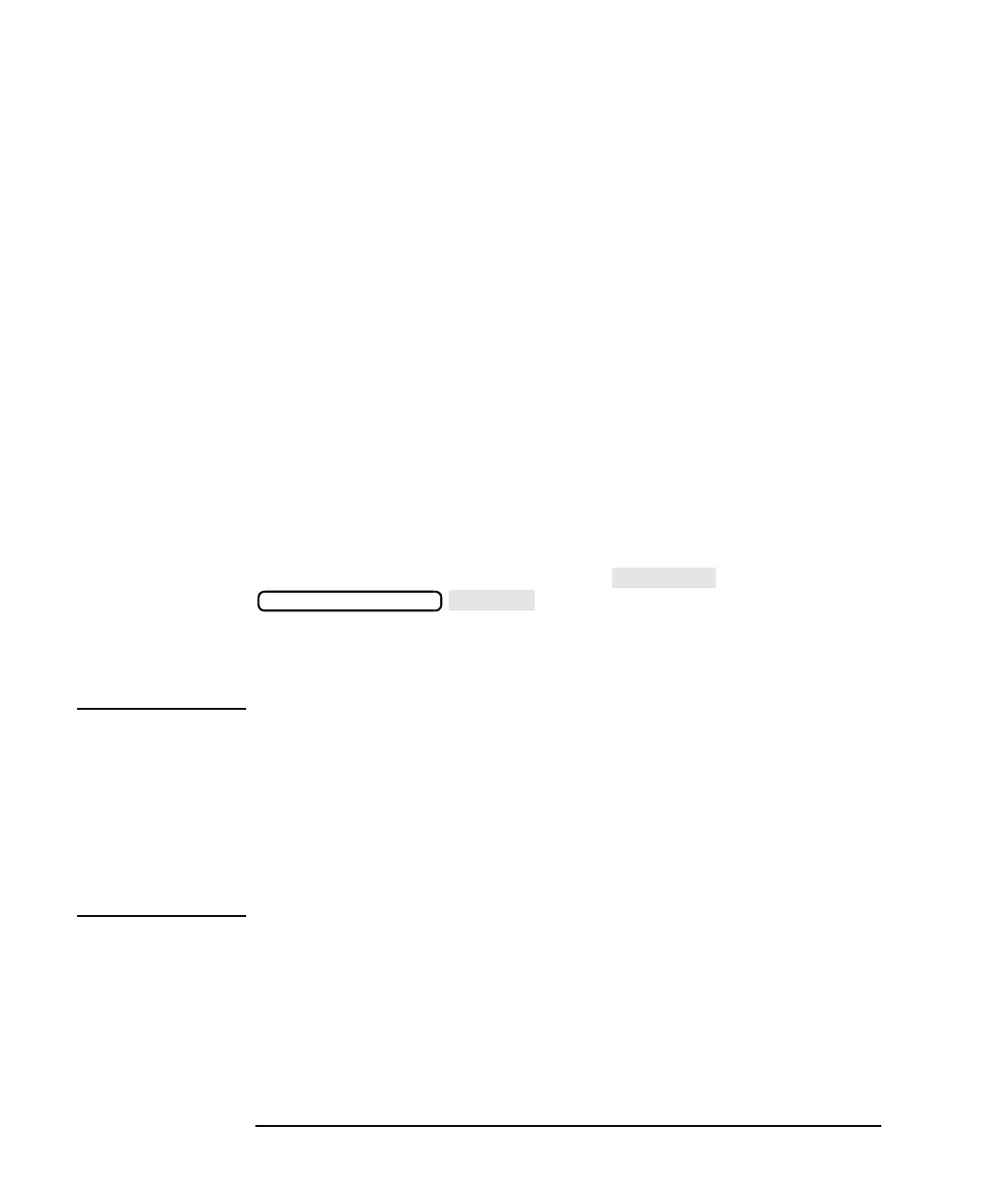6-2 HP IBASIC Supplement
Debugging Programs
The process of creating programs usually involves correcting errors. You
can minimize errors by using keystroke recording for measurements and
other front panel sequences and by writing structured, well-designed
programs.
IBASIC includes features that can help you find problems in a program.
You can do the following:
• RUN or CONTINUE your program
• STEP through your program, executing one line at a time
• display the last error encountered in your program
• examine program variables
By examining the values assigned to variables at various places in the
program, you can get a much better idea of what is really happening in
your program.
By inserting a PAUSE statement in your program, you can pause the
program at any line and then examine the values of variables at that
point in the program. You can then press in the
menu to resume operation to the next
PAUSE statement (or the program end).
These capabilities can be used together to effectively examine the
program's operation and solve your particular problems.
NOTE An external keyboard is required for effective program debugging. Most
of the debugging techniques described in this chapter make use of an
external keyboard. The analyzer and the IBASIC editor work with IBM
PC-AT compatible keyboards (US only) that have a mini-DIN connector.
Non-US language keyboards will not cause an error, they simply will not
be recognized as different from the US keyboard. A compatible keyboard
can be purchased by ordering option 1CL with the analyzer. Keyboards
with a standard DIN connector will need a mini-DIN to DIN adapter,
part number 1252-4141.
SYSTEM OPTIONS