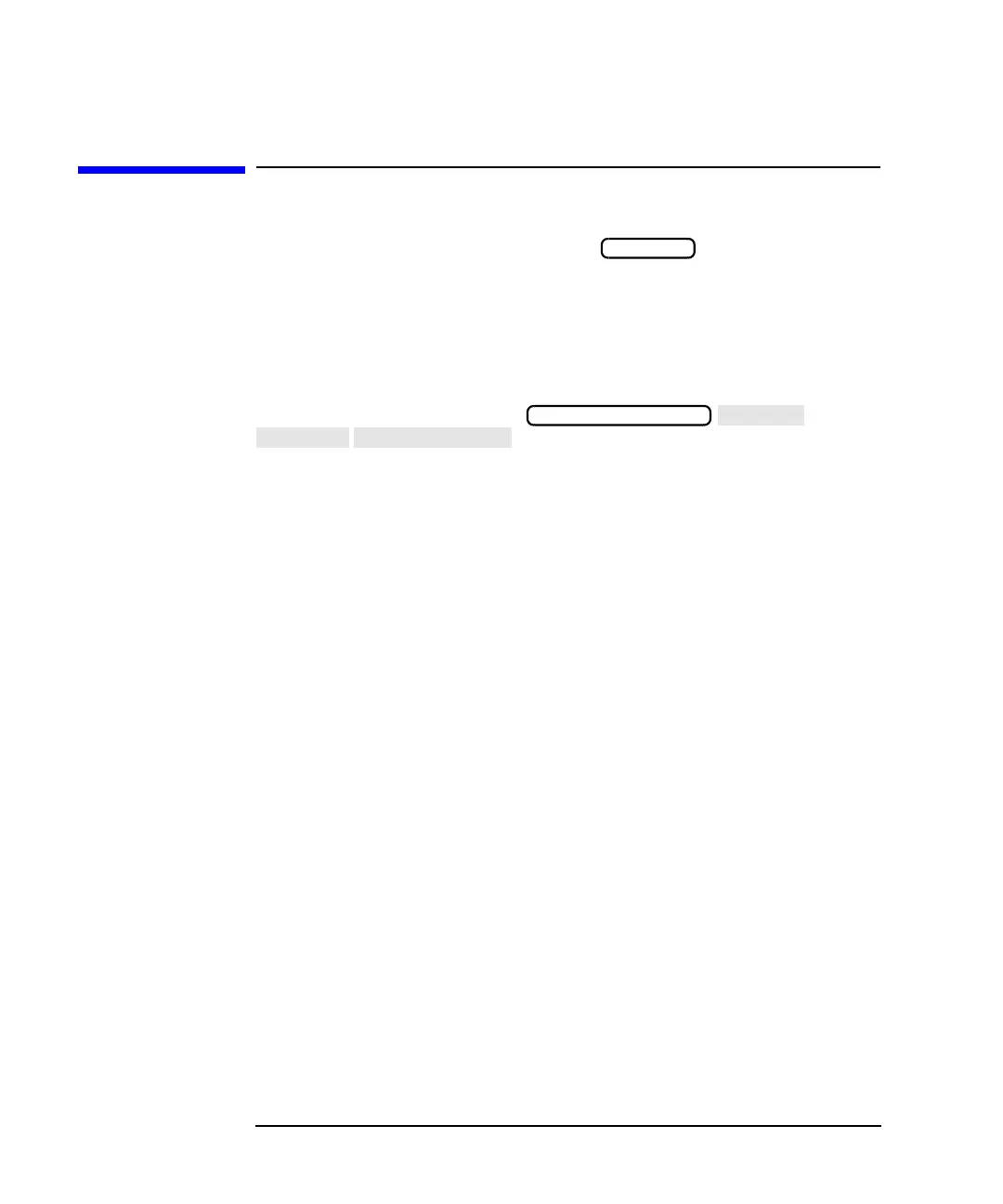3-8 HP IBASIC Supplement
Running, Pausing, and Stopping Programs
Stopping a Program
Stopping a Program
To stop a program completely, press the hardkey at any time
while the program is running. This causes an IBASIC RESET. Placing a
STOP statement in your program will also terminate the program, but
does not perform an IBASIC RESET operation. The END statement can
also be used to stop program execution, but it must be the last line in the
main program segment.
The program remains in the program buffer after execution stops. To
clear the program buffer, press
or turn off the instrument.
For more information on the PAUSE and STOP statements, see the “HP
Instrument BASIC Language Reference” section of the HP Instrument
BASIC User’s Handbook.
PRESET
SYSTEM OPTIONS
