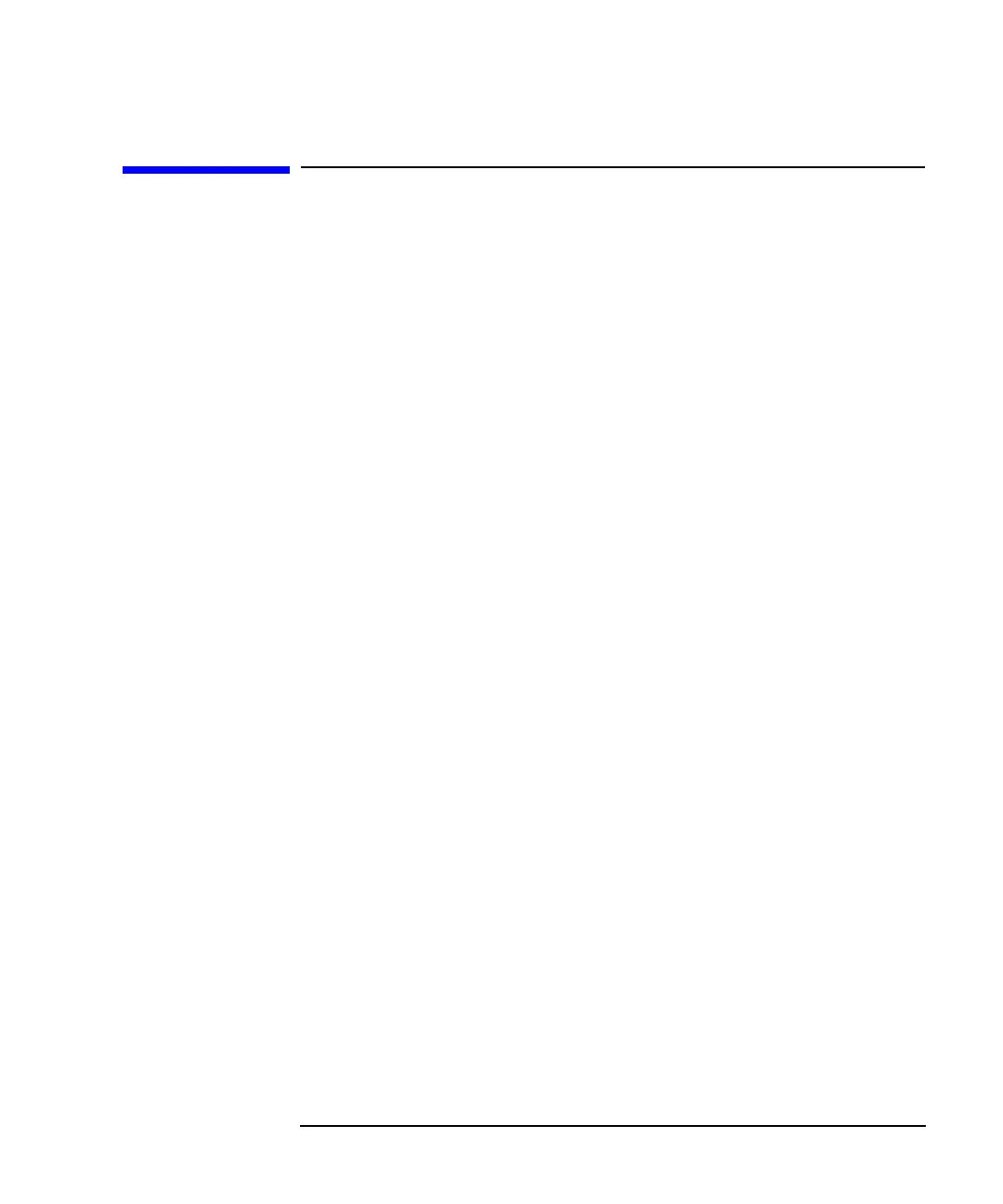HP IBASIC Supplement 3-3
Running, Pausing, and Stopping Programs
Starting Programs Automatically
Starting Programs Automatically
When the analyzer is powered up, it automatically searches for a
program named AUTOST or AUTOST.BAS. When an AUTOST program is
found, it is automatically loaded and executed. The analyzer searches in
the following order:
• internal non-volatile RAM disk
• internal floppy disk drive
The AUTOST program can be used for anything from configuring the
analyzer for specific measurements, much like an internal instrument
state Save/Recall register, to diagramming measurement setups using
graphics commands, as in a guided measurement sequence.
Refer to Chapter 4, “Saving and Recalling Programs,” for information on
using the analyzer to name programs before they are saved.
