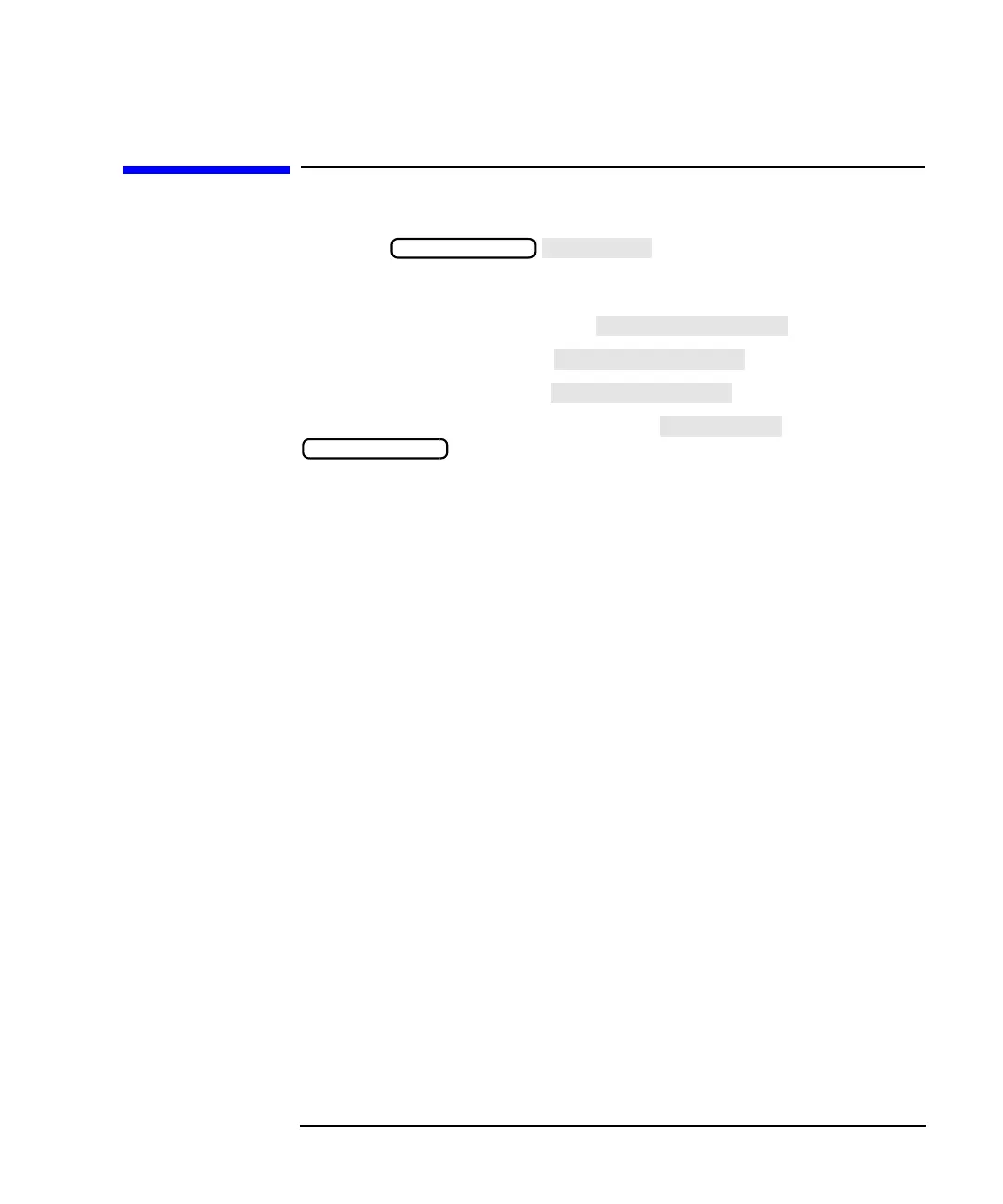HP IBASIC Supplement 4-3
Saving and Recalling Programs
Selecting a Disk
Selecting a Disk
When the menu is selected, the analyzer
automatically catalogs the selected disk or memory. The selected disk is
one of the following mass storage devices:
•Internal Non-Volatile RAM Disk
•Internal Volatile RAM Disk
•Internal Floppy Disk Drive
To select a mass storage device, press the softkey in the
menu. Then press the key corresponding to your
choice.
SAVE RECALL
SAVE RECALL
