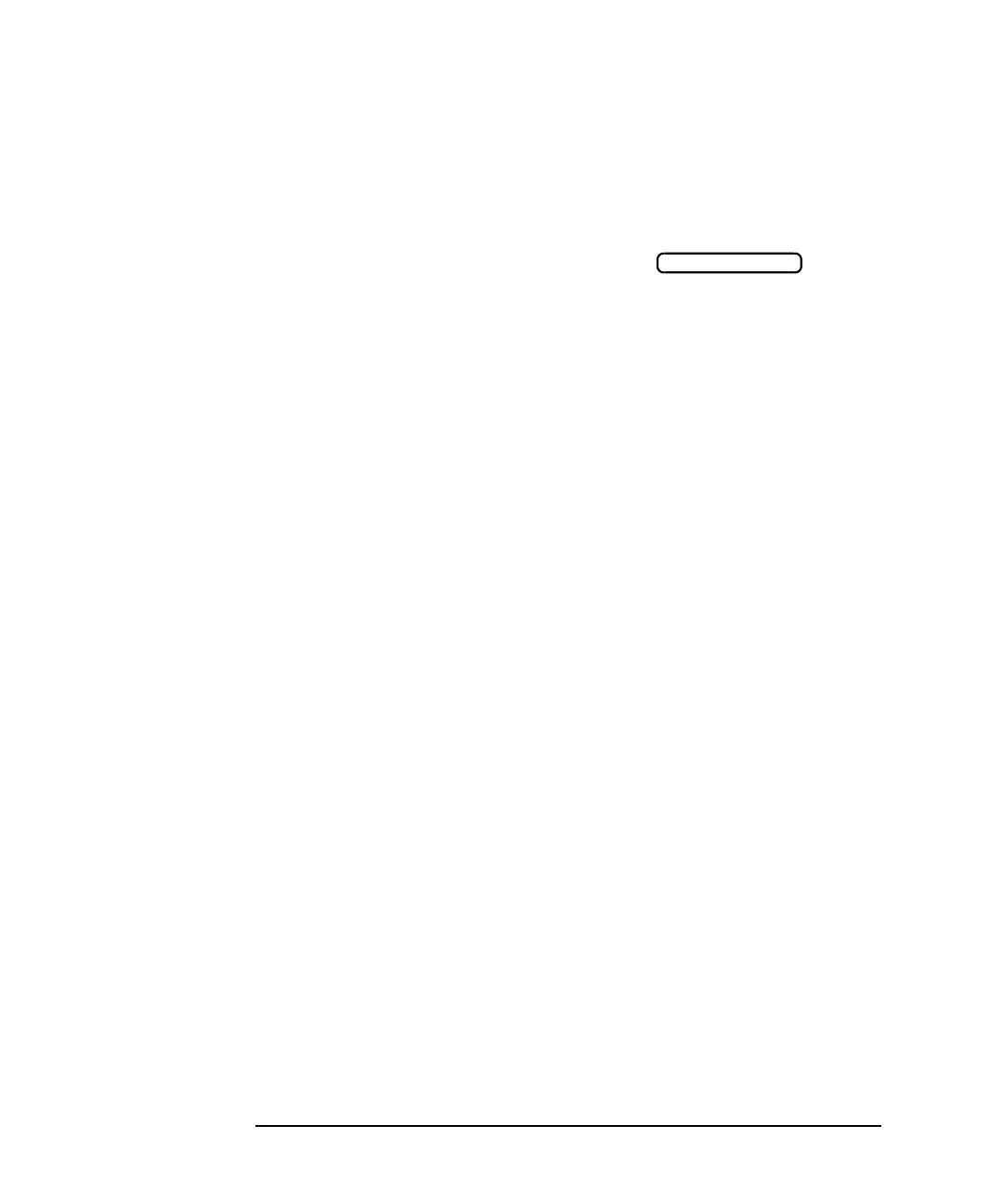4-2 HP IBASIC Supplement
Saving and Recalling Programs
IBASIC programs are stored in memory, on disk, or in an external
computer.
To transfer a program between the instrument's buffer and a disk mass
storage device, use the Programs menu. To access the Programs menu
using an external keyboard, use Ctrl + F1 (for ) and F5
(for Programs).
The GET, SAVE, LOAD, STORE, RE-STORE, and RE-SAVE commands can
be used within a program or from an IBASIC command line to transfer
program files to and from mass storage. An autoload feature also exists
to allow for a program (named AUTOST or AUTOST.BAS) to be
automatically recalled from the internal non-volatile RAM disk or the
built-in floppy disk and run at power-up.
Using an external controller, such as an HP Series 200/300/700
workstation, you can combine the convenience of keystroke recording in
IBASIC with the ease of program editing on a dedicated external
workstation. Record the measurement sequence and transfer the
program to the workstation for further editing. In addition, fully
developed programs may be transferred from an external controller to
the analyzer. Transferring programs between the analyzer and an
external computer is described in detail in Chapter 8, “Interfacing with
External Devices.”
This chapter describes all program transfer operations between the
program buffer and the analyzer's internal non-volatile RAM disk,
internal volatile RAM disk, and internal floppy disk drive.
SAVE RECALL
