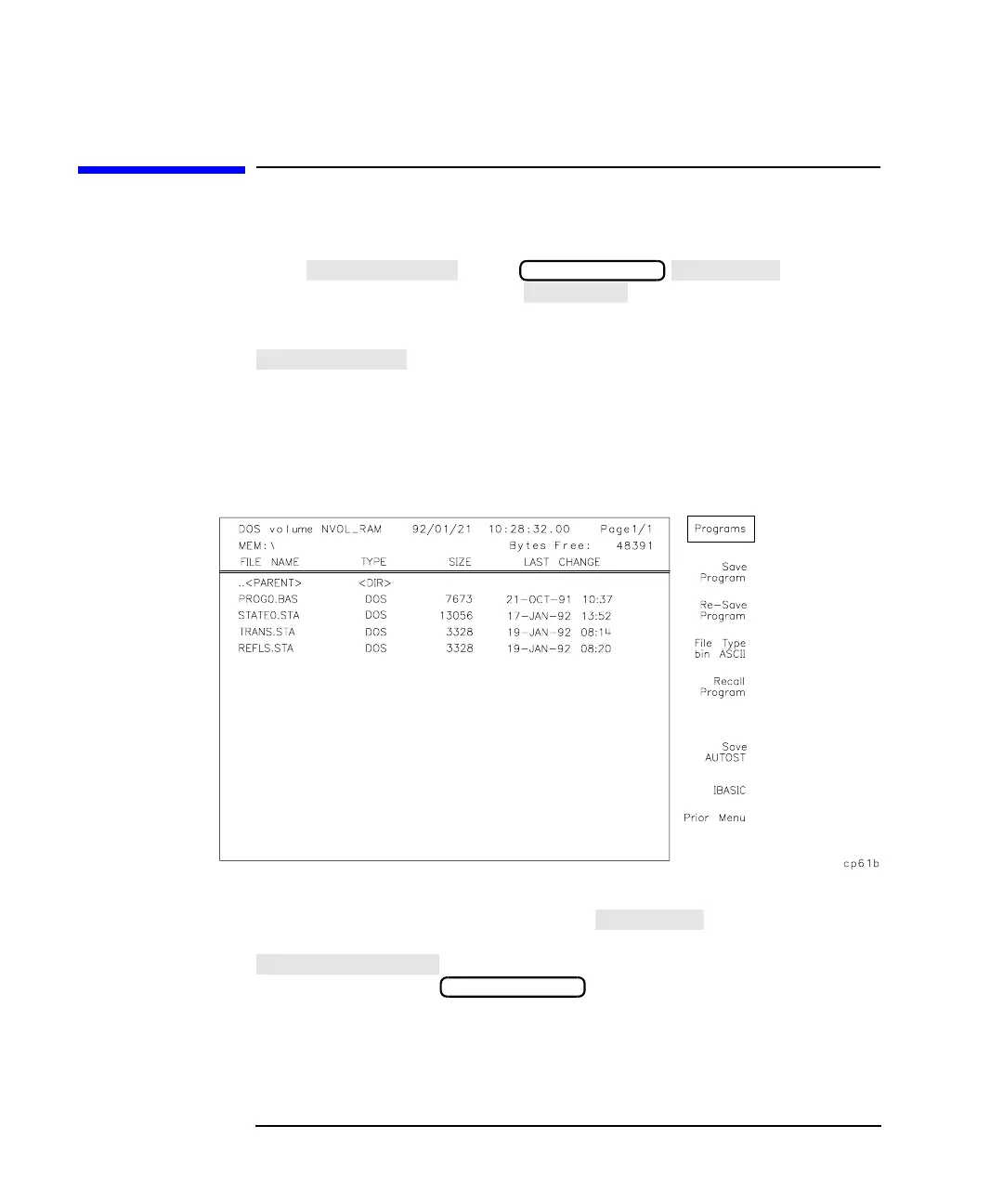4-4 HP IBASIC Supplement
Saving and Recalling Programs
Saving a Program
Saving a Program
To save the current contents of the analyzer's program buffer to a file,
press in the menu.
Specify the type of file with the softkey. The default choice is
ASCII. The program is saved to an ASCII file with a default name on the
currently selected mass storage device or disk. Each time the
key is used a new file is created. These files are named
PROG0.BAS, PROG1.BAS,… with the number incrementing for each new
file. For portability, save files in ASCII. For more information regarding
when to save files in binary format, see “User-Created Subprograms” on
page 9-2.
Figure 4-1 The SAVE RECALL Screen
If you are re-saving a program — that is, saving a file to a disk that
already contains the file name — press and use the arrow
keys to highlight the name of the file to be re-saved. Then press
and the file is saved. The disk is automatically
catalogued when the menu is selected.
SAVE RECALL
SAVE RECALL
