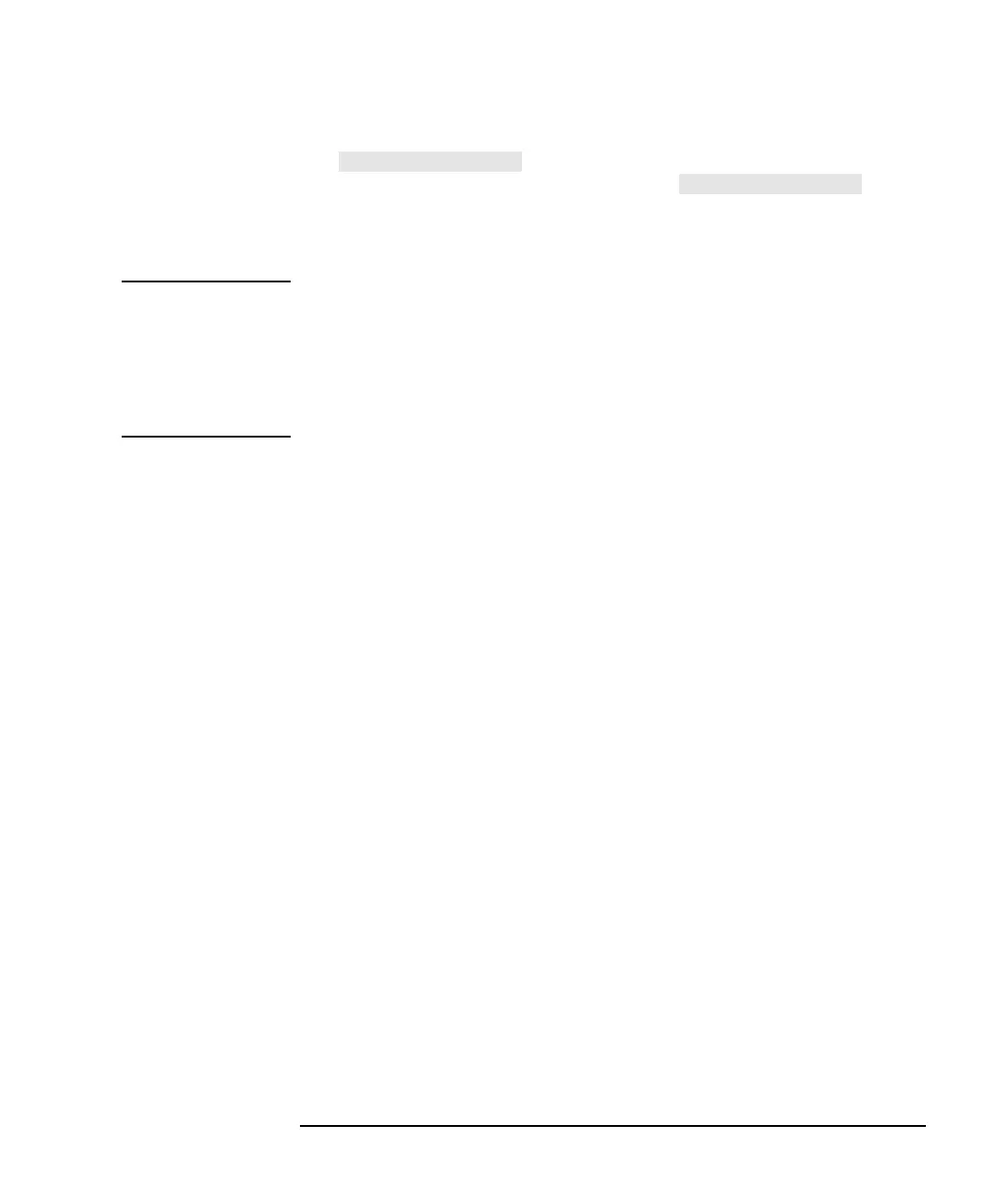HP IBASIC Supplement 4-5
Saving and Recalling Programs
Saving a Program
The softkey can also be used to save a new
program with a non-default file name. Press . Enter
the new program's name using the external keyboard or the internal
label maker. If no file with that name exists on the disk, a new file is
created.
NOTE Whenever possible use ASCII as the file type for the following reasons:
• ASCII format is faster.
• Binary format is not compatible from one model of analyzer to
another.
• HP BASIC cannot read a binary file from the analyzer.
