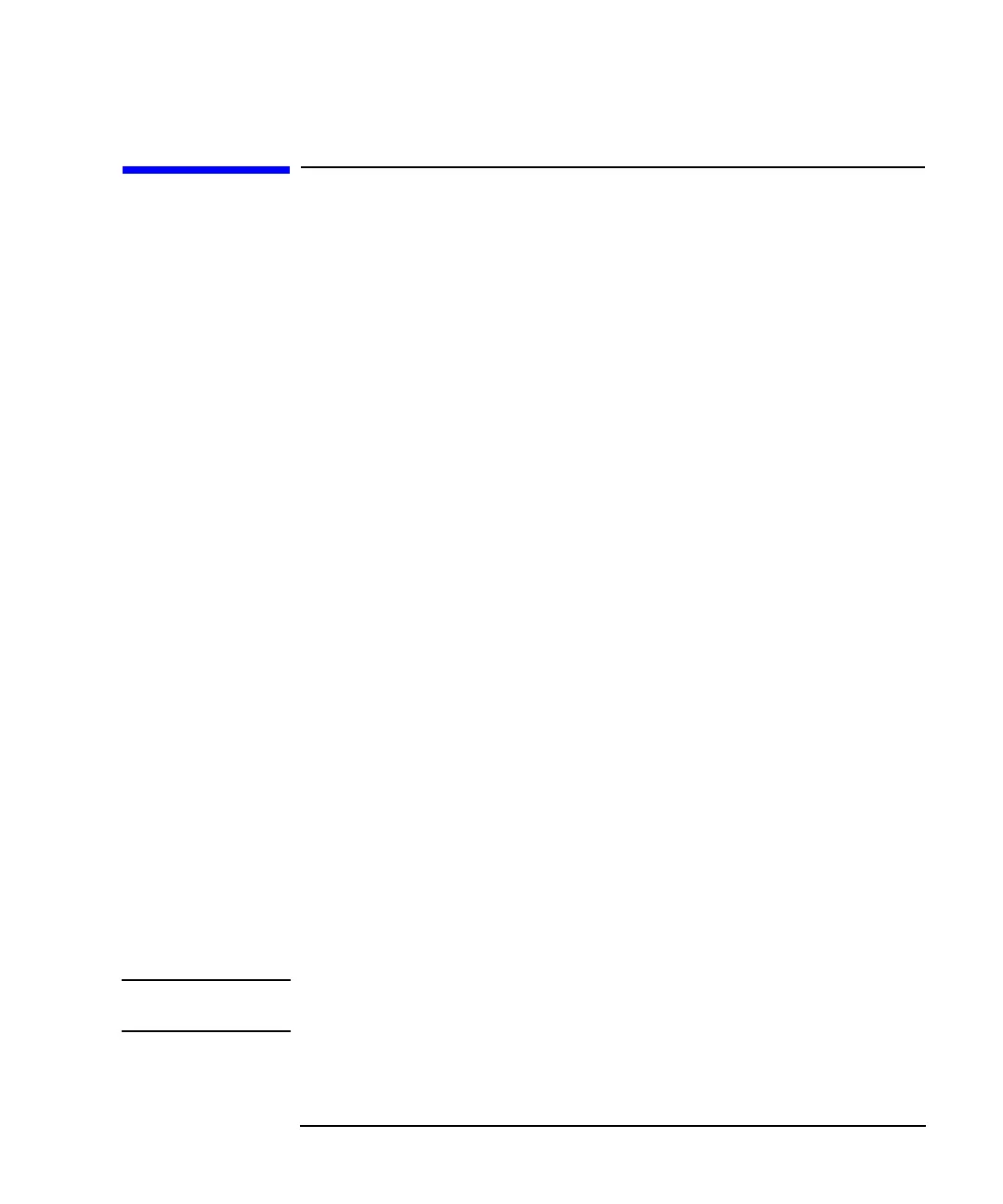HP IBASIC Supplement 8-9
Interfacing with External Devices
General Bus Management
General Bus Management
The GPIB standard provides several mechanisms to manage the bus and
the devices on the bus. Here is a summary of the IBASIC statements that
use these control mechanisms:
ABORT abruptly terminates all bus activity and resets all
devices to their power-on GPIB states.
CLEAR sets selected (or all) devices to a pre-defined,
device-dependent GPIB state.
LOCAL returns selected (or all) devices to local (front panel)
control.
LOCAL LOCKOUT disables selected (or all) devices' front panel controls.
REMOTE puts selected (or all) devices into their
device-dependent, remote modes.
SPOLL performs a serial poll of the specified device (which
must be capable of responding).
TRIGGER sends the trigger message to a device (or selected group
of devices).
The actions that a device takes upon receiving each of the above
commands are different for each device. For external devices, refer to the
particular device's manuals to determine how it will respond.
All of the bus management commands, with the exception of ABORT,
require that the program be the active controller on the interface. A
running IBASIC program is always the active controller on the internal
interface (select code 8). The instrument must either be set as system
controller or have control passed to it from an external controller for the
program to be the active controller on the external interface (select code
7). The program automatically assumes the controller status of the host
instrument. For more information, refer to “The IBASIC GPIB Model” on
page 8-17.
NOTE In this section, the term Host Instrument refers to the instrument where
the IBASIC controller is located.
