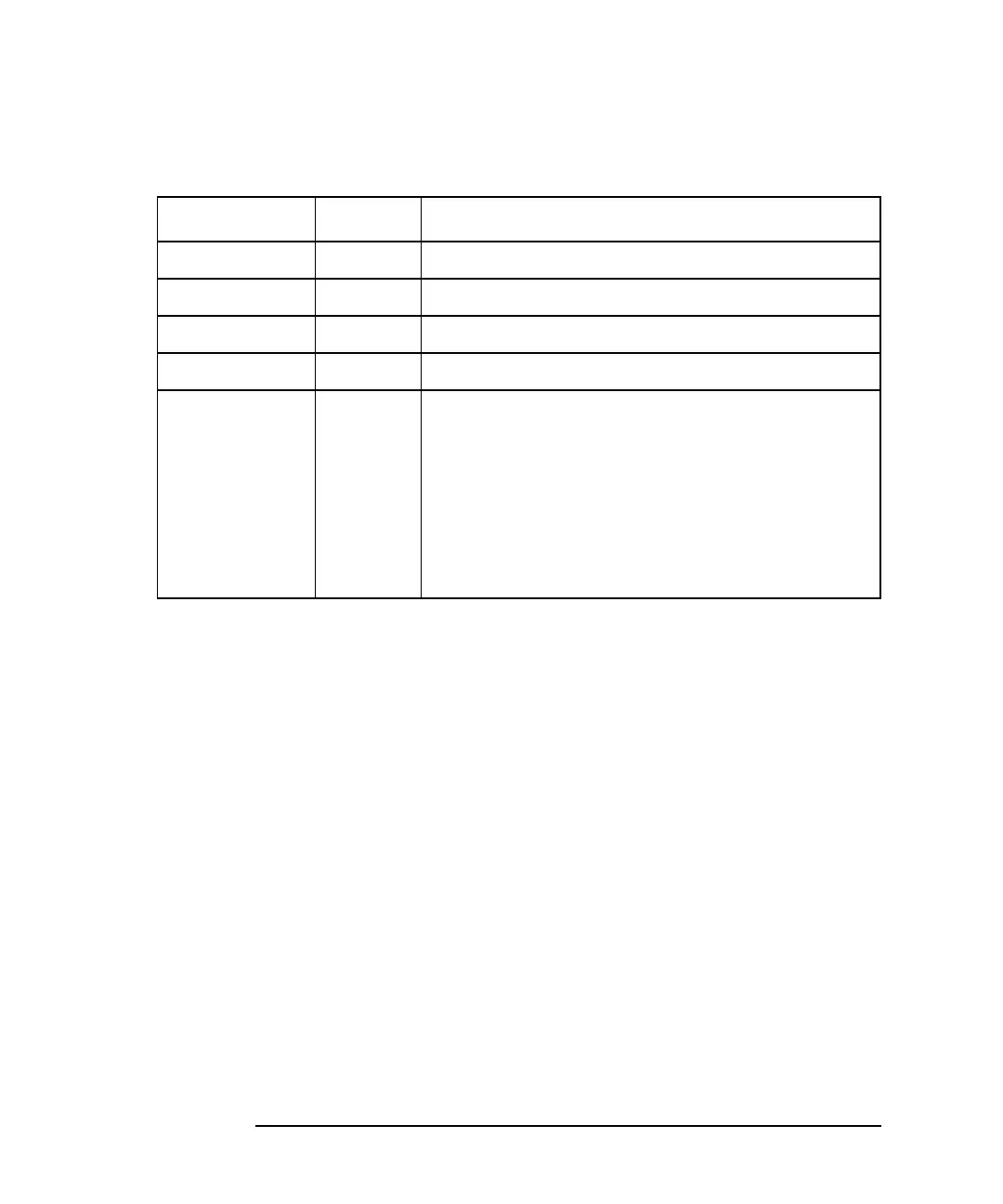8-8 HP IBASIC Supplement
Interfacing with External Devices
Communication with Devices
Table 8-2 Readable Ports [I=READIO(A,B)]
An example program, REPORT, demonstrating peripheral control over
the parallel port is provided in the Example Programs Guide.
Refer to the Automating Measurements User’s Guide Supplement for
further explanation and examples of how to access the analyzer's I/O
ports.
IO Type Register Description
READIO 9,0 Reads the serial port.
READIO 15,0 Reads the 8-bit data port, Cent_D0 through D7.
READIO 15,1 Reads the user bit.
READIO 15,2 Reads the limit test pass/fail bit.
READIO 15,10 Reads the 8-bit status port .
• D0 – Cent_acknowledge
• D1 – Cent_busy
• D3 – Cent_on_line
• D2 – Cent_out_of_paper
• D4 – Cent_printer_err