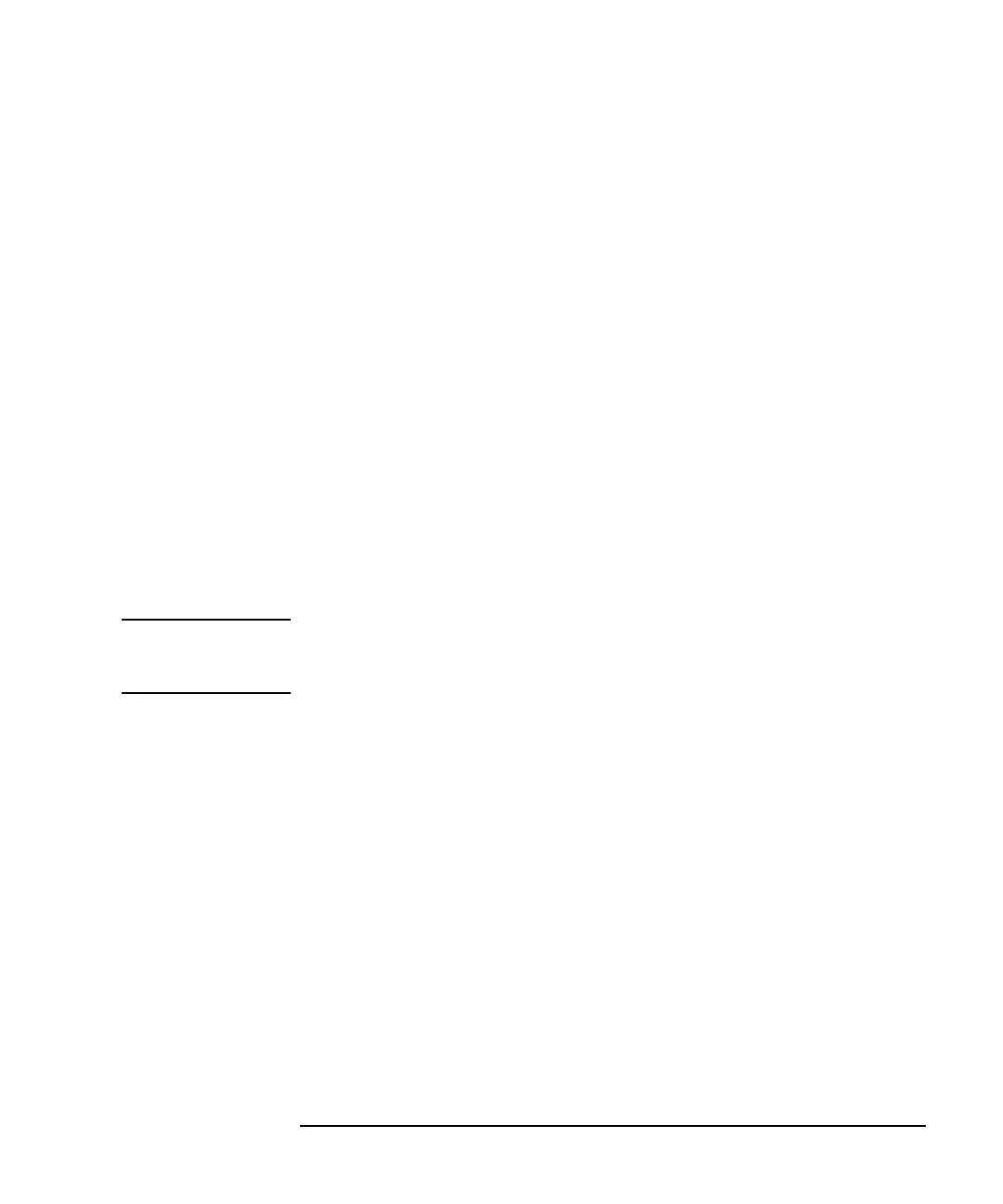HP IBASIC Supplement 8-19
Interfacing with External Devices
The IBASIC GPIB Model
Passing Active Control to the Instrument
The only way that the analyzer can gain active control of the external
interface while a program is running, is if the program is currently the
active controller on select code 7 and passes control to the instrument.
Normally, the active controller on the 7 bus can pass control to any
device on the interface by using the statement
PASS CONTROL 7xx
where “xx” represents the address of the device on the bus. Because an
IBASIC program does not interface with the host instrument over select
code 7, a different method is used to pass control in this case. To pass
active control of the external interface from an IBASIC program to the
host instrument, use the statement
PASS CONTROL 8xx
where “xx” represents any two digit number from 00 to 99. This allows
the instrument to control external plotters, printers and disk drives.
When the instrument is finished with its GPIB control activity, it
automatically passes control back to the program.
NOTE Control over the internal bus is used to govern access to the external bus.
When the instrument is given control over the internal bus, it is actually
given access to the external GPIB hardware.
