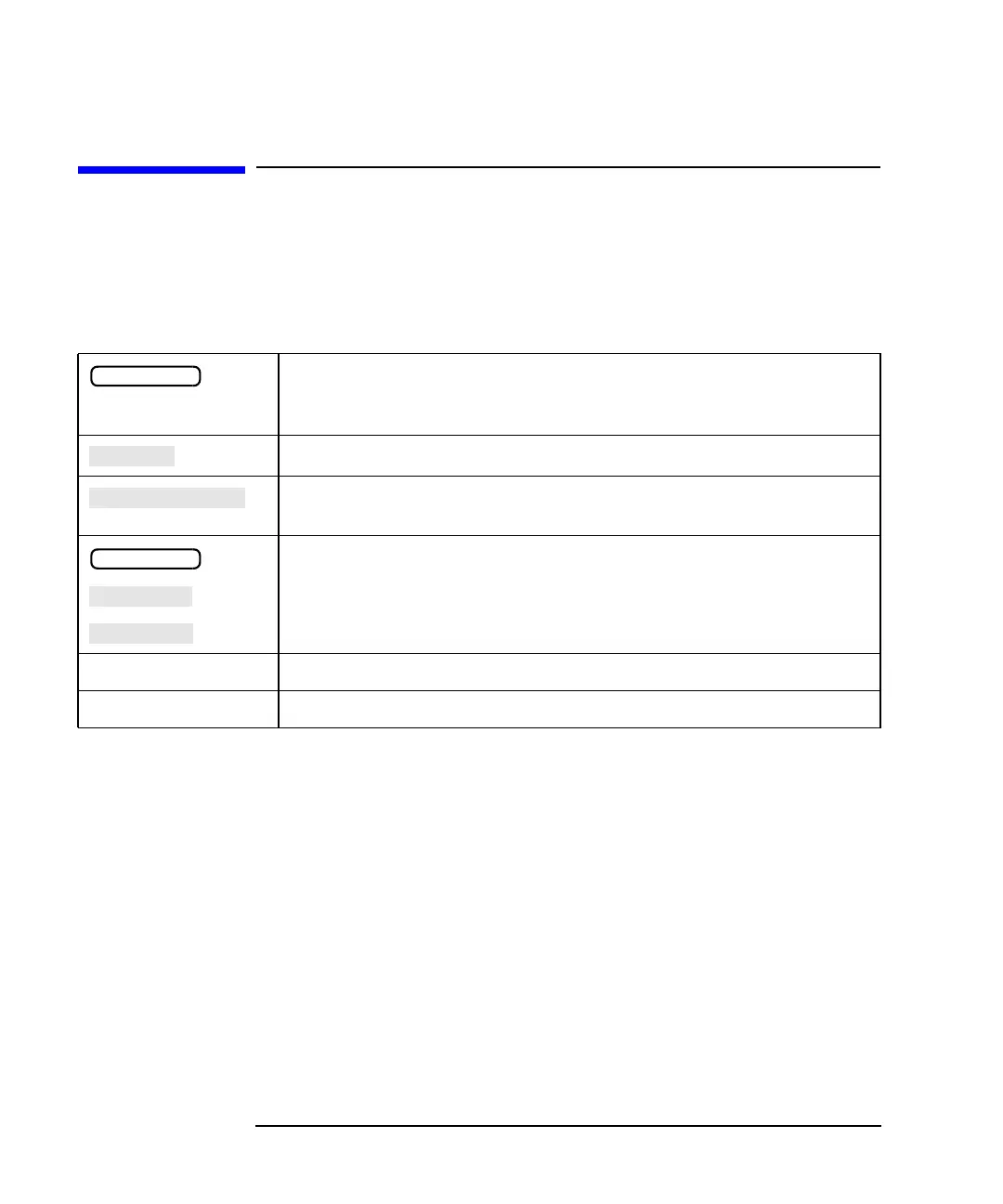1-6 HP IBASIC Supplement
Introduction
Typographical Conventions
Typographical Conventions
The following conventions are used in this manual when referring to
various parts of the HP Instrument BASIC and analyzer operation
environments:
The name of a hardkey on the front panel of the analyzer. This
notation is also used to represent keys on an external keyboard
connected to the analyzer's DIN interface.
The label of a softkey.
Upper case selection in a softkey indicates the state after the
softkey is pressed.
A series of hardkeys and softkeys represents the path to a given
softkey or menu.
<element> Angle brackets are used to signify a syntax element in a statement.
computer font User input and computer output is shown with a mono-spaced font.
HARDKEY
HARDKEY
