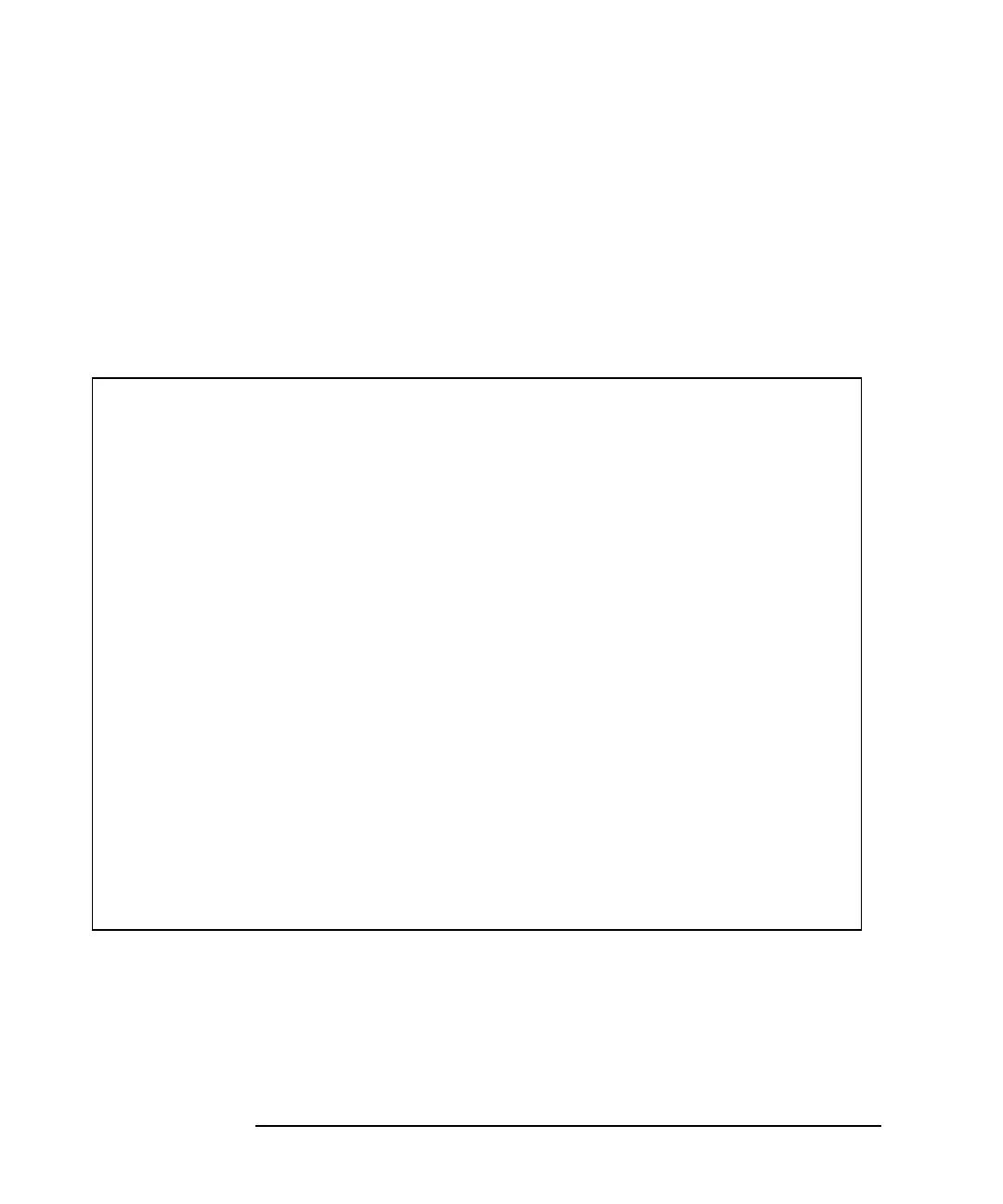7-8 HP IBASIC Supplement
Graphics and Display Techniques
Displaying Text
Display partition coordinates are important if you are using the PRINT
TABXY statement to position text. For example, the following program
segment prints a message in the center of the full partition (assuming it
has been allocated earlier in the program). See Figure 7-3, below.
100 Maxlines=22
110 Tabx=(58-LEN(“This is CENTERED text.”))/2
120 PRINT TABXY(Tabx,Maxlines/2);”This is CENTERED text.”
Figure 7-3 Printing to a Display Partition
(1,1) (58,1)
(1,22) (58,22)
This is CENTERED text.
