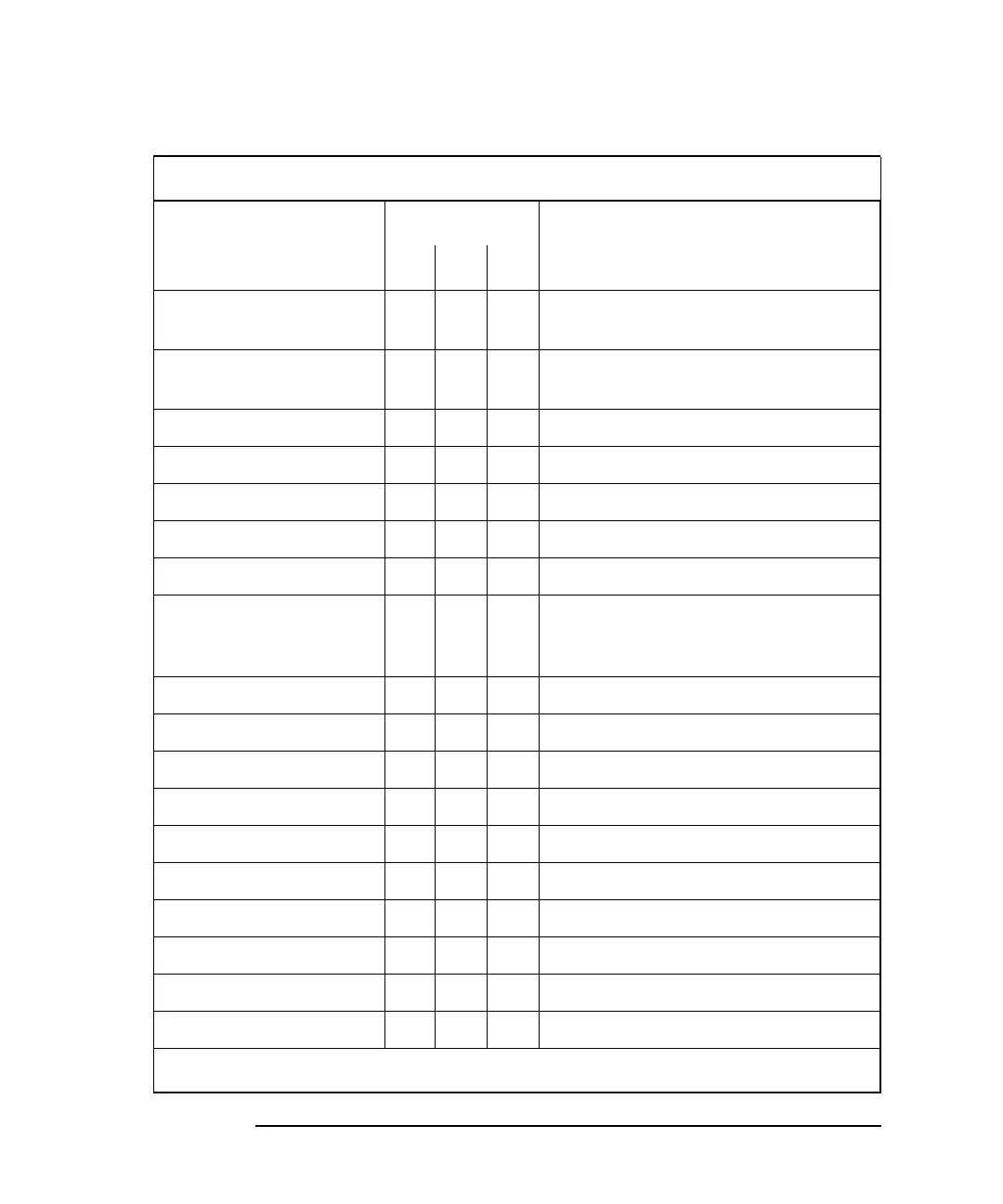10-10 HP IBASIC Supplement
IBASIC Keyword Summary
Keywords in Alphabetic Order
MOVELINES ✓ Valid Device Selectors #7xx, #7xxxx,
#9, #15
MSI ✓✓✓MSI may be altered by the
instrument.
NOT ✓✓✓
NUM ✓✓✓
NUT ✓✓✓
ON|OFF CYCLE ✓
ON|OFF ERROR ✓
ON|OFF INTR ✓ Interface Select Code = 7 or 8.
Must precede ENABLE INTR
statement.
ON|OFF KEY ✓ Key selectors 1 through 7
ON|OFF TIMEOUT ✓ Interface Select Code = 7 or 8
OPTION BASE ✓
OR ✓✓✓
OUTPUT ✓✓Select Code 1,7, 8, 9, 15
PASS CONTROL ✓✓Select Code 7 or 8
PAUSE ✓✓✓
PDIR ✓✓
PEN ✓✓0=erase, 1=draw
PENUP ✓✓
Table 10-1 (Continued) Keywords by Name in Alphabetic Order
HP IBASIC Keyword
or Operator
Support*
Exceptions and Comments
FP EK P
* FP= Front Panel, EK= External Keyboard, P=Programmable