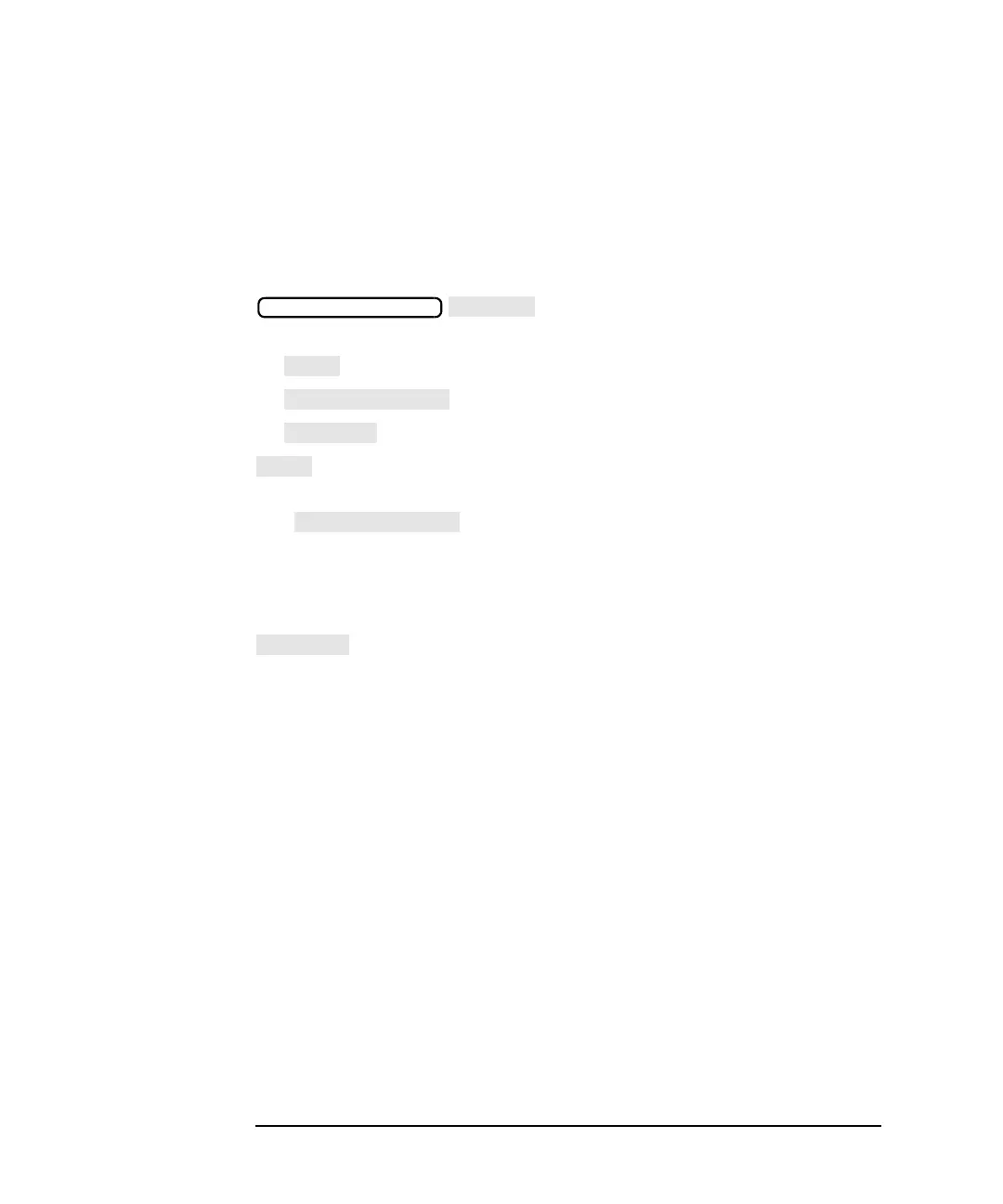5-2 HP IBASIC Supplement
Developing Programs
For many applications, keystroke recording alone is sufficient to create
and run programs. However, with some knowledge of the IBASIC
language and the program development capabilities of the analyzer, you
can significantly increase the power of your recorded programs or create
your own original programs.
This chapter describes the operation of the following keys in the
menu, and any softkeys found in their
underlying menus:
•
•
•
starts the editor. You can make changes to your program on a
line-by-line basis, or create a new program.
The menu allows you to select the part of the CRT
display available for use by IBASIC. An IBASIC display partition
provides you with a place to enter IBASIC commands from an external
keyboard. It also provides an area for viewing graphics and program
output.
allows you to clear programs from the program buffer,
allocate memory for program use, or secure program lines.
SYSTEM OPTIONS
