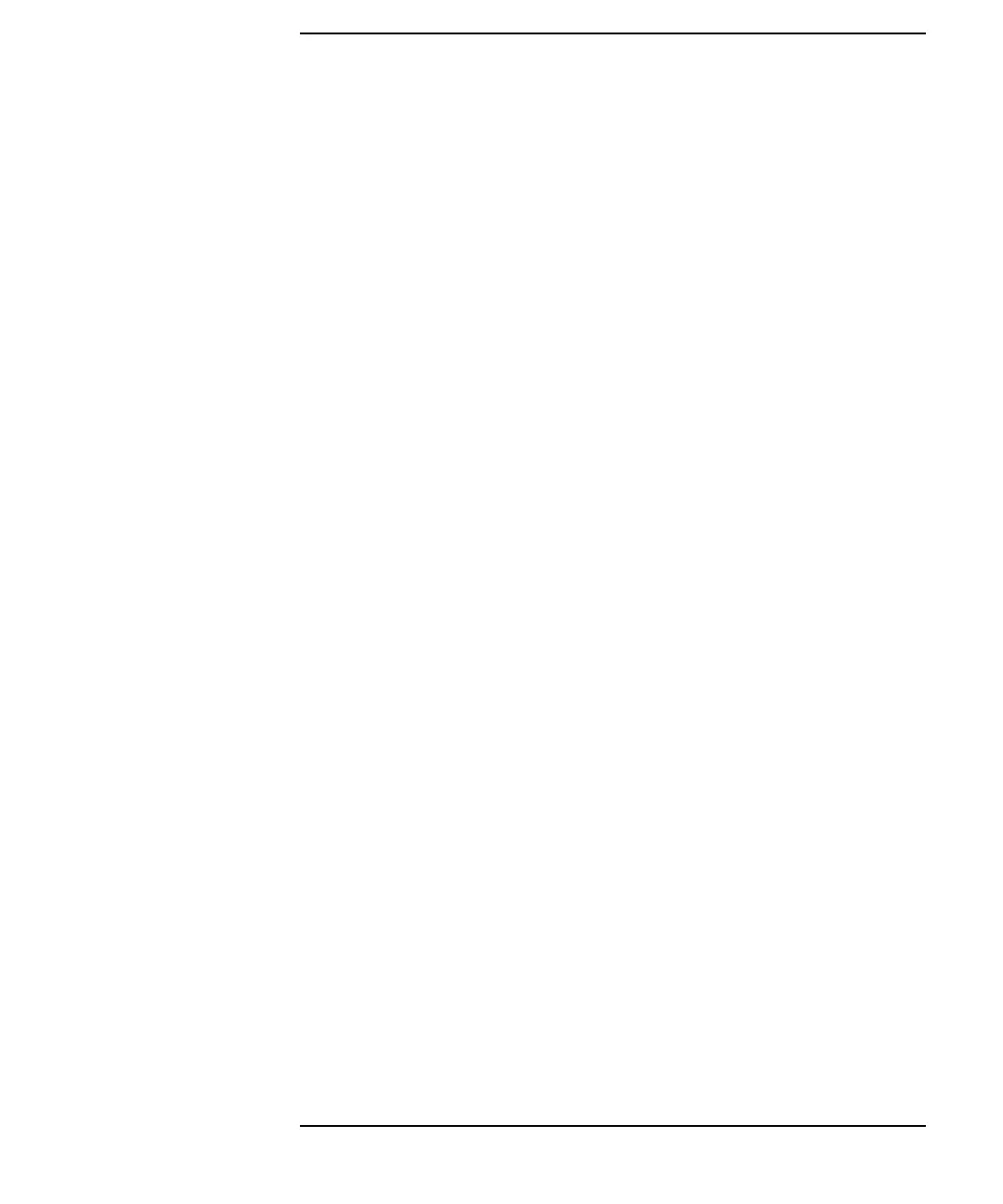Contents
Contents-v
Getting Text to the Screen Quickly . . . . . . . . . . . . . . . . . . . . . . . . . . . . . . . . . . . . . . . 7-9
Pop-Up Message Windows and Custom Annotations. . . . . . . . . . . . . . . . . . . . . . . . . 7-9
Graphics Initialization and Scaling. . . . . . . . . . . . . . . . . . . . . . . . . . . . . . . . . . . . . . 7-10
Using Graphics . . . . . . . . . . . . . . . . . . . . . . . . . . . . . . . . . . . . . . . . . . . . . . . . . . . . . . . 7-11
Drawing Figures . . . . . . . . . . . . . . . . . . . . . . . . . . . . . . . . . . . . . . . . . . . . . . . . . . . . . . 7-12
Graphics Exceptions. . . . . . . . . . . . . . . . . . . . . . . . . . . . . . . . . . . . . . . . . . . . . . . . . . 7-14
Labeling with Different Partitions . . . . . . . . . . . . . . . . . . . . . . . . . . . . . . . . . . . . . . 7-15
SCPI Graphics Commands . . . . . . . . . . . . . . . . . . . . . . . . . . . . . . . . . . . . . . . . . . . . . . 7-16
For More Information. . . . . . . . . . . . . . . . . . . . . . . . . . . . . . . . . . . . . . . . . . . . . . . . . 7-18
8. Interfacing with External Devices
Communication with Devices . . . . . . . . . . . . . . . . . . . . . . . . . . . . . . . . . . . . . . . . . . . . . 8-3
GPIB Device Selectors . . . . . . . . . . . . . . . . . . . . . . . . . . . . . . . . . . . . . . . . . . . . . . . . . 8-3
Moving Data through the GPIB. . . . . . . . . . . . . . . . . . . . . . . . . . . . . . . . . . . . . . . . . . 8-4
General Structure of the GPIB . . . . . . . . . . . . . . . . . . . . . . . . . . . . . . . . . . . . . . . . . . 8-5
Using the Serial and Parallel Ports. . . . . . . . . . . . . . . . . . . . . . . . . . . . . . . . . . . . . . . 8-6
Using the Analyzer Ports in IBASIC Programs . . . . . . . . . . . . . . . . . . . . . . . . . . . . . 8-6
General Bus Management. . . . . . . . . . . . . . . . . . . . . . . . . . . . . . . . . . . . . . . . . . . . . . . . 8-9
REMOTE. . . . . . . . . . . . . . . . . . . . . . . . . . . . . . . . . . . . . . . . . . . . . . . . . . . . . . . . . . . 8-10
LOCAL LOCKOUT. . . . . . . . . . . . . . . . . . . . . . . . . . . . . . . . . . . . . . . . . . . . . . . . . . . 8-10
LOCAL . . . . . . . . . . . . . . . . . . . . . . . . . . . . . . . . . . . . . . . . . . . . . . . . . . . . . . . . . . . . 8-11
TRIGGER . . . . . . . . . . . . . . . . . . . . . . . . . . . . . . . . . . . . . . . . . . . . . . . . . . . . . . . . . . 8-11
CLEAR . . . . . . . . . . . . . . . . . . . . . . . . . . . . . . . . . . . . . . . . . . . . . . . . . . . . . . . . . . . . 8-12
ABORT . . . . . . . . . . . . . . . . . . . . . . . . . . . . . . . . . . . . . . . . . . . . . . . . . . . . . . . . . . . . 8-12
GPIB Service Reqsts. . . . . . . . . . . . . . . . . . . . . . . . . . . . . . . . . . . . . . . . . . . . . . . . . . 8-13
Passing and Regaining Control . . . . . . . . . . . . . . . . . . . . . . . . . . . . . . . . . . . . . . . . . 8-16
The IBASIC GPIB Model. . . . . . . . . . . . . . . . . . . . . . . . . . . . . . . . . . . . . . . . . . . . . . . . 8-17
The External Bus and the Internal Bus . . . . . . . . . . . . . . . . . . . . . . . . . . . . . . . . . . 8-17
Service Request Indicators. . . . . . . . . . . . . . . . . . . . . . . . . . . . . . . . . . . . . . . . . . . . . 8-17
IBASIC as the Active Controller . . . . . . . . . . . . . . . . . . . . . . . . . . . . . . . . . . . . . . . . 8-18
Passing Active Control to the Instrument. . . . . . . . . . . . . . . . . . . . . . . . . . . . . . . . . 8-19
IBASIC as a Non-Active Controller. . . . . . . . . . . . . . . . . . . . . . . . . . . . . . . . . . . . . . 8-20
Interfacing with an External Controller . . . . . . . . . . . . . . . . . . . . . . . . . . . . . . . . . . . 8-21
Synchronizing IBASIC with an External Controller . . . . . . . . . . . . . . . . . . . . . . . . 8-22
Transferring Data between Programs. . . . . . . . . . . . . . . . . . . . . . . . . . . . . . . . . . . . 8-24
Transferring Programs. . . . . . . . . . . . . . . . . . . . . . . . . . . . . . . . . . . . . . . . . . . . . . . . 8-26
