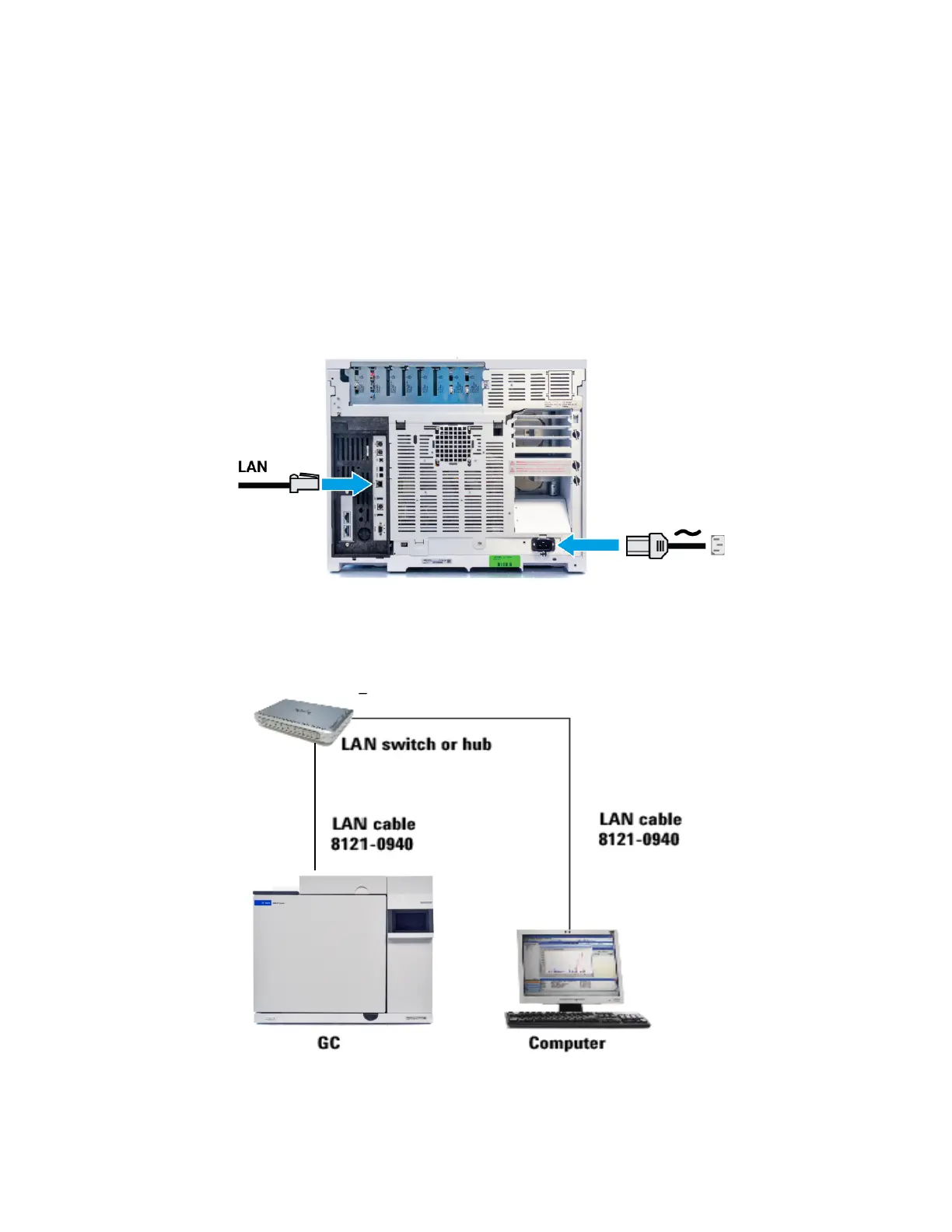1 Installing the GC
22 Installation and First Startup
Step 3 Connect GC to LAN, Local Computer, or
Tablet
If you intend to connect your system to your site’s LAN network, you must have an additional
shielded twisted pair network cable (8121-0940).
Use a network cable to connect the GC LAN port to your site LAN or directly to a local
computer.
A single LAN communications cable is supplied with the GC. The switch (or hub) and other
cables must be ordered separately, if needed.
Figure 5. Simple supported LAN configuration: LAN Switch or hub
Figure 4. LAN connection
