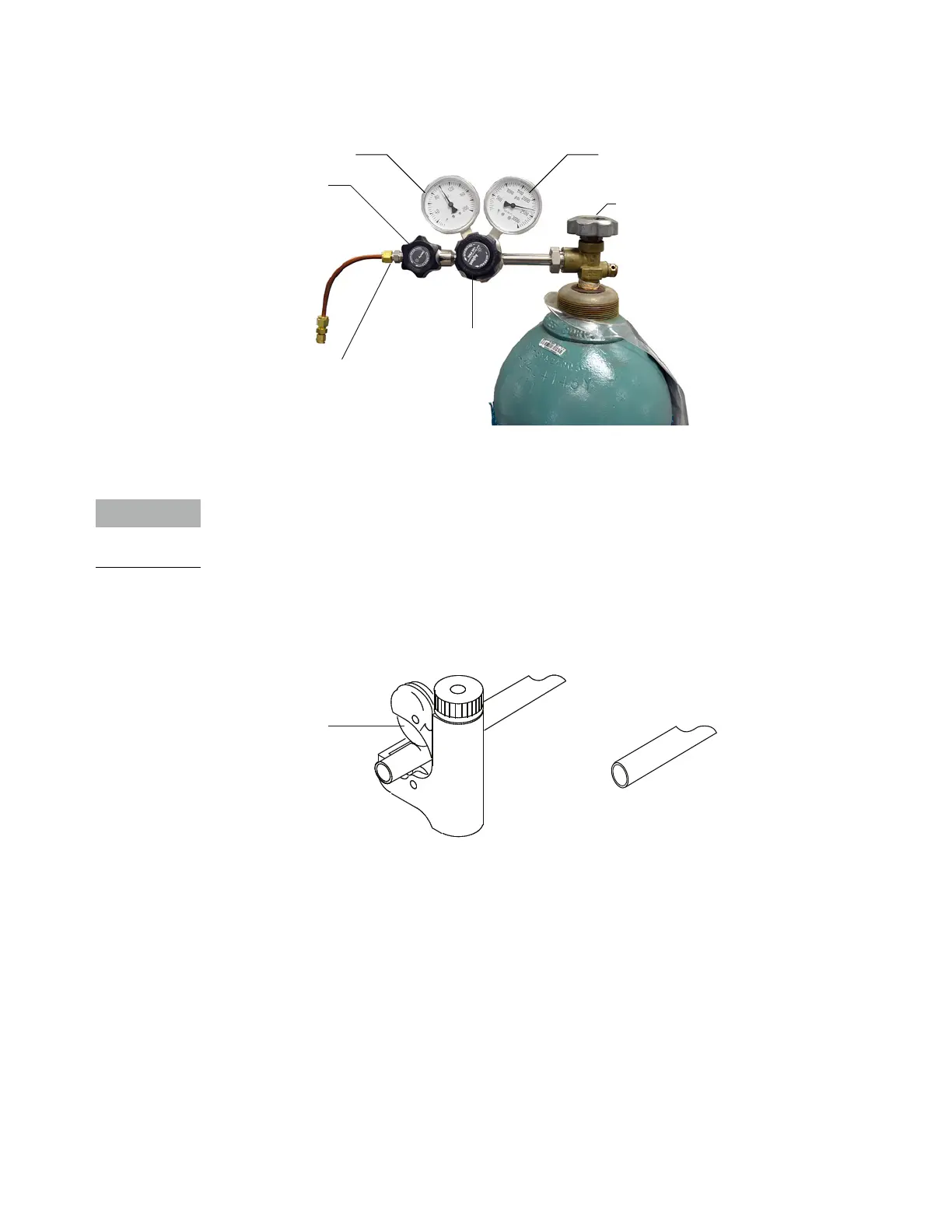1 Installing the GC
30 Installation and First Startup
Connect the tubing to the gas source
If you need more than 4.5 m (15 feet) of supply tubing to connect to a gas source, use
1/4-inch tubing with appropriate hardware. See the Agilent GC, GC/MS, and ALS Site
Preparation Guide for part numbers.
1 Turn off all gases at their sources. Measure the length of tubing needed to connect the gas
supply outlet to the inlet fitting on the GC. Take into account any traps or tees you will need.
2 Cut the tubing to length with a tubing cutter. See Figure 8.
Figure 8. Typical tubing cutter
3 Connect the tubing to the gas source with a Swagelok fitting. See Appendix A, “Making
Swagelok Connections”.
Main tank valve
Primary gauge
Secondary gauge
Shutoff valve
(optional)
Regulator knob
Swagelok adapter
