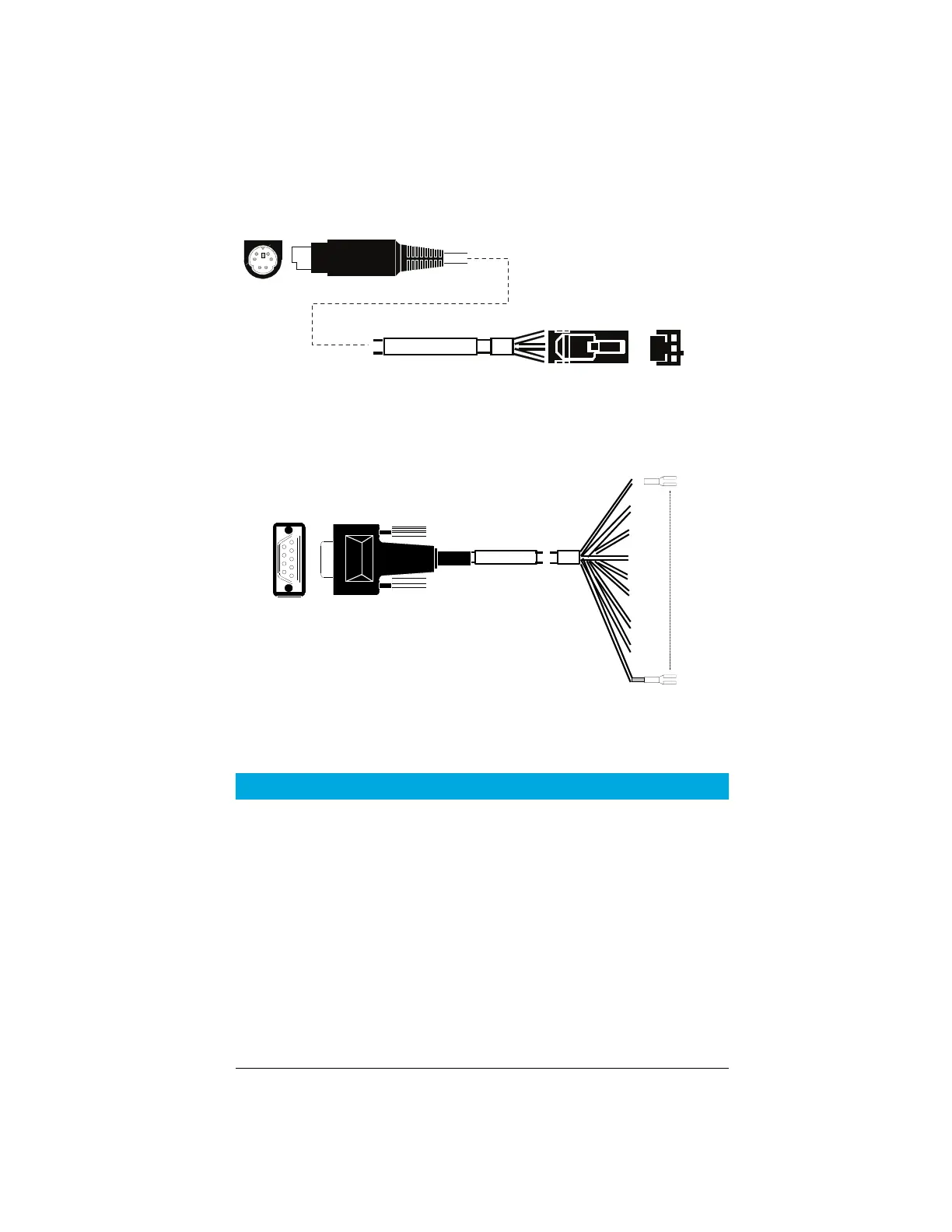B Cabling Diagrams and Remote Start/Stop
68 Installation and First Startup
Agilent analog signal cable, G1530-60570
This cable connects an Analog out port to an external data system. Both 0 to 1 volt and
0 to 10 volts are provided. Connects both GC signal outputs to Agilent 3395B/3396C
integrators, and the 35900 A/D.
Figure 20. Analog output cable to an Agilent product
Remote start/stop cable, general use, 35900-60670
The pin assignments for the remote start/stop cable are listed in Table 12.
Table 12 Remote start/stop cable connections
Connector 1, 9-pin male Connector 2, wire color Signal
1 Black Digital ground
2 White Prepare (low tone)
3RedStart (low tone)
4 Green Start relay (closed during
start)
5 Brown Start relay (closed during
start)
6 Blue Open circuit
7 Orange Ready (high true input)
8YellowStop (low tone)
9 Violet Open circuit
35900-60670
1
6
5
9
Connector 1
Connector 2
