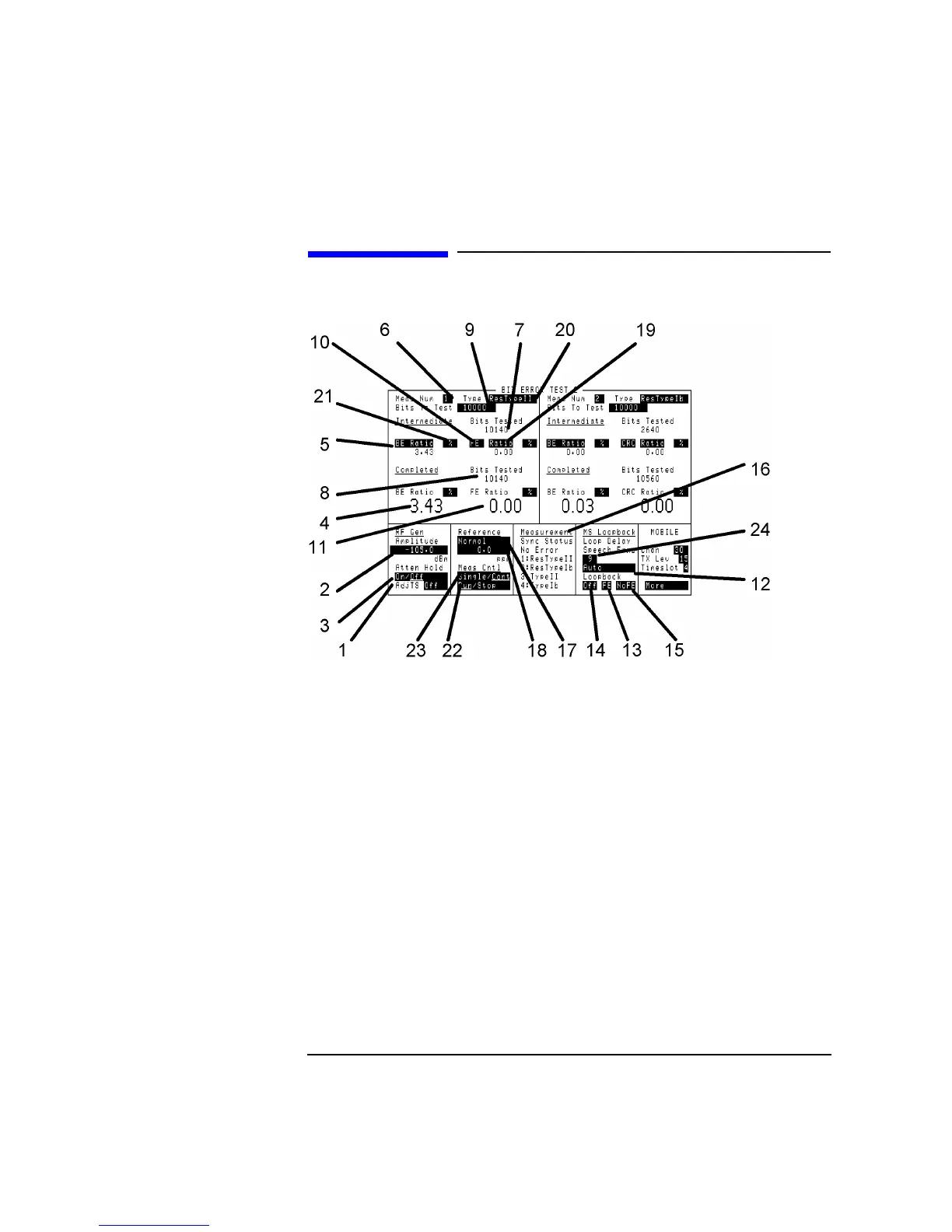4-11
Screens
Bit Error 2
Bit Error 2
Each time the Bit Error Test is run, four measurements are made (see Meas Num).
Because of limited screen space, only two measurements are displayed at one time.
The upper left side of the screen will display measurement 1 or 3, and the upper
right side will display measurement 2 or 4. For further information, read the field
description for Meas Num.
The test results display area is separated into Intermediate results, which are results
obtained during a test, and Completed results, which are results from the last
completed test.
1. AdjTS This field selects automatic pulse modulation for the adjacent timeslots.
Choices +30 dB automatically pulses the adjacent timeslots 30 dB higher
than the RF generator amplitude setting.
The entire preceding timeslot is 30 dB higher. The first few bits
for the following timeslot are 30 dB higher. The remainder of the
following timeslot is pulsed off.
Off makes all timeslots the same amplitude.
