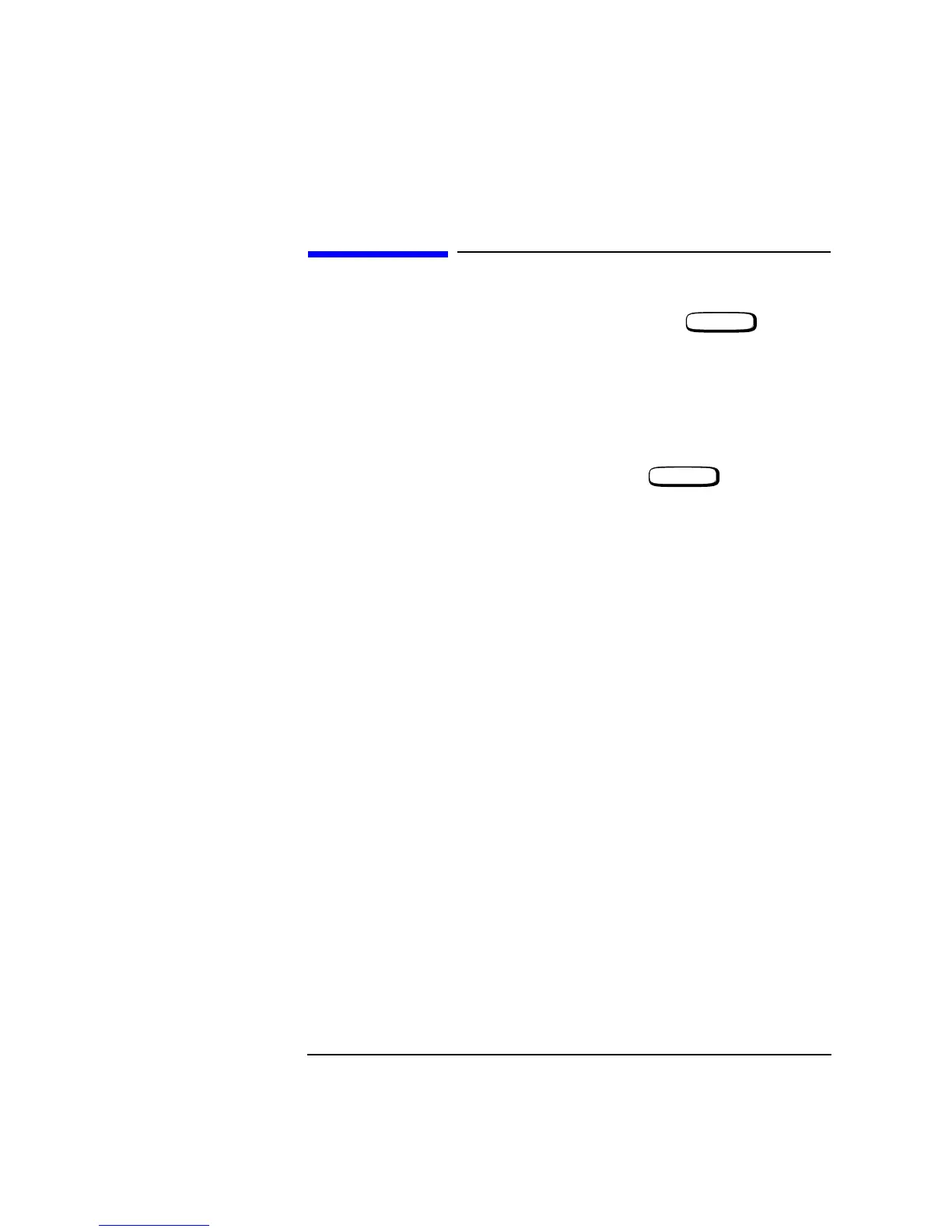2-5
Making Measurements
ACTIVE CELL
ACTIVE CELL
This is the default mode after cycling the power or selecting .
A functional mobile phone will lock on (camp on) to a signal which is produced by
the Agilent 8922M/S. The characteristic of this signal appears in the BASE
STATION fields, (1), see Figure 2-2 on page 2-6. These fields show the Channel
number and the Amplitude of the signal. Once the mobile phone has camped on to
the signal, it is possible to make a call between the mobile phone and the Agilent
8922M/S.
Making a Call From
the Mobile Phone to
the Agilent 8922M/S
• Cycle the power on the Agilent 8922M/S or select .
• Insert a Test SIM card into the mobile phone. [The Test SIM (Subscriber Identity
Module) holds the user’s customized information. Agilent supply both micro and
standard Test SIMs.]
• Connect the mobile phone to the RF IN/OUT connector on the front panel of the
Agilent 8922M/S.
• Switch on the mobile phone and wait for it to camp to the Agilent 8922M/S (most
mobile phones display 001-01 when the mobile phone has camped).
• Dial any number on the mobile phone and press send.
The call set-up should now proceed. The CALL STATUS field on the screen should
display CONNECTED, (2), see Figure 2-2 on page 2-6. Once the call has been
established, the following information is displayed:
• Peak Power transmitted by the mobile phone is displayed in the center of the
screen.
• In the CELL STATUS area, (3), see Figure 2-2 on page 2-6, the mobile phone
reports its:
• Transmit power level (TX Lev)
• Received level (RX Lev)
• Received signal quality (RX Qual)
• Confirmation of the Traffic Channel and Timeslot is displayed to the left of the
mobile phone reports.
If the call does not proceed, there may be a problem with the mobile phone. Refer to
“Test Mode” in this chapter which explains how to configure the Agilent 8922M/S
to troubleshoot the mobile phone. When a call is connected, any speech received
from the mobile phone is echoed back by the Agilent 8922M/S, into the mobile
phone with a 0.5 second delay. This allows provisional checking of the mobile
phone’s audio sections by speaking into the mobile phone and listening for the echo
of your voice.
PRESET
PRESET