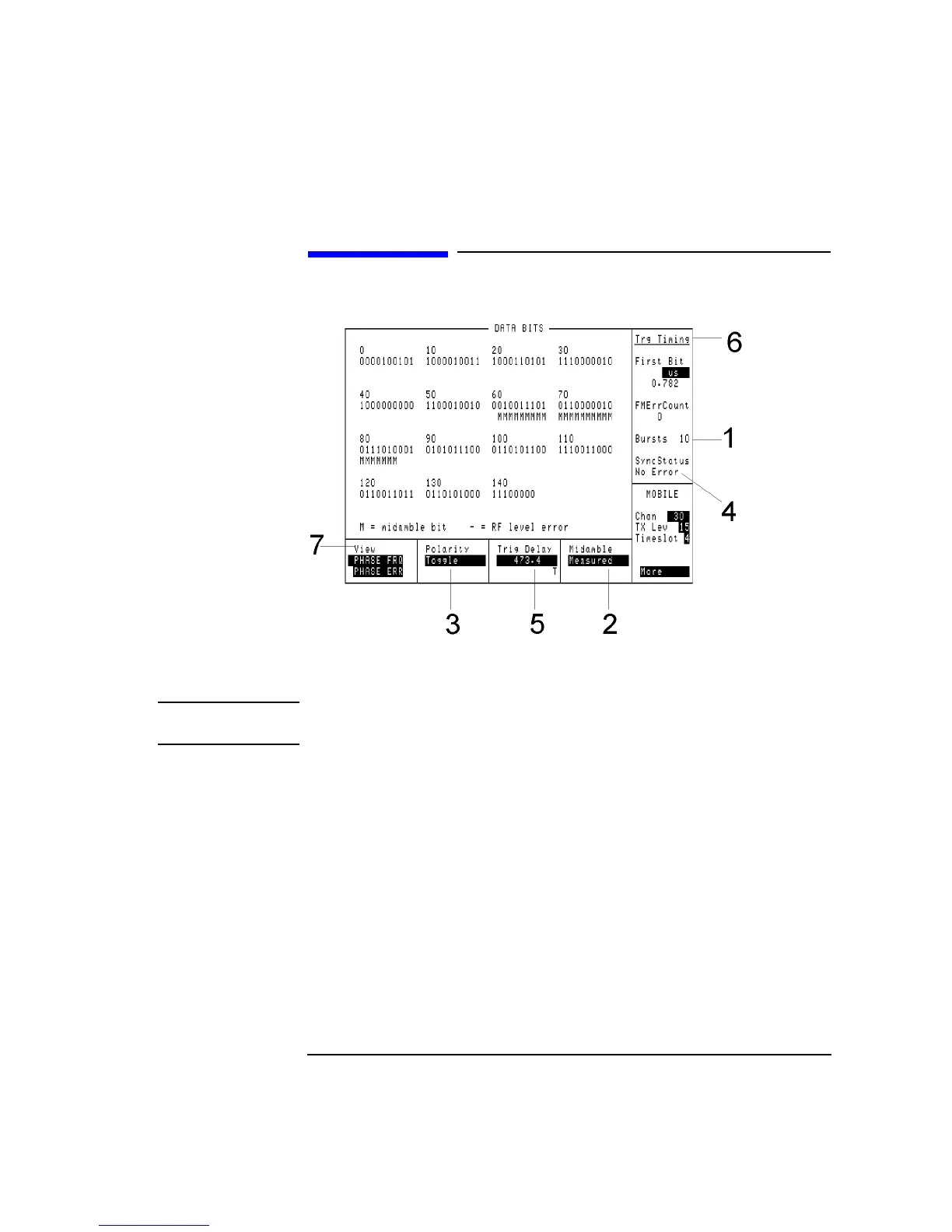4-93
Screens
Phase/Freq, Data Bits
Phase/Freq, Data Bits
This screen displays the measured demodulated data bits and tags indicating how
each bit was interpreted by the measurement.
NOTE When multiburst is turned on, display update rate for power versus time and phase
traces will be slowed down while multiple bursts are collected.
1. Bursts This field is only shown when multi-burst is ON. It shows the burst count setting.
2. Midamble This field provides the option of specifying the bits used for calculating an ideal
phase trajectory. (The DSP Analyzer calculates the ideal phase trajectory, then
compares it with the transmitted signal’s phase trajectory to determine phase and
frequency error).
Choices Expected causes the DSP Analyzer to calculate the ideal phase
trajectory using the bits displayed on the Meas Sync screen. This
field is called Midamble or User Defined Sync Pattern, depending
on which Burst Type is chosen.
Measured causes the DSP Analyzer to calculate the ideal phase
trajectory based entirely on demodulated data bits.